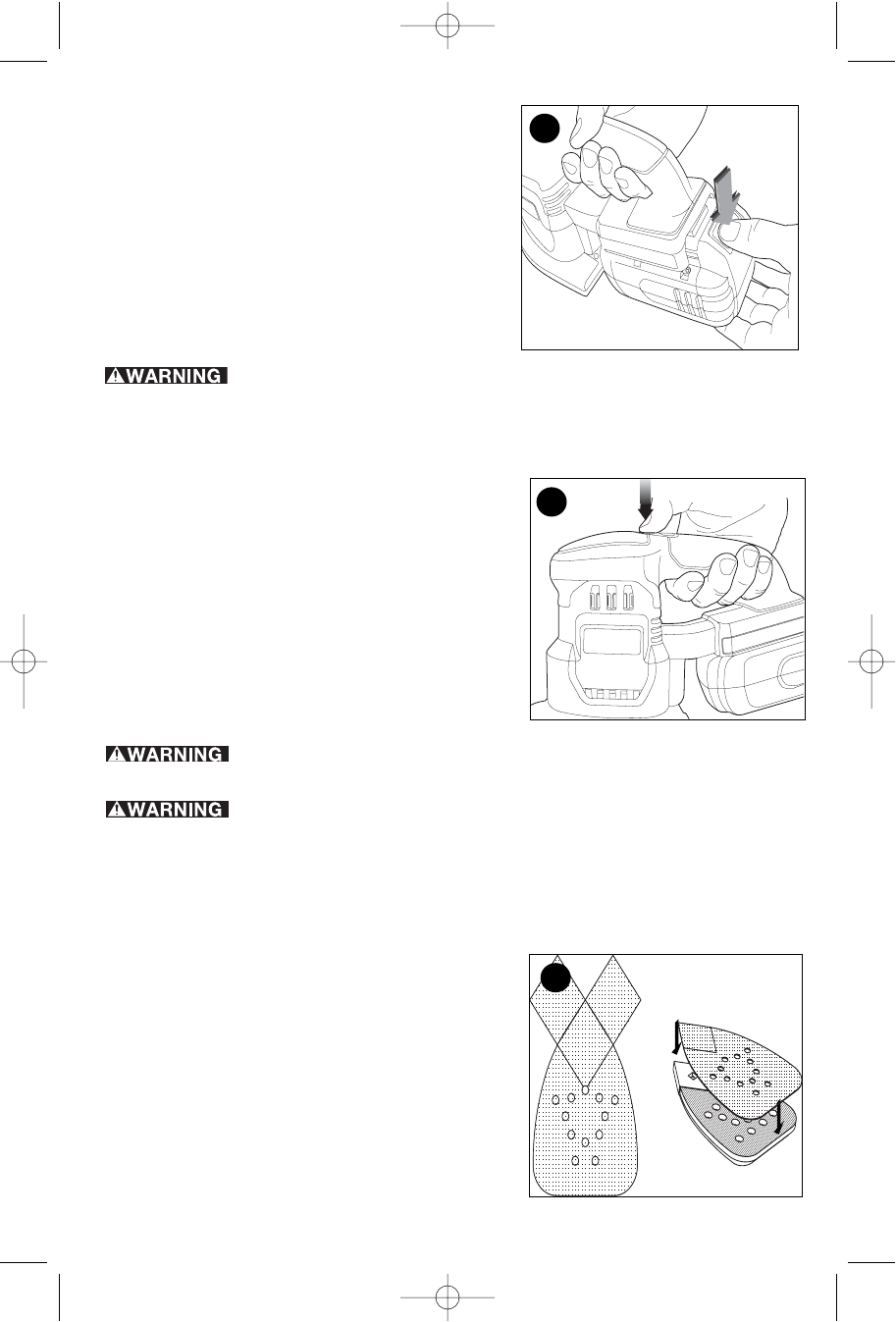
10
TO REMOVE BATTERY PACK: Depress the battery
release button as shown in figure D and pull battery
pack out of tool.
Operating Instructions
To reduce the risk of serious personal injury, read and follow all important
safety warnings and instructions prior to using this tool.
Switch
To turn the tool ON, hold it as shown in figure E and push the portion of the switch
marked "I". To turn the tool OFF, push the portion of the switch marked "O".
Operation (Figure E)
Grasp product as shown in figure E and turn it on.
NOTE: Do not rest fingers on platen during use.
Move it in long sweeping strokes across the surface,
letting it do the work. Light pressure is all that is
required for sanding. Excessive pressure will slow the
tool and produce inferior results. Check your work
often, product is capable of removing material rapidly.
Shock hazard. Under no circumstances should this product be used near
water.
To reduce the risk of injury, turn off and remove battery from the tool
before making any adjustments or removing or installing attachments or accessories.
Detail Sanding
Your tool is equipped with a teardrop base which allows you to use it on large flat surfaces
and tight spots or corners.
The pad tips may wear unevenly, depending on use. The pads are designed to allow you
to interchange and /or rotate the diamond tip.
Fitting sanding sheets (figure F)
• Detach the two diamond-shaped tips from the
sanding sheet.
• Hold the tool with the sanding base facing upwards.
• Place the sanding sheet onto the sanding base.
The diamond-shaped tip can be reversed and
replaced when worn.
• When the front part of the tip is worn, detach it from
the sheet, reverse it and press it onto the sanding
base again.
• When the whole tip is worn, remove it from the
sanding base and fit a new tip.
:
:
D
E
:
F
90550099 PC1800DS Crdl Sander REVISED 4/1/09 1:52 PM Page 10


















