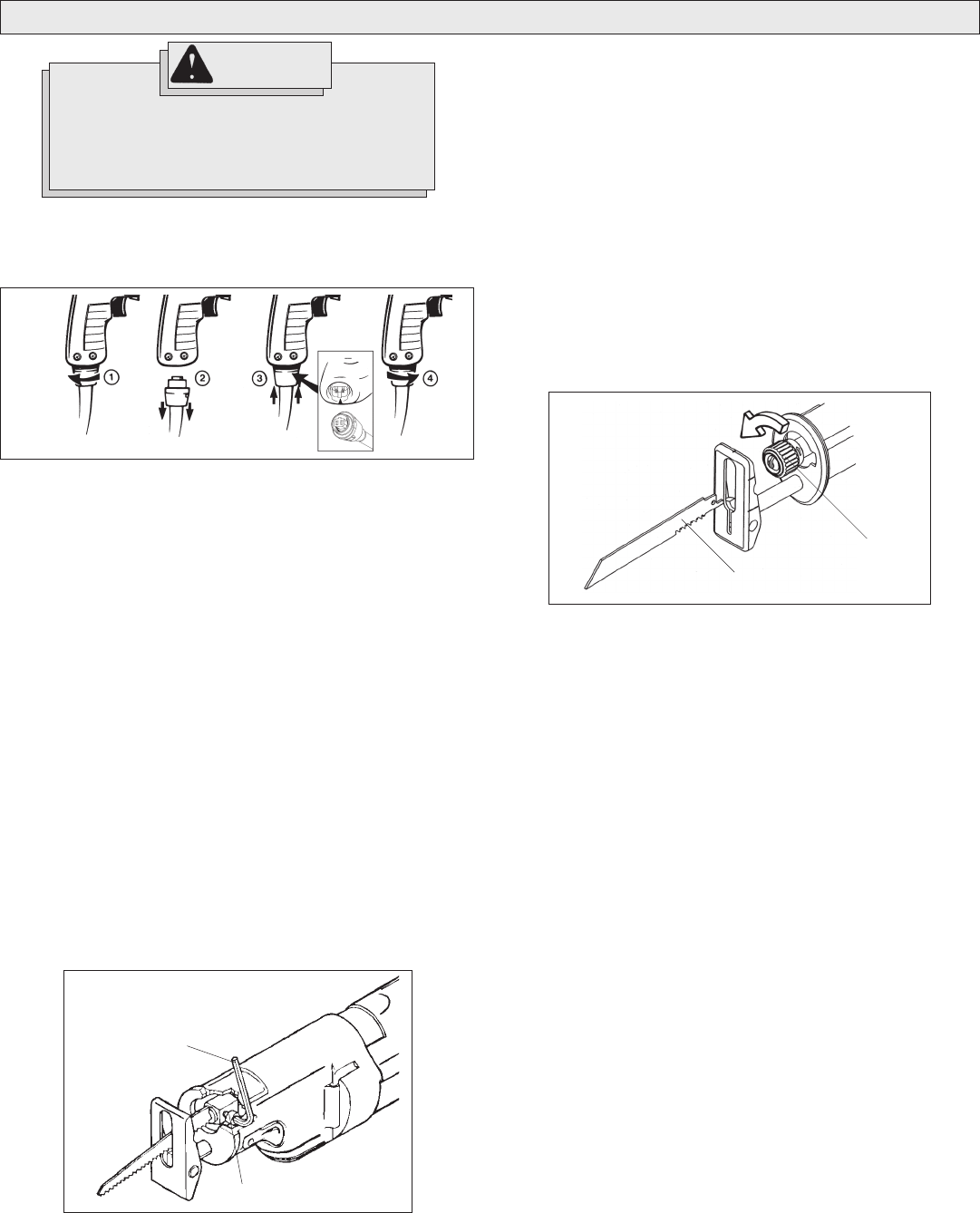
page 5
WARNING!
TOOL ASSEMBLY
To reduce the risk of injury, always unplug
tool before attaching or removing accessories
or making adjustments. Use only specifically
recommended accessories. Others may be
hazardous.
Removing and Replacing Quik-Lok
®
Cords (Fig. 1) (Select Models)
MILWAUKEE
's exclusive Quik-Lok
®
Cords provide instant field replace-
ment or substitution.
Fig. 1
1. To remove the Quik-Lok
®
Cord, turn the cord nut 1/4 turn to the left
and pull it out.
2. To replace the Quik-Lok
®
Cord, align the connector keyways and
push the connector in as far as it will go. Turn the cord nut 1/4 turn
to the right to lock.
Selecting a Blade
Use
MILWAUKEE
Sawzall
®
Blades for best performance. When select-
ing a blade, choose the right type and length.
Many types of blades are available for a variety of applications: cutting
metal, wood, nail-embedded wood, scroll cutting, roughing-in, and con-
tours.
Many lengths are also available. Choose a length long enough to extend
beyond the shoe and your work throughout the stroke. Do not use
blades less than 3-1/2" long since they won't extend beyond the
shoe throughout the stroke.
For best performance and longest life, see “Accessories” to select the
best blade for the job.
Installing and Removing Blades
Blade Clamp (Fig. 2) Select Models
Unplug the tool before changing blades. Be sure the spindle and blade
clamp area are clean. Metal chips and sawdust may prevent the blade
clamp screw from clamping securely.
1. Depending on the job, the blade may be inserted with the teeth
facing upward or downward.
To install a blade, loosen the blade clamp screw, turning it counter-
clockwise. Insert the blade until the tang butts against the spindle.
NOTE: The blade must be inserted all the way into the spindle so that
the tang on the blade seats firmly in the blade clamp.
Insert the hex key into the blade clamp screw, turning it clockwise.
Tighten securely.
2. To remove a blade, insert hex key into the blade clamp screw and
turn it counterclockwise 1 full turn. Then slide the blade out of the
spindle. Be careful when handling hot blades.
Quik-Lok
®
Blade Clamp (Fig. 3) (Select Models)
Unplug the tool before changing blades. Be sure the spindle and blade
clamp areas are clean. Metal chips and sawdust may prevent the Quik-
Lok
®
blade clamp from clamping securely.
Blade clamp screw
Hex key
Fig. 2
Blade
Collar
Fig. 3
1. Depending on the job, the blade may be inserted with the teeth
facing up or down. To install a blade, twist collar in the direction of
the arrow while inserting the blade into the clamp until the tang butts
against the collar.
2. Release collar and the spring loaded mechanism will clamp the blade
firmly in place.
3. Twist collar in the opposite direction of the arrow to ensure that the
blade is locked into the clamp.
4. Tug on blade to make sure it is securely locked in place.
5. To remove a blade, twist collar in the direction of the arrow while
pulling on the blade. Be careful when handling hot blades.
Quik-Lok
®
Blade Clamp Maintenance
• Periodically clean dust and debris from the Quik-Lok
®
blade clamp
with dry compressed air.
• If the collar resists twisting, twist the collar back and forth to shake
debris loose.
• Periodically lubricate Quik-Lok
®
blade clamp with a dry lubricant
such as graphite.
Removing broken blades from the Quik-Lok
®
Blade Clamp
Unplug the tool before removing blades. Broken blades can be removed
by the following methods.
• Point the tool downward, twist the collar, and shake the tool up and
down. (DO NOT turn the tool on while your fingers are holding the
blade clamp open). The shank of the broken blade should drop out
of the clamp.
• If shaking the tool doesn't work...
In most cases, a corner of the broken blade will extend beyond the
blade clamp. Simply twist the collar and pull the broken blade out of
the clamp by this corner.
• If the broken stub doesn't extend far enough to be grabbed by its
corner, use a thin blade with small teeth (such as a metal cutting
blade) to hook the blade that is jammed in the clamp while twisting
the collar and pull it out.


















