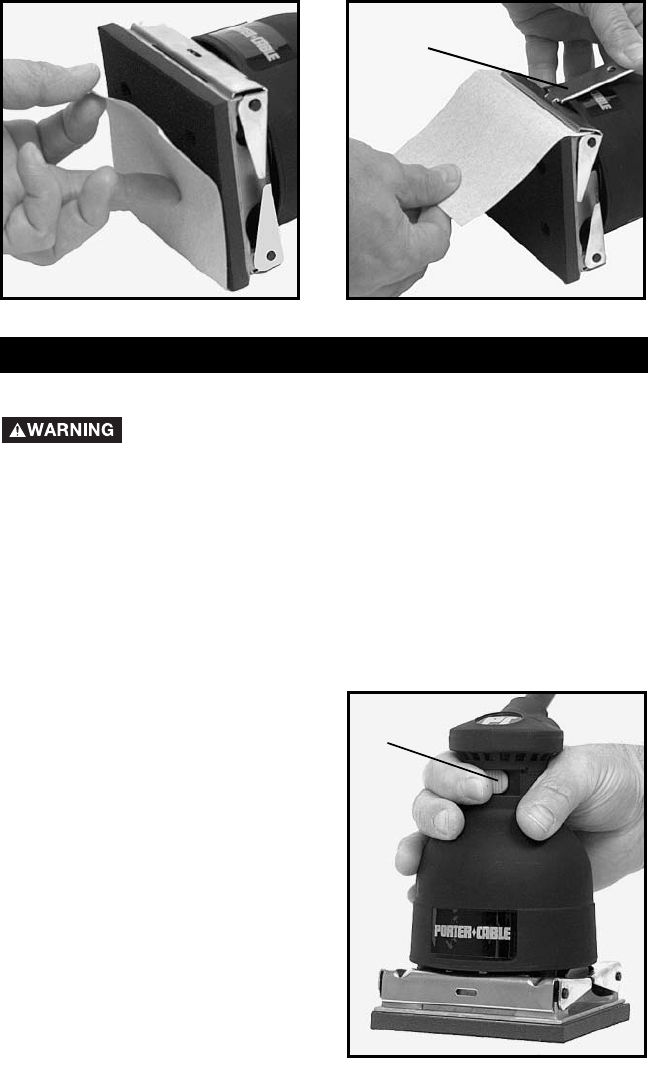
11
TO START AND STOP SANDER
Make sure switch (A), Fig. 3, is in “OFF” position.
1. Make sure power source voltage is the same as specified on the
sander’s specification plate.
2. Insert cord plug into power source outlet.
3. While holding sander firmly and off of work surface, slide switch (A), Fig.
3, to the “ON” position.
4. Allow sander to reach full speed. Set it down on the work evenly and
move it slowly back and forth in wide overlapping arcs (see SANDING
PROCEDURE section of this manual).
5. When you are finished sanding, lift sander up off work and slide switch
(A), Fig. 3, to the “OFF” position to stop sander.
SANDING PROCEDURE
The Porter-Cable Finishing Sander has
been designed for one-hand operation (Fig.
3). Because it is light in weight, vibration-
free and perfectly balanced, the sander
can be easily guided over the work surface
with one hand. The normal weight of the
machine is sufficient for efficient sanding.
Do not put additional pressure on the
machine. This would only slow down the
speed of the pad, reducing the sanding
efficiency and put an additional burden on
the motor. In addition, it might cause the
sander to jump on the work. Let the sander
do the work.
OPERATION
Fig. 1
Fig. 2
A
Fig. 3
A

















