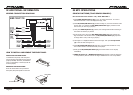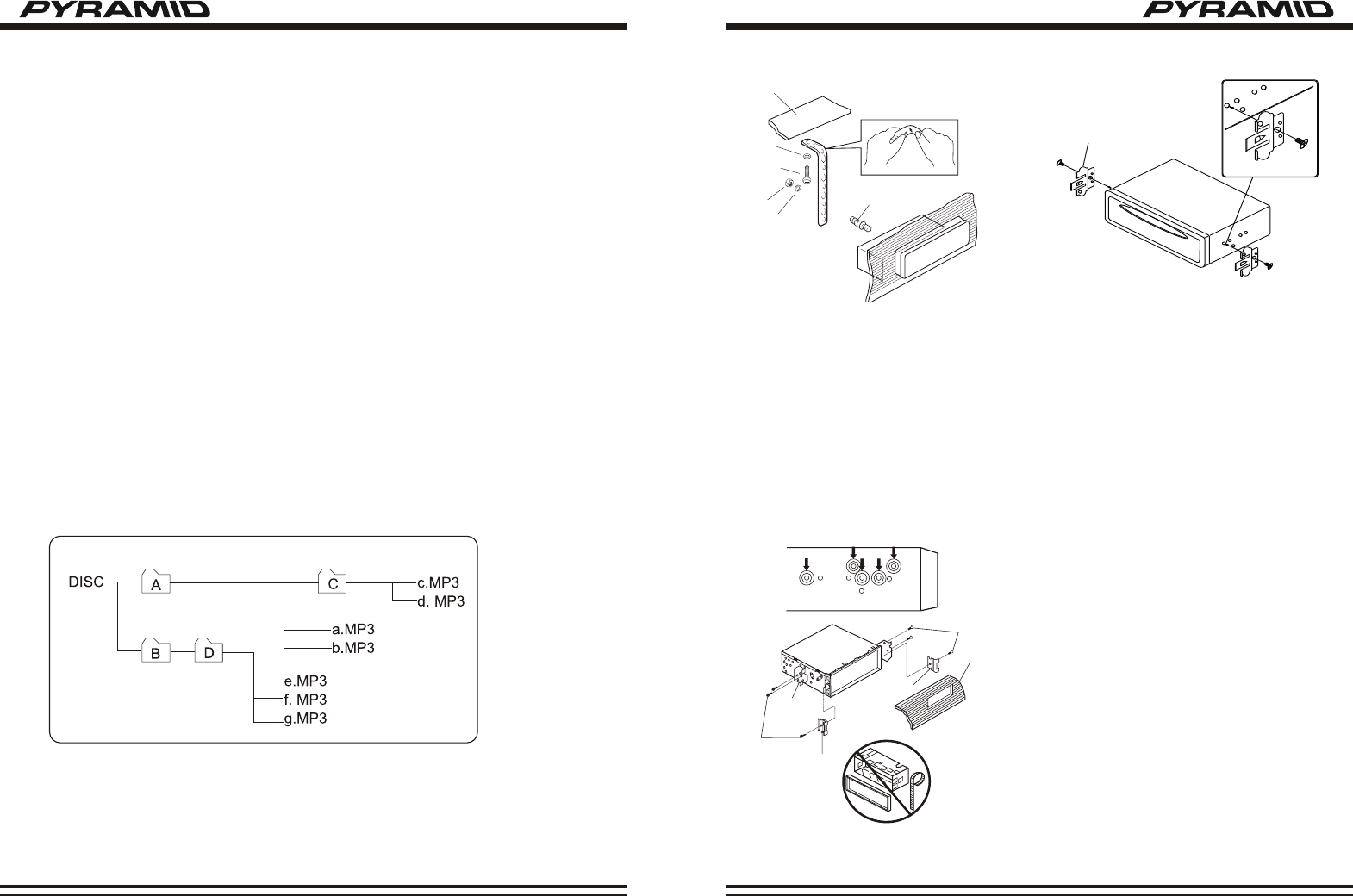
Page 03Page 10
1
3
4
5
2
2
5
8
(Fig. 3)
1
2
6
5
4
3
7
(Fig. 2)
NOTE: The mounting box, outer trim ring, and half-sleeve are not used for method B installation.
1. Dashboard
2. Nut (5mm)
3. Spring Washer
4. Screw (5 x 25mm)
5. Screw
6. Strap
Be sure to use the strap to secure the
back of the unit in place. The strap can
be bent by hand to the desired angle.
7. Plain Washer
8. Fix the springs on each side.
DIN REAR-MOUNT (Method B)
Installation using the screw holes on the
sides of the unit
Fastening the unit to the factory radio
mounting bracket.
1. Select a position where the screw holes of
the bracket and the screw holes of the
main unit become aligned (are fitted), and
tighten the screws at 2 places on each
side. Use either truss screws
(5 x 5mm) or flush surface screws (4 x
5mm), depending on the shape of the
screw holes in the bracket.
2. Screw
3. Factory radio mounting bracket
4. Dashboard or Console
5. Hook (Remove this part)
05 MP3 OPERATIONS 01 INSTALLATION
SEARCH FUNCTIONS (FILE SEARCH EXAMPLE)
If the structure of Disc above does MP3 TOC, it is as follows...
Total Directories: 4
Total Song: 7
Directories to have MP3 file: 3 (A, C, D)
We regard directories as MP3 file. When operating it is located as A ► C ► D ► A ►…
To listen to a song from MP3 (On Normal play)
1) Press the BAND/SEARCH button (10) for 2 times. File search mode will be displayed.
2) Press SEL/MENU/ENT button (3). "A" directory will be displayed.
3) Press MENU Down button (5) for 2 times. "D" directory display. (If BAND/SEARCH
button (10) is pressed for more than 0.5 sec, first song in “D” dir. “e” file will start to play).
4) Press SEL/MENU/ENT button (3). "e" file display.
5) Press MENU Down button (5). "f" file display.
6) Press SEL/MENU/ENT button (3). "f.MP3" file will start to play.
7) If SEL/MENU/ENT button (3) is pressed after MENU Down button (5) has been
pressed for once. "C" file will be displayed.