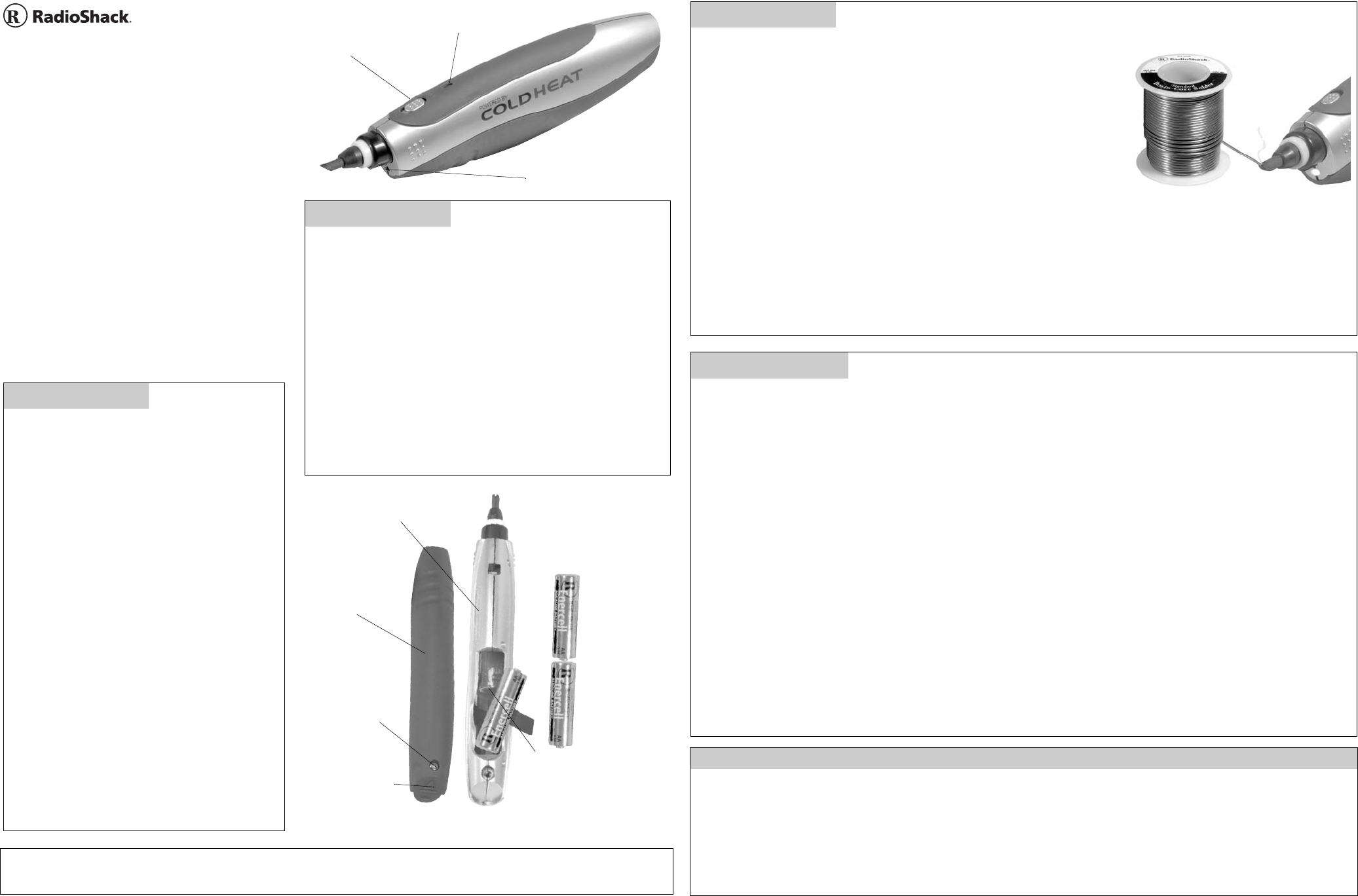
Cordless Soldering Tool
Powered by
Cold-Heat™
64-2102
This soldering tool requires four replaceable AA alkaline
batteries (Not Included).
1. Loosen the screw located on the bottom grey section of
the tool.
2. Using the ridges on the arrow at the end of the tool, slide
the compartment cover in the direction indicated by the
ridged arrow.
3. Insert or replace batteries according to the polarity
diagram (+ /–) on the side of the tool.
4. Replace the battery compartment cover.
Ô BATTERY NOTES Ô
• Dispose of old batteries promptly and properly.
• Do not burn or bury batteries.
• Use only fresh batteries of the required size and
recommended type.
• Do not mix old and new batteries, different types of
batteries (standard, alkaline, or rechargeable), or
rechargeable batteries of different capacities.
• If you do not plan to use the soldering tool for several
weeks, remove the batteries. Batteries can leak
chemicals that can damage electronic parts.
Batteries
Slide the ON/OFF switch on top of the tool to ON. The white pen-light will shine
and although the tip is still cool, your tool is now ready to solder.
To heat the tip, carefully place it against the electrically-conductive work piece so
that both tip electrodes make solid contact with it. The red operating light will shine
and the tip will create heat almost instantly, allowing for clean solder flow and the
formation of a smooth joint. A slight spark may occur at the tip during soldering.
The best method is to put the tool’s tip on the part to be soldered. Then
immediately bridge the gap with the solder. As the solder melts it continues to
bridge the gap while transferring heat to the junction being soldered.
When the joint is complete, remove the tip from the work piece. The tip should
cool off to touch safe temperatures within one to five seconds, depending on how
long the soldering process took.
Soldering can be performed with any type of solder of adequate gauge. Tip
heating times vary, depending on the mass of the joint to be soldered. Heavier
masses will require longer heating times. When heating a properly positioned wire
lead section of 22 ga. and 1mm in length, the tip will reach 400ºF in approximately
0.100 seconds and 700ºF in approximately 0.300 seconds.
Operation
ON / OFF switch
White pen-light
Red operating light
Thank you for purchasing the RadioShack Cordless Soldering
Tool. This patented Cold Heat™ tool reduces the complexities
that typically make soldering a chore. Cold Heat™ creates the
heat you need to solder in most cases in less than one second.
And, its soldering tip cools to touch-safe temperatures in less than
a few seconds after operation, eliminating burns that often occur
when using conventional irons. You can put your tool away after
you are finished with it, without fear that it could injure your skin or
melt surrounding materials. Since the patented Split-Tip™ does
not heat until it makes contact with conductive material, this is the
safest soldering tool on your bench.The soldering tool is operated
by regular alkaline batteries, allowing you to operate it without the
encumbrance of a cord. And because the soldering process is so
efficient, a pack of alkaline batteries will yield hundreds of joints.
Battery compartment
Compartment screw
Polarity diagram for battery
installation
Ridged arrow
Battery compartment
cover
©2004 RadioShack Corporation. 64-2102
All Rights Reserved. Printed in China
RadioShack and RadioShack.com are trademarks 05A04
used by RadioShack Corporation.
This product is warranted by RadioShack against manufacturing defects in material and workmanship under normal use for ninety (90) days from the date of purchase from RadioShack company-owned stores and authorized RadioShack franchisees and dealers. EXCEPT AS PROVIDED HEREIN, RadioShack
MAKES NO EXPRESS WARRANTIES AND ANY IMPLIED WARRANTIES, INCLUDING THOSE OF MERCHANTABILITY AND FITNESS FOR A PARTICULAR PURPOSE, ARE LIMITED IN DURATION TO THE DURATION OF THE WRITTEN LIMITED WARRANTIES CONTAINED HEREIN. EXCEPT AS
PROVIDED HEREIN, RadioShack SHALL HAVE NO LIABILITY OR RESPONSIBILITY TO CUSTOMER OR ANY OTHER PERSON OR ENTITY WITH RESPECT TO ANY LIABILITY, LOSS OR DAMAGE CAUSED DIRECTLY OR INDIRECTLY BY USE OR PERFORMANCE OF THE PRODUCT OR ARISING
OUT OF ANY BREACH OF THIS WARRANTY, INCLUDING, BUT NOT LIMITED TO, ANY DAMAGES RESULTING FROM INCONVENIENCE, LOSS OF TIME, DATA, PROPERTY, REVENUE, OR PROFIT OR ANY INDIRECT, SPECIAL, INCIDENTAL, OR CONSEQUENTIAL DAMAGES, EVEN IF
RadioShack HAS BEEN ADVISED OF THE POSSIBILITY OF SUCH DAMAGES.
Some states do not allow limitations on how long an implied warranty lasts or the exclusion or limitation of incidental or consequential damages, so the above limitations or exclusions may not apply to you.
In the event of a product defect during the warranty period, take the product and the RadioShack sales receipt as proof of purchase date to any RadioShack store. RadioShack will, at its option, unless otherwise provided by law: (a) correct the defect by product repair without charge for parts and labor; (b)
replace the product with one of the same or similar design; or (c) refund the purchase price. All replaced parts and products, and products on which a refund is made, become the property of RadioShack. New or reconditioned parts and products may be used in the performance of warranty service. Repaired
or replaced parts and products are warranted for the remainder of the original warranty period. You will be charged for repair or replacement of the product made after the expiration of the warranty period.
This warranty does not cover: (a) damage or failure caused by or attributable to acts of God, abuse, accident, misuse, improper or abnormal usage, failure to follow instructions, improper installation or maintenance, alteration, lightning or other incidence of excess voltage or current; (b) any repairs other than
those provided by a RadioShack Authorized Service Facility; (c) consumables such as fuses or batteries; (d) cosmetic damage; (e) transportation, shipping or insurance costs; or (f) costs of product removal, installation, set-up service adjustment or reinstallation.
This warranty gives you specific legal rights, and you may also have other rights which vary from state to state
RadioShack Customer Relations, 200 Taylor Street, 6th Floor, Fort Worth, TX 76102
12/99
Limited 90 Day Warranty
Tips
Below are a few operational tips intended to improve your soldering technique with this Cordless
Soldering tool:
• If you are having trouble establishing electrical contact between the Split-Tip™ electrodes
and the work piece, tilt the tip so that it touches the work piece at an angle. Use the solder to
bridge the gap between the tip’s electrodes. Pressing down on the tip is not likely to help
establish the contact and may actually damage the tip. Instead, search for the proper position
of the tip until the red light turns on to indicate proper contact. Practice with this technique
until you fully grasp the concept. A few minutes of practice at the beginning will go a long way
in ensuring that you enjoy your soldering tool.
• Small joints do not require lengthy application of heat to the work piece; larger ones may.
• When soldering electronic parts with a small pin-out (or any part with “legs” or leads that are
close together), use caution not to bridge two or more different pins with the opposite halves
of the Split-Tip™. Doing so will cause a current discharge into the part and may damage it.
• Turn off the tool when not in use. Extended use of the white light will diminish battery life.
• We recommend that you replace the batteries after approximately 750 joints to maintain high performance for your tool.
• The tool is intended for hobby use in electrical projects with medium-sized components, such as wiring, jewelry repairs, and larger printed circuit
boards and components. We do not recommend it for soldering temperature-sensitive or very small electronic components.
• To replace the Split-Tip™, make certain that the tip has cooled. Then grasp the tip firmly, and pull it straight out. Replace the tip with a new
Split-Tip™ (Not supplied).
• For best results, use solder of 18 AWG (0.040 in. diameter) to 20 AWG (0.032 in. diameter).
Precautions
• Keep out of the reach of children.
• The tip temperature rises quickly during prolonged contact between the tip and the work piece, and may cause damage. Do not leave the tip on the
work piece for more than a few seconds at a time. Excess smoke may indicate that the flux in the solder is melting, which is a sign that the tip
temperature is too high.
• Upon several consecutive joints or prolonged application of the tip on the work piece, the tip may take several seconds or longer to cool down to
touch-safe temperatures.
• Do not touch the tip during active operation (indicated by the shining red light). Allow the tip to cool before touching it. Make sure that the tip is cool
before replacing the cap.
• If a piece of solder becomes fixed in the gap between the Split-Tip™ electrodes, shut off the soldering iron immediately. The solder can continue
to complete the circuit between the electrodes. This can cause overheating, and damage the tool. Use a thin, non-conductive material to wedge the
solder from between the electrodes. Any other metallic parts fixed in the gap should also be removed with care, as the tip may become hot during this
operation. Be sure the tool is off while performing this procedure.
• For proper storage, turn the switch off, replace the cap onto the tool, and store it in the case. Leaving the switch on may allow the tool to inadvertently
start creating heat.
• The Split-Tip™ is fragile. Use it with care and do not apply unnecessary pressure on it. If this tool is dropped on the tip, the tip will break.
• Do not store the tool in high-temperature environments, as this can damage the batteries and electrical parts.
• Do not attempt to repair the soldering tool as this will invalidate the product warranty.
• Flux fumes from soldering and desoldering can be harmful, especially when using lead-based solder. Please use proper ventilation, use caution and
common sense, and become educated about the soldering process.
• This product, when used for soldering and similar applications, produces chemicals known to the State of California to cause cancer and birth defects
(or other reproductive harm). (CA Health and Safety Code 254249.5 et. seq.)
• Do not operate near flammable or explosive materials.
64-2102.fm Page 1 Wednesday, May 5, 2004 5:41 PM



