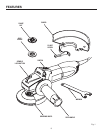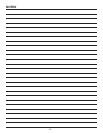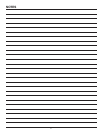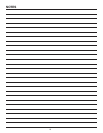14
15
MAINTENANCE
WARNING:
When servicing use only identical Ridgid replace-
ment parts. Use of any other parts may create a
hazard or cause product damage.
WARNING:
The angle grinder should never be connected to a
power supply when you are assembling parts, mak-
ing adjustments, cleaning, performing maintenance,
or when the tool is not in use. Disconnecting the
tool will prevent accidental starting that could cause
serious injury.
General
Avoid using solvents when cleaning plastic parts. Most
plastics are susceptible to damage from various types of
commercial solvents and may be damaged by their use. Use
clean cloths to remove dirt, carbon dust, etc.
WARNING:
Do not at any time let brake fluids, gasoline, petro-
leum-based products, penetrating oils, etc. come in
contact with plastic parts. They contain chemicals
that can damage, weaken, or destroy plastic.
Electric tools used on fiberglass material, wallboard, spackling
compounds, or plaster are subject to accelerated wear and
possible premature failure because the fiberglass chips and
grindings are highly abrasive to bearings, brushes, commuta-
tors, etc. Consequently, we do not recommended using this
tool for extended work on these types of materials. However,
if you do work with any of these materials, it is extremely
important to clean the tool using compressed air.
WARNING:
Always wear safety goggles or safety glasses with
side shields during power tool operation or when
blowing dust. If operation is dusty, also wear a dust
mask.
Lubrication
All of the bearings in this tool are lubricated with a sufficient
amount of high grade lubricant for the life of the tool under
normal operating conditions. Therefore, no further lubrica-
tion is required.
Fig. 9
Replacing the Guard
See Figure 9.
After extended use, the guard may wear and need replacing.
If you drop your grinder and damage the guard it may also
be necessary for you to replace it.
Follow these steps to replace the guard.
n� Unplug the grinder.
WARNING:
Failure to unplug your grinder could result in ac-
cidental starting causing serious injury.
n� Depress spindle lock button and rotate clamp nut until
spindle locks.
�n Loosen and remove clamp nut from spindle using the
wrench provided.
�n Remove grinding wheel and disc flange.
�n Loosen the clamp screw until you can remove the
guard from the bearing cap.
�n Place the new guard on the shoulder of the bearing
cap.
Note: If the new guard will not fit, loosen the clamp
screw until they slide over the bearing cap.
�n Rotate guard to the correct position as shown.
Note: Be sure the raised ridge on the guard is seated
in the groove on the bearing cap.
�n Tighten clamp screw securely.
�n Reassemble disc flange, grinding wheel, and clamp
nut. Refer to “Installing Accessory Wheels” earlier in
this manual.
�n Tighten the clamp nut securely with the wrench
provided.