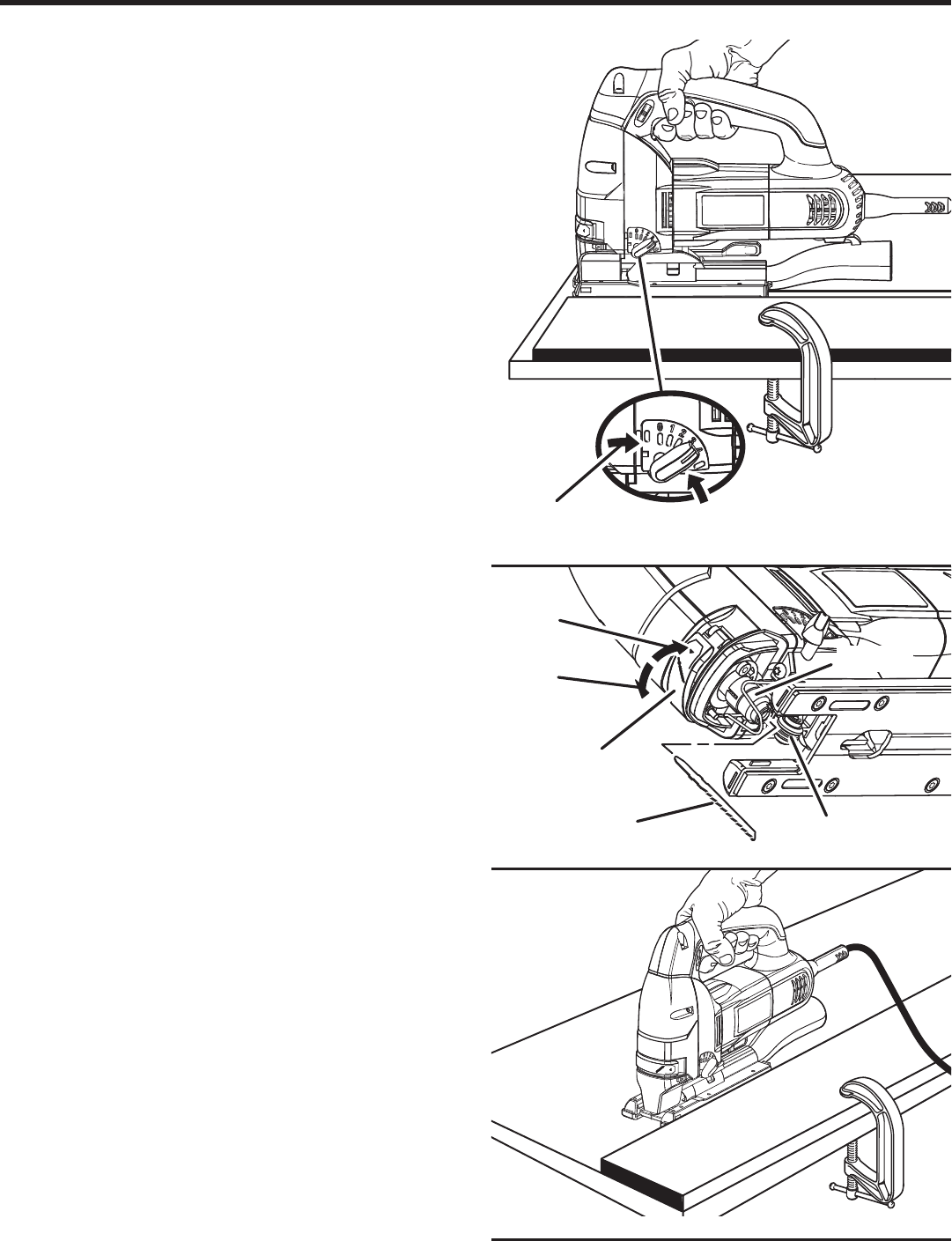
13
TO
LOCK
OPERATION
ORBITAL ADJUSTMENT KNOB
See Figure 9.
The blade of the saw cuts in an orbital motion. This feature
is adjustable and provides faster, more efficient cutting. With
orbital motion, the blade cuts through your work in the up-
stroke but does not drag across your work in the downstroke.
The “0” setting should be used when cutting materials with
more resistance. The higher settings (3, 4) should be used
when fast cutting in soft material is desired.
INSTALLING JIG SAW BLADES
See Figure 10.
Unplug the saw.
Remove the chip shield and the splinter guard if
needed.
Lift the rapid change blade clamp until it stops.
� Holding the rapid change blade clamp up, insert the saw
blade as far as possible into the slot in the saw bar.
� Check to make sure the back of the saw blade is centered
in the groove of the roller guide.
� Release the rapid change blade clamp. Make sure the
blade is securely in place.
Replace the chip shield and splinter guard if needed.
REMOVING JIG SAW BLADES
See Figure 10.
Unplug the saw.
Remove the chip shield and the splinter guard if
needed.
Lift the rapid change blade clamp until it stops.
� Holding the rapid change blade clamp up, remove the
saw blade.
NOTE: The jig saw is designed to use T-shank blades
only.
SAW BLADE
Fig. 9
Fig. 11
TO INCREASE
ORBITAL SETTING
TO DECREASE
ORBITAL SETTING
RAPID CHANGE
BLADE CLAMP
TO
RELEASE
GROOVE
SAW BAR
Fig. 10
STRAIGHT CUTTING
See Figure 11.
A straight cut can be made by clamping a piece of wood or
straightedge to the workpiece and guiding the edge of the
saw against it. Make the cut from one direction only. Don't
cut halfway and complete the cut from the opposite end.


















