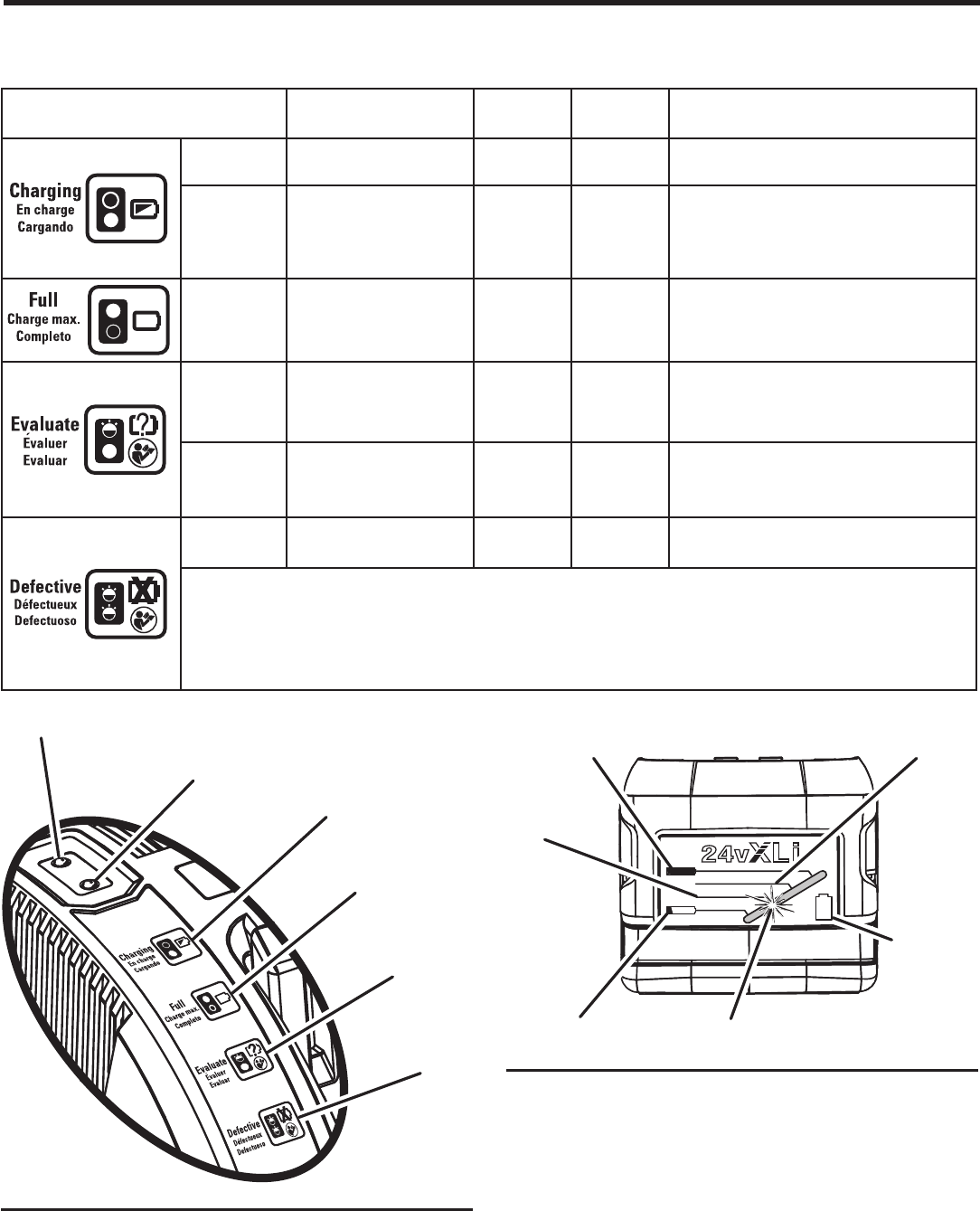
5
LED
INDICATOR
BATTERY
PACK
RED
LED
GREEN
LED
ACTION
Full
Maintenance
charging
OFF ON
Fast charging is complete
Charger maintains charge mode
Evaluate Cold battery pack
Defective Defective Flashing Flashing Battery pack or charger is defective
• If defective, try to repeat the conditions a second time by removing and reinstalling the battery
pack. If the LED status repeats a second time, try charging a different battery.
• If a different battery charges normally, dispose of the defective pack (see Maintenance section).
• If a different battery also indicates “Defective,” the charger may be defective.
2
4
v
X
L
i
?
Charging
Evaluate
Hot battery pack
Deeply Discharged
Flashing
ON
Flashing
OFF
OFF
OFF
When battery pack reaches cooled
temperature, charger begins fast
charge mode
When battery pack reaches warmed
temperature, charger begins fast
charge mode
Charger pre-charges battery until
normal voltage is reached, then
begins fast charge mode. May take
longer than 1 hour to fully charge
LED FUNCTION OF CHARGER
See Figure 3.
Fig. 3
OPERATION
Fig. 4
CHARGE LEVEL INDICATOR
See Figure 4.
The charge level indicator shows that the battery is charged
at 1/4, 1/2, 3/4, or full capacity. To display the amount of
charge left in the battery, press and hold the charge level
indicator button.
NOTE: When the battery pack contains less than 10%
charge, the 1/4 charge level indicator will flash.
EVALUATE
INDICATOR
CHARGING
INDICATOR
FULL
INDICATOR
DEFECTIVE
INDICATOR
GREEN LED
RED LED
1/4
CAPACITY
FULL
CAPACITY
CHARGE
LEVEL
INDICATOR
BUTTON
CHARGE
LEVEL INDICATOR
1/2
CAPACITY
3/4
CAPACITY
Charging Fast charging
ON
OFF
Charges in 1 hour










