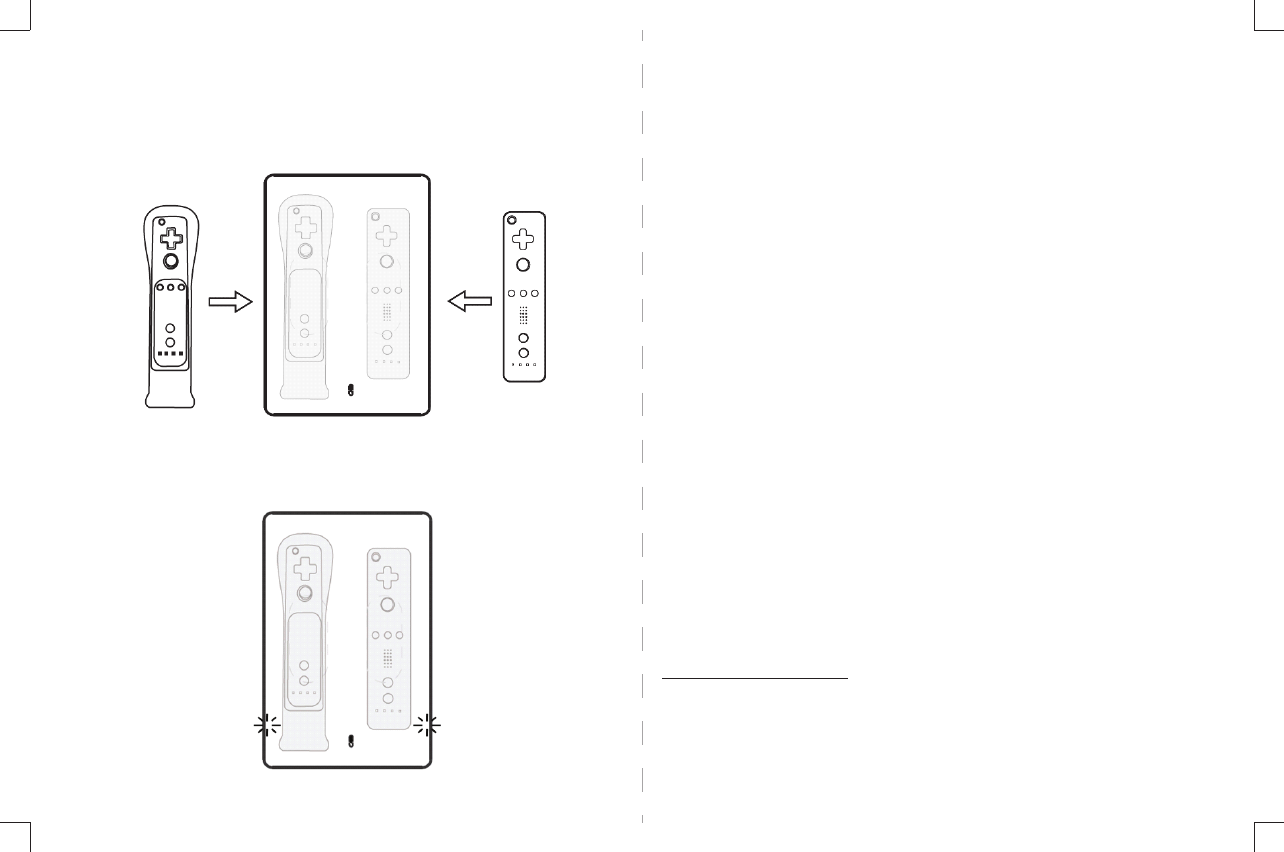
Troubleshooting
Before contacting technical support for help, check the following:
If the remote doesn’t work when using the battery pack:
• Re-install the battery pack. Make sure it is locked in place.
• Use another charged battery pack to determine whether the controller is
damaged or the battery pack’s charge is low.
• Try to recharge the battery pack.
• Make sure that the surrounding temperature is between 41˚F and 86˚F
(5˚C~30˚C).
If the recharging station doesn’t charge the controllers:
• Make sure that the battery pack is correctly installed on the Wii controller.
• Make sure that you have connected the AC power adapter to the recharging
station and an AC power outlet.
• If the battery pack has been stored unused for a long time, it may have
become over-discharged. The recharging station may not be able to recover
the battery.
• Make sure that the surrounding temperature is between 41˚ and 86˚F
(5˚C~30˚C).
If battery life seems short and charging takes a long time:
• Make sure that the surrounding temperature is between 41˚ and 86˚F
(5˚C~30˚C).
• Battery life may decrease over time. After 500 recharges, battery life may be
only 70% of the battery life when new.
90-day limited warranty
Visit www.rocket shproducts.com for details.
Contact Rocket sh: For customer service please call 1-800-620-2790
www.rocket shproducts.com
Distributed by Best Buy Purchasing, LLC
7601 Penn Avenue South, Rich eld, Minnesota, U.S.A. 55423-3645
© 2010 BBY Solutions, Inc.
All rights reserved. ROCKETFISH is a trademark of 2010 BBY Solutions, Inc. Registered in
some countries. Wii is a trademark of Nintendo of America, Inc. All other products and brand
names are trademarks of their respective owners. ENGLISH 10-0768
Recharging
1 Place your remotes with the new battery packs onto the induction charger.
Make sure that you place them lengthwise and in the center of their holders.
2 As soon as the charger detects your new battery packs, it begins charging
them and the charging indicator lights turn red. When charging is complete,
the indicators turn green.




