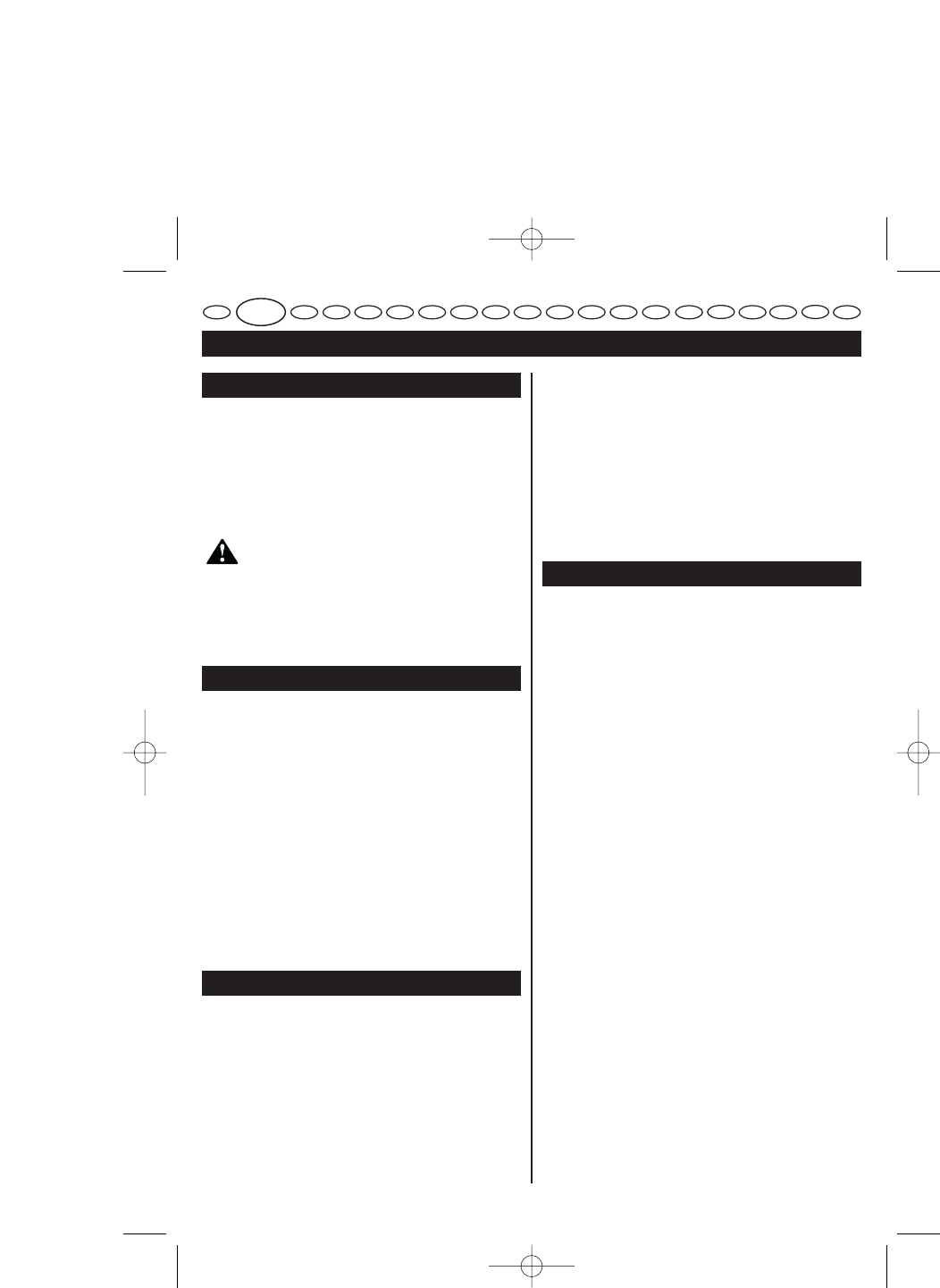
RULES FOR SAFE OPERATION
■ If under abusive conditions, liquid is ejected from
the battery, avoid contact. If this accidentally
occurs, flush with water. If liquid contacts eyes
additionally, seek medical help.
■ Do not place battery tools or their batteries near
fire or heat. This will reduce the risk of explosion and
possibly injury.
WARNING
Batteries vent hydrogen gas and can explode in
the presence of a source of ignition, such as a
pilot light. To reduce the risk of serious personal
injury, never use any cordless product in the
presence of open flame. An exploded battery can
propel debris and chemicals. If exposed, flush
with water immediately.
SPECIFICATIONS
Model CDI-1803M
Voltage 18 V
Chuck 13 mm
Switch Variable speed
No load speed (drill mode):
- Lo speed 0 - 370 min-
1
- Hi speed 0 - 750 min-
1
- Super-Hi speed 0 - 2200 min-
1
No load speed (impact mode):
- Lo speed 0 - 5920 min-
1
- Hi speed 0 - 12000 min-
1
- Super-Hi speed 0 - 35200 min-
1
Max. Torque 55 Nm
Weight - incl. battery pack 3 kg
Battery pack (not included): BPP-1817M/BPP-1815M
Charger (not included) BC-1800/BC-1815-S
FEATURES
1. Keyless chuck
2. Switch trigger
3. Direction of rotation selector (Forward/Reverse)
4. Screwdriver bits
5. Battery pack (not included)
6. Depth gauge Rod
7. Auxiliary handle
8. Latches
9. Depress latches to release battery pack
10. To Tighten
11. To Loosen
12. Drilling Depth
13. To Decrease torque
14. To Increase torque
15. Torque adjusting Ring
16. Drill mode
17. Impact mode
18. Forward / Reverse selector
19. Reverse
20. Forward
21. Unlock (release)
22. Chuck jaws
23. Lock (tighten)
OPERATION
TO INSTALL BATTERY PACK (NOT INCLUDED)
■ Lock switch trigger on your drill by placing the
direction of rotation selector in center position.
See Figure 6.
■ Place battery pack in your drill. Align raised rib on
battery pack with groove inside drill.
See Figure 2.
■ Make sure the latches on battery pack snap in place
and battery pack is secured in drill before beginning
operation.
TO REMOVE BATTERY PACK (NOT INCLUDED)
■ Lock switch trigger on your drill by placing the
direction of rotation selector in center position.
See Figure 6.
■ Locate latches of battery pack and depress to release
battery pack from your drill.
See Figure 2.
■ Remove battery pack from your drill.
ADJUSTING THE AUXILIARY HANDLE
See Figure 3.
Follow these steps to adjust the auxiliary handle.
■ Loosen the auxiliary handle by turning the knob
counterclockwise.
■ Rotate the auxiliary handle to the desired location.
■ Tighten the auxiliary handle securely by turning the
knob clockwise.
ADJUSTING THE DEPTH GAUGE ROD
See Figure 4.
Follow these steps to adjust the depth gauge rod.
■ Lock the trigger switch by placing the rotation selector
in the center position.
■ Loosen the auxiliary handle by turning the knob
counterclockwise.
6
GB
English
F D E I P NL S DK N FIN GR H CZ RUS PL
RO
SLO TR
HR
CDI-1803M 6/11/03 7:56 AM Page 6


















