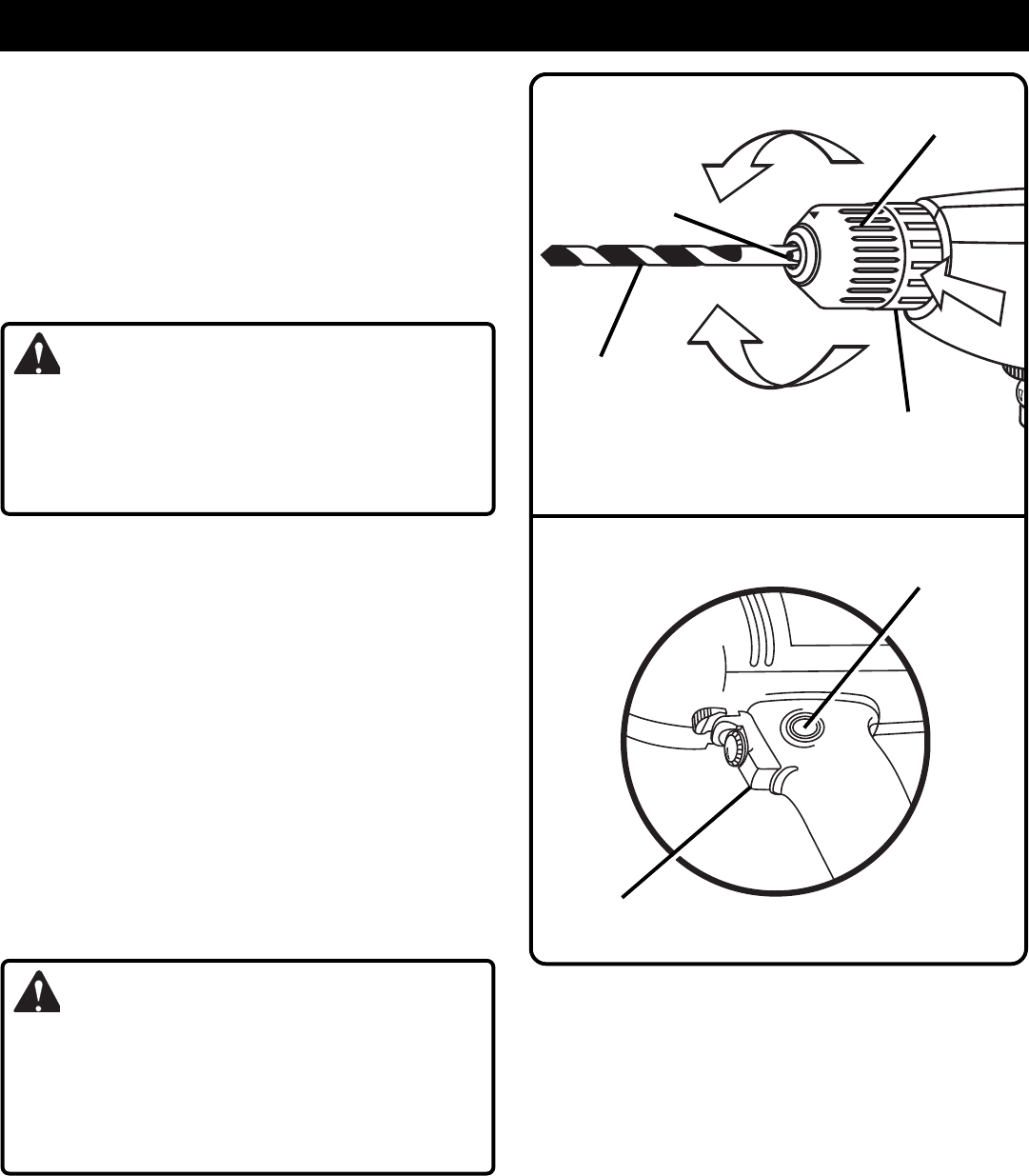
Page 6
U
N
L
O
C
K
L
O
C
K
KEYLESS CHUCK
See Figure 2.
Your new drill has a keyless chuck. As the name implies, you
can hand tighten or release drill bits in the chuck jaws. Grasp
and hold the collar of the chuck with one hand. Rotate the
chuck body with your other hand. The arrows on the chuck
indicate which direction to rotate the chuck body in order to
LOCK (tighten) or UNLOCK (release) the drill bit.
NOTE: Closing chuck jaws completely without a bit inserted
could cause premature failure of the chuck.
WARNING:
Do not hold chuck body with one hand and use power of
the drill to tighten chuck jaws on drill bits. Chuck body
could slip in your hand or your hand could slip and come
in contact with rotating drill bit. This could cause an
accident resulting in serious personal injury.
SWITCH
See Figure 3.
To turn your drill ON, depress the switch trigger. Release
switch trigger to turn your drill OFF.
LOCK-ON BUTTON
See Figure 3.
Your drill is equipped with a "lock-on" feature, which is
convenient when continuous drilling for extended periods of
time is required. To lock-on, depress the switch trigger, push
in and hold the lock-on button located on the side of the
handle, then release switch trigger. Release lock-on button
and your drill will continue running.
To release the lock, depress the switch trigger and release
it.
If you have the "lock-on" feature engaged during use and
your drill becomes disconnected from power supply, disen-
gage the "lock-on" feature immediately.
WARNING:
Before connecting your drill to power supply source,
always check to be sure it is not in “lock-on” position
(depress and release switch trigger). Failure to do so
could result in accidental starting of your drill resulting in
possible serious injury. Also, do not lock the trigger on
jobs where your drill may need to be stopped suddenly.
OPERATION
Fig. 2
Fig. 3
LOCK-ON BUTTON
SWITCH TRIGGER
UNLOCK
(RELEASE)
KEYLESS
CHUCK BODY
DRILL BIT
CHUCK
JAWS
LOCK
(TIGHTEN)
KEYLESS
CHUCK COLLAR














