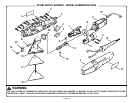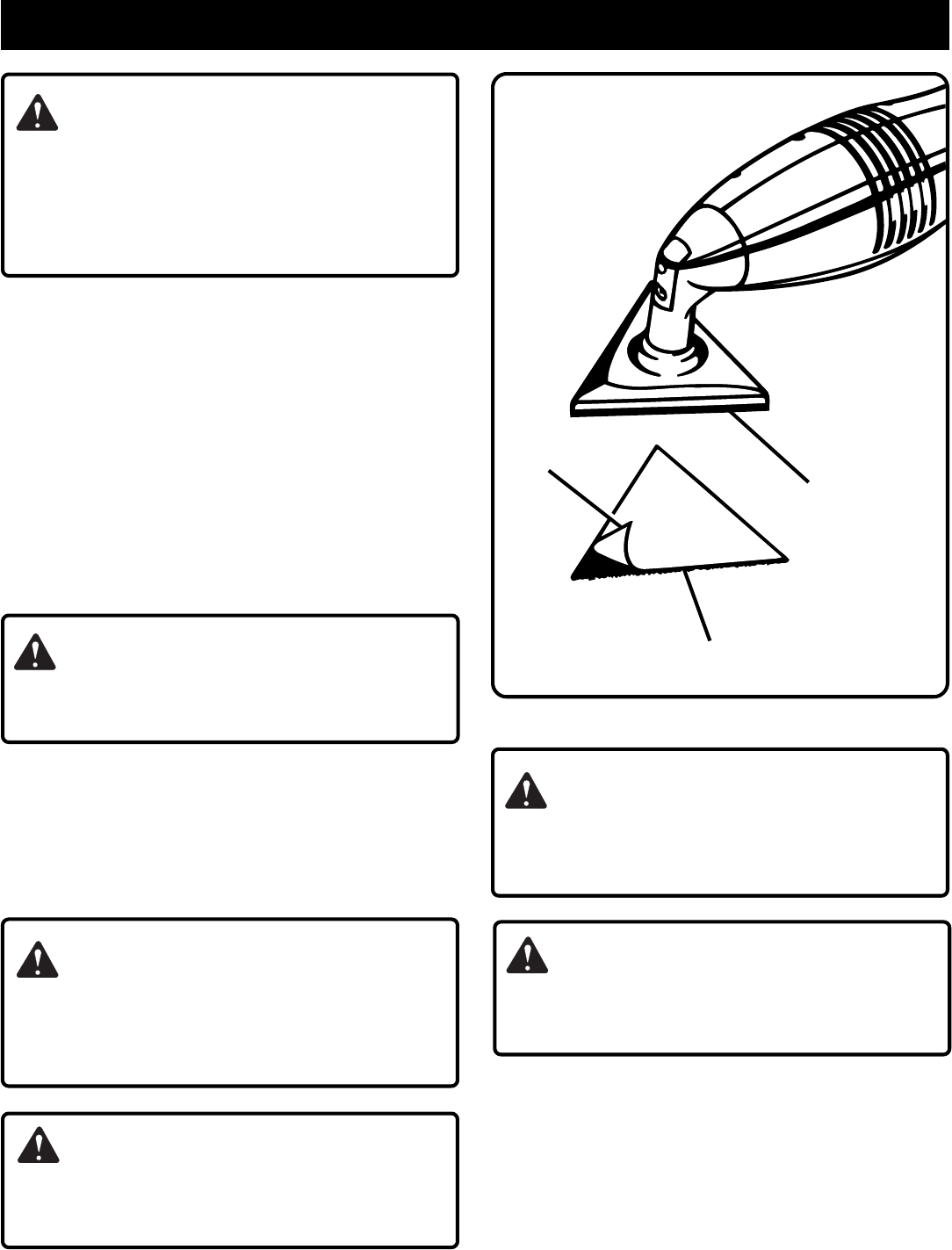
Page 6
WARNING:
Failure to unplug your sander could result in accidental
starting causing possible serious personal injury.
OPERATION
WARNING:
Your sander should never be connected to a power
supply when you are assembling parts, making
adjustments, assembling or replacing sandpaper,
cleaning, or when not in use. Disconnecting sander will
prevent accidental starting that could cause serious
personal injury.
APPLICATIONS
(Use only for the purposes listed below)
■ Sanding on wood surfaces.
■ Removing rust from and sanding steel surfaces.
■ Polishing and buffing.
■ Scraping paint or glue from window panes.
INSTALLING SANDPAPER
See Figure 2.
The felt pad on your sander accepts pressure sensitive
adhesive backed sandpaper. Precut triangle shaped
sandpaper in assorted grits is available from your local Ryobi
dealer.
■ UNPLUG YOUR SANDER.
■ If installing sandpaper for the first time, proceed as follows.
If replacing sandpaper, remove old sandpaper by peeling
it off felt pad, then proceed as follows.
■ Carefully peel paper backing from new sandpaper.
■ Position sandpaper into place, then carefully press sticky
side of sandpaper on felt pad.
WARNING:
Before connecting your sander to a power supply source,
always check to be sure switch is not in ON position.
Failure to do so could result in accidental starting of
your sander resulting in possible serious injury.
WARNING:
Never use your detail sander for wet sanding or liquid
polishing. Failure to comply can result in electrical shock
causing serious injury or worse.
Fig. 2
ADHESIVE
BACKING
FELT PAD
PRESSURE SENSITIVE
ADHESIVE BACKED SANDPAPER
WARNING:
Do not allow familiarity with your sander to make you
careless. Remember that a careless fraction of a second
is sufficient to inflict severe injury.
WARNING:
If any parts are missing, do not operate your sander
until the missing parts are replaced. Failure to do so
could result in possible serious personal injury.