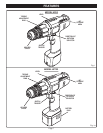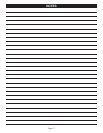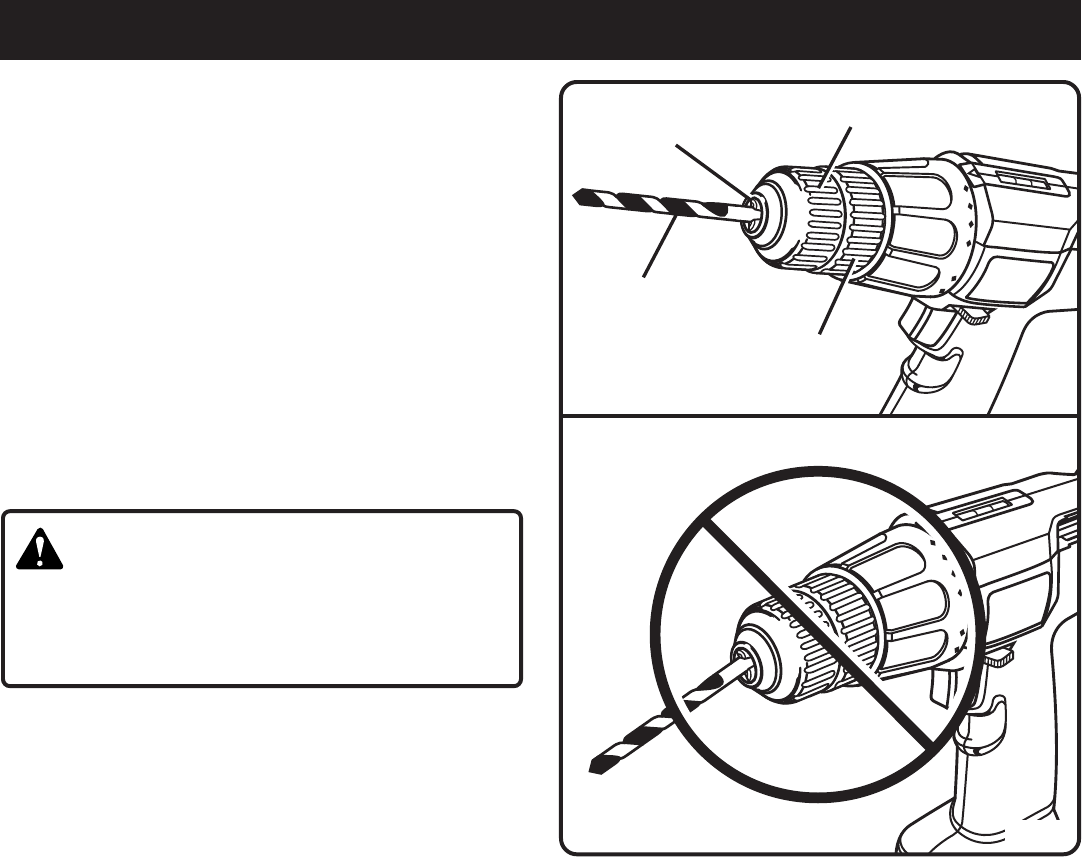
Page 11
5
1
0
5
1
0
Fig. 8
RIGHT
WRONG
CHUCK JAWS
DRILL BIT
CHUCK COLLAR
CHUCK BODY
INSTALLING BITS
■ Place the direction of rotation selector in center position.
See Figure 4.
This will turn off the power to your drill.
■ Open or close the chuck jaws to a point where the
opening is slightly larger than the bit size you intend to
use. Also, raise the front of your drill slightly to keep the
bit from falling out of the chuck jaws.
■ Insert your drill bit into the chuck the full length of the
jaws.
See Figure 8.
■ Tighten the chuck jaws on the drill bit. To tighten, grasp
and hold the collar of the chuck with one hand, while
rotating the chuck body with your other hand.
Note: Rotate the chuck body in the direction of the arrow
marked GRIP to tighten the chuck jaws.
■ DO NOT use a wrench to tighten or loosen the chuck
jaws.
WARNING:
Do not insert drill bit into chuck jaws and tighten as shown
in figure 9. This could cause drill bit to be thrown from
drill resulting in possible serious personal injury or
damage to the chuck.
REMOVING BITS
See Figure 8.
■ Place the direction of rotation selector in center position.
See Figure 4.
This will turn off the power to your drill.
■ Loosen the chuck jaws from drill bit
.
■ To loosen: grasp and hold the collar of the chuck with
one hand, while rotating chuck body with your other hand.
Note: Rotate chuck body in the direction of the arrow
marked RELEASE to loosen chuck jaws.
■ DO NOT use a wrench to tighten or loosen the chuck
jaws.
■ Remove drill bit from chuck jaws.
OPERATION
Fig. 9