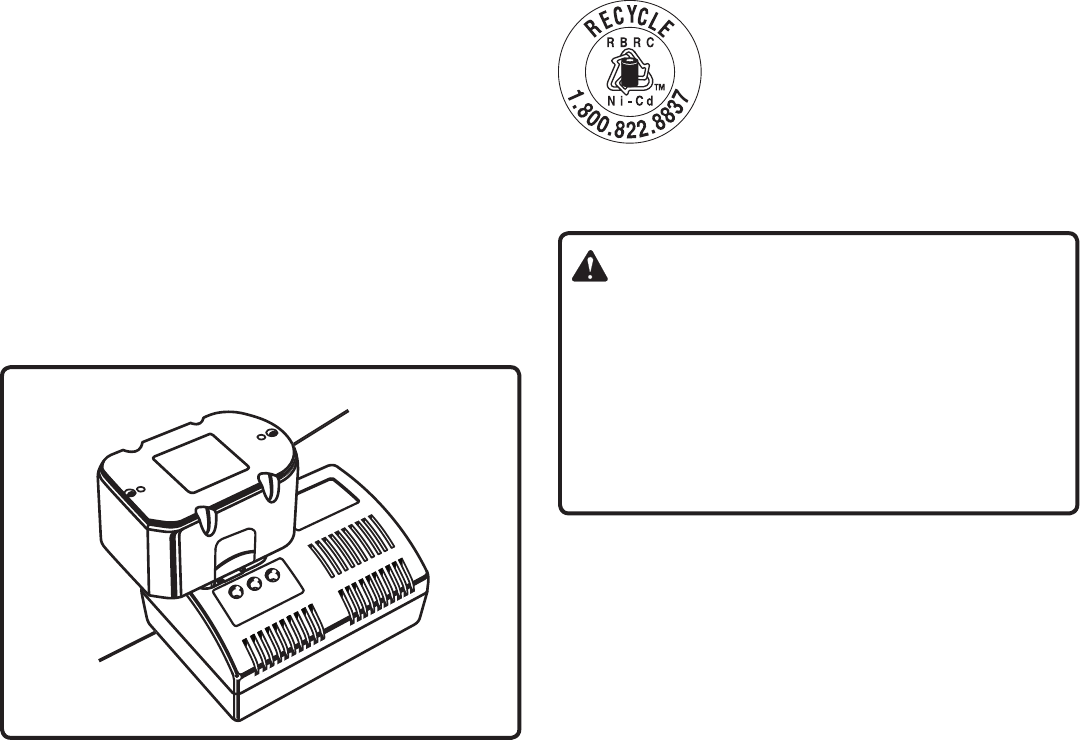
Fig. 1
BATTERY PACK
BATTERY PACK
P110
P110
CHARGER
circumstances, return both the battery pack and charger to
your nearest Ryobi Authorized Service Center for electrical
check.
BATTERIES
The battery pack is equipped with nickel-cadmium recharge-
able batteries. Length of service from each charg ing will
depend on the type of work you are doing.
The batteries have been designed to provide maximum
trouble-free life. However, like all batteries, they will even-
tually wear out.
Do not
disassemble battery pack and at-
tempt to replace the batteries. Handling of these batteries,
especially when wearing rings and jewelry, could result in
a serious burn.
To obtain the longest possible battery life, we suggest the
following:
n
Remove the battery pack from the charger once it is fully
charged and ready for use.
For battery storage longer than 30 days:
n
Store the battery pack where the tem per a ture is below
80°F.
n
Store battery packs in a “discharged” condition.
NOTE
:
The green LED will remain on until the
battery pack is removed from the charger or charger is
disconnected from the power supply.
n
If both yellow and green LEDs come on, this indi-
cates a deeply discharged or defective battery pack.
Allow the battery pack to remain in the charger for 15
to 30 minutes. When the battery pack reaches normal
voltage range, the red LED should come on. If the
red LED does not come on after 30 minutes, this may
indicate a defective battery pack and should be
replaced.
n
After normal usage, a minimum of 1 hour of charging time
is required to fully recharge battery pack.
n
The battery pack will become slightly warm to the
touch while charging. This is normal and does not
indicate a problem.
n
Do not place the charger and battery pack in an area of
extreme heat or cold. They will work best at normal room
temperature.
NOTE
:
The charger and battery pack should be placed
in a location where the temperature is more than 50°F
but less than 100°F.
n
When batteries become fully charged, unplug the
charger from power supply and remove the battery
pack.
CHARGING A HOT BATTERY PACK
When using a tool continuously, the batteries in the
battery
pack will become hot. You should let a hot battery pack cool
down for approximately 30 minutes before attempting to
recharge. When the battery pack becomes discharged and
is hot, this will cause the green LED to come on instead of
the red LED. After 30 minutes, reinsert the battery pack in
the charger. If the green LED continues to remain on, return
battery pack to your nearest Ryobi Authorized Service Center
for checking or replacing.
NOTE
:
This situation only occurs when continuous use of a
tool causes the batteries to become hot. It does not occur
under normal circumstances. Refer to
“CHARGING A COOL
BATTERY PACK”
for normal recharging of batteries. If the
charger does not charge your battery pack under normal
BATTERY PACK REMOVAL AND
PREP A RA TION FOR RECYCLING
To preserve natural resources, please
re cy cle or dispose of batteries
properly.
This product contains nickel- cadmium
batteries. Local, state or federal laws
may prohibit disposal of nickel- cadmium
bat ter ies in or di nary trash.
Consult your local waste authority for information regarding
available re cy cling and/or dis pos al options.
WARNING:
Upon removal, cover the battery pack’s termi-
nals with heavy-duty adhesive tape. Do not at-
tempt to destroy or disassemble battery pack or
remove any of its components. Nickel-cadmium
batteries must be recycled or disposed of properly. Also,
never touch both terminals with metal objects and/or
body parts as short circuit may result. Keep away from
children. Failure to comply with these warnings could
result in fire and/or serious injury.
SAVE THESE IN STRUC TIONS
983000-508
6-04
RYOBI TECHNOLOGIES, INC.
1428 Pearman Dairy Road, Anderson, SC 29625
Post Office Box 1207, Anderson, SC 29622-1207
Phone 1-800-525-2579
www.ryobitools.com




