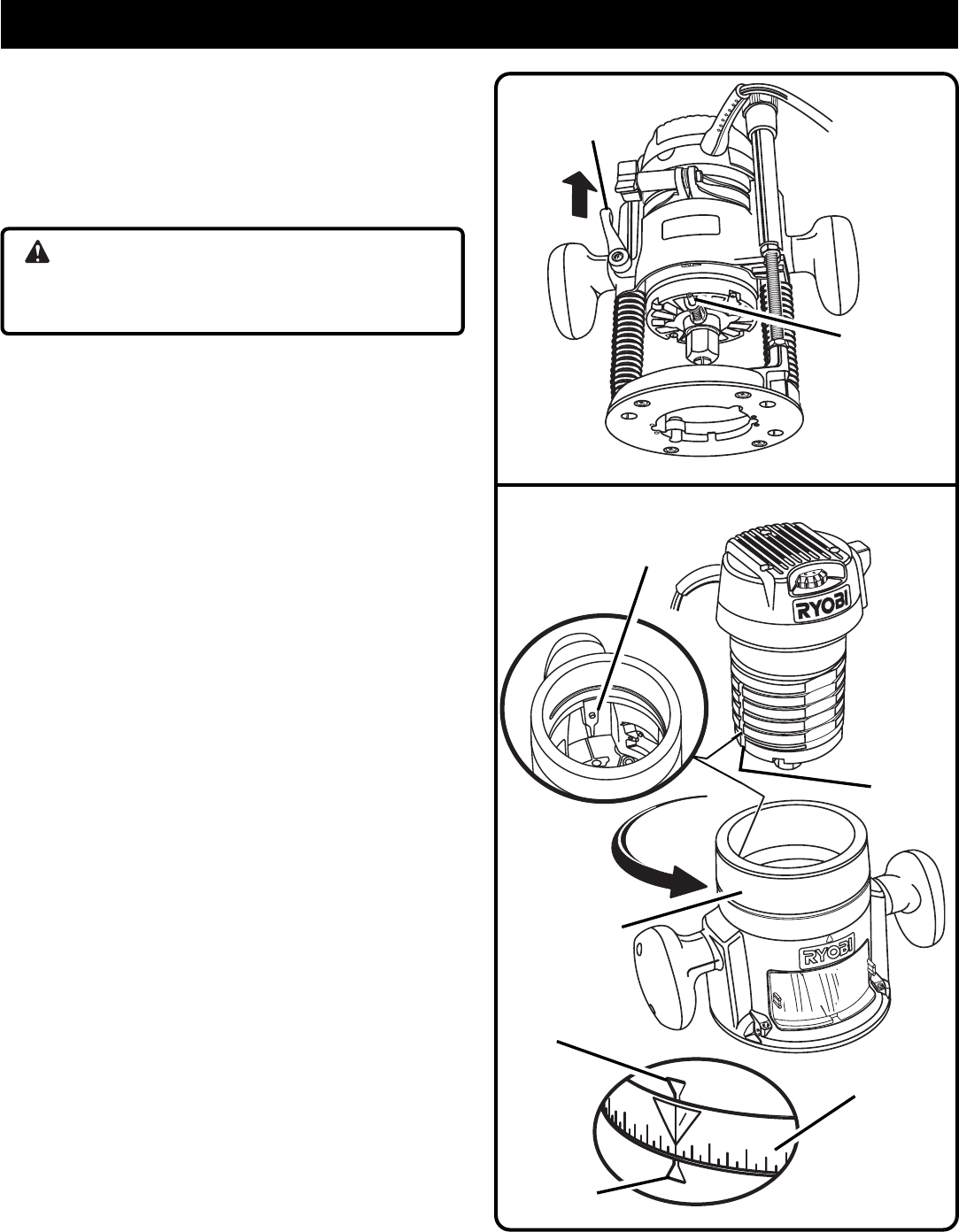
11
OPERATION
Fig. 6
LOCKING
KNOB
GOLD
SPINDLE
LOCK
BUTTON
2
1
0
15/32
7/16
3/
1
3
/
3
2
1
/
3
2
Fig. 7
DEPTH
ADJUSTMENT
RING
TAB INSIDE THE
BASE
1
2
0
15/32
1/32
INDICATOR
POINT
INDICATOR
ARROW
DEPTH
ADJUSTMENT
RING
GROOVE IN
MOTOR
HOUSING
TO SWITCH FROM PLUNGE BASE TO FIXED BASE OR
D-HANDLE BASE
See Figures 6 and 7.
TO REMOVE THE PLUNGE BASE
1. Unplug the router.
WARNING:
Failure to unplug the tool could result in accidental
starting causing serious injury.
2. Place the router on a flat surface.
3. Loosen the locking knob.
4. Depress and hold the gold spindle lock button. The
gold spindle lock button will not depress fully unless it
is in line with the hole in the collet.
5. If the gold spindle lock button does not depress fully,
turn the collet nut while depressing the gold spindle
lock button. As they align, the gold spindle lock button
will depress fully.
6. Remove the motor housing from the plunge base.
NOTE: As the motor is being removed from the base,
the gold spindle lock button has to be depressed until
it clears the opening beneath the base.
TO INSTALL THE FIXED OR D-HANDLE BASE
1. Unplug the router.
2. Place the fixed or D-handle base on a flat surface.
3. Loosen the locking arm.
4. Align the indicator arrow on the depth adjustment ring
with the indicator point on the base.
5. Align the groove in the motor housing with the tab
inside of the base. NOTE: The tab is located on the
inside of the base in line with the handle.
6. Depress and hold the gold spindle lock button on the
motor.
7. Slide the motor housing into the base.
8. Turn the depth adjusting ring counterclockwise until
the gold spindle lock snaps out as it clears the rear
window, just below the locking arm.
9. Tighten the locking arm.


















