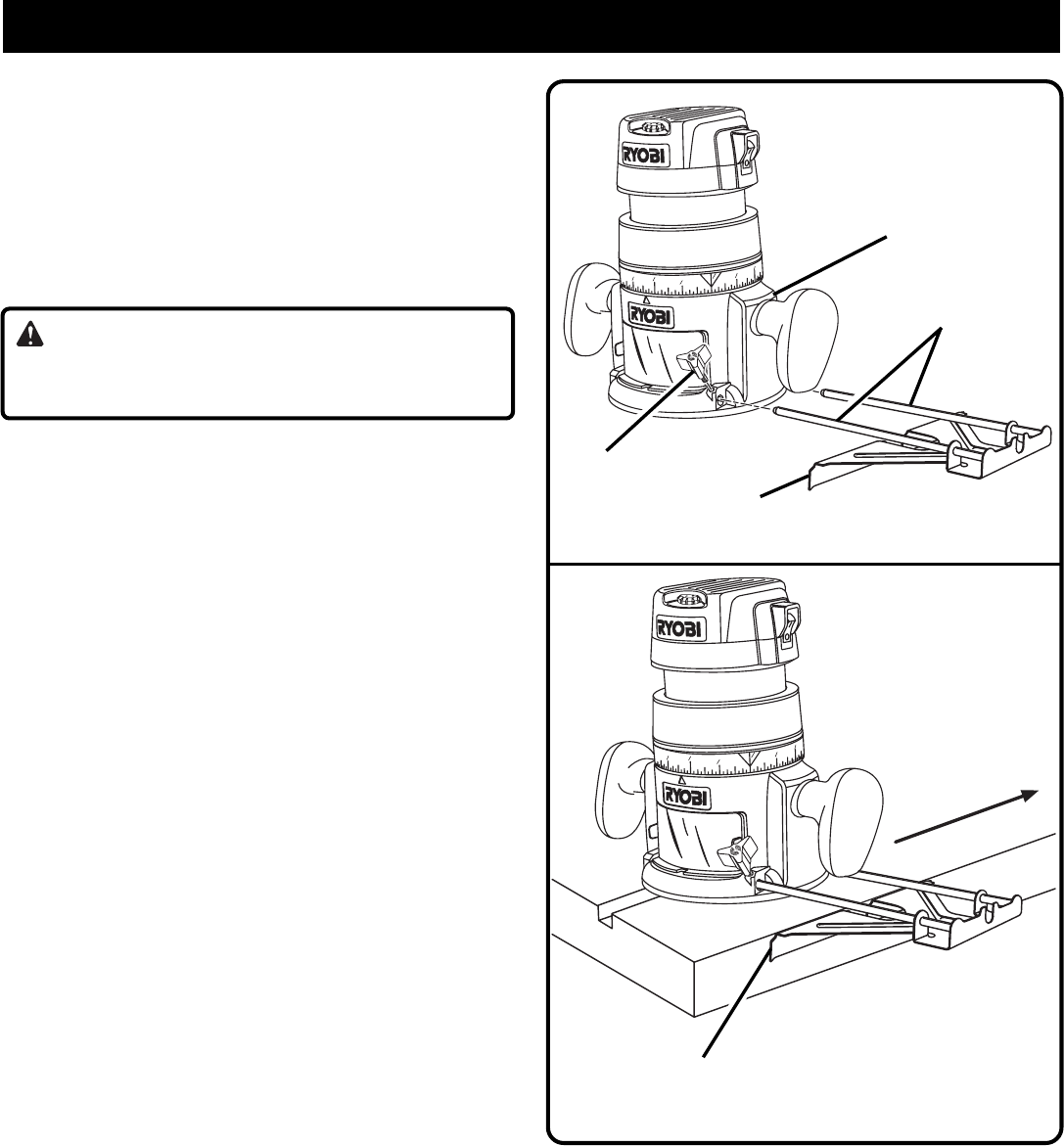
22
3
1
1
0
1
2
16
32
3
2
3
2
15
7
16
3
1
1
0
1
2
16
32
3
2
32
15
7
1
6
STRAIGHT GUIDE
The straight guide is used as an edge guide that slides
against the edge of a board to guide the cutter through
the cut. The straight guide can be used from either side of
the router base.
TO INSTALL THE STRAIGHT GUIDE
See Figures 25 and 26.
■ Unplug your router.
WARNING:
Failure to unplug your router could result in accidental
starting causing serious injury.
■ Slide the two straight guide mounting posts into the
holes in the side of the router base.
■ Set the straight guide to a desired location.
■ To secure the straight guide, install the two knob
screws into the tapped holes in the base of the router.
■ Tighten both knob screws securely.
Fig. 25
Fig. 26
OPERATION
KNOB
SCREWS
STRAIGHT GUIDE
MOUNTING POSTS
STRAIGHT GUIDE
AGAINST EDGE OF
WORKPIECE
STRAIGHT
GUIDE
SUBBASE
ROUTER FEED
DIRECTION


















