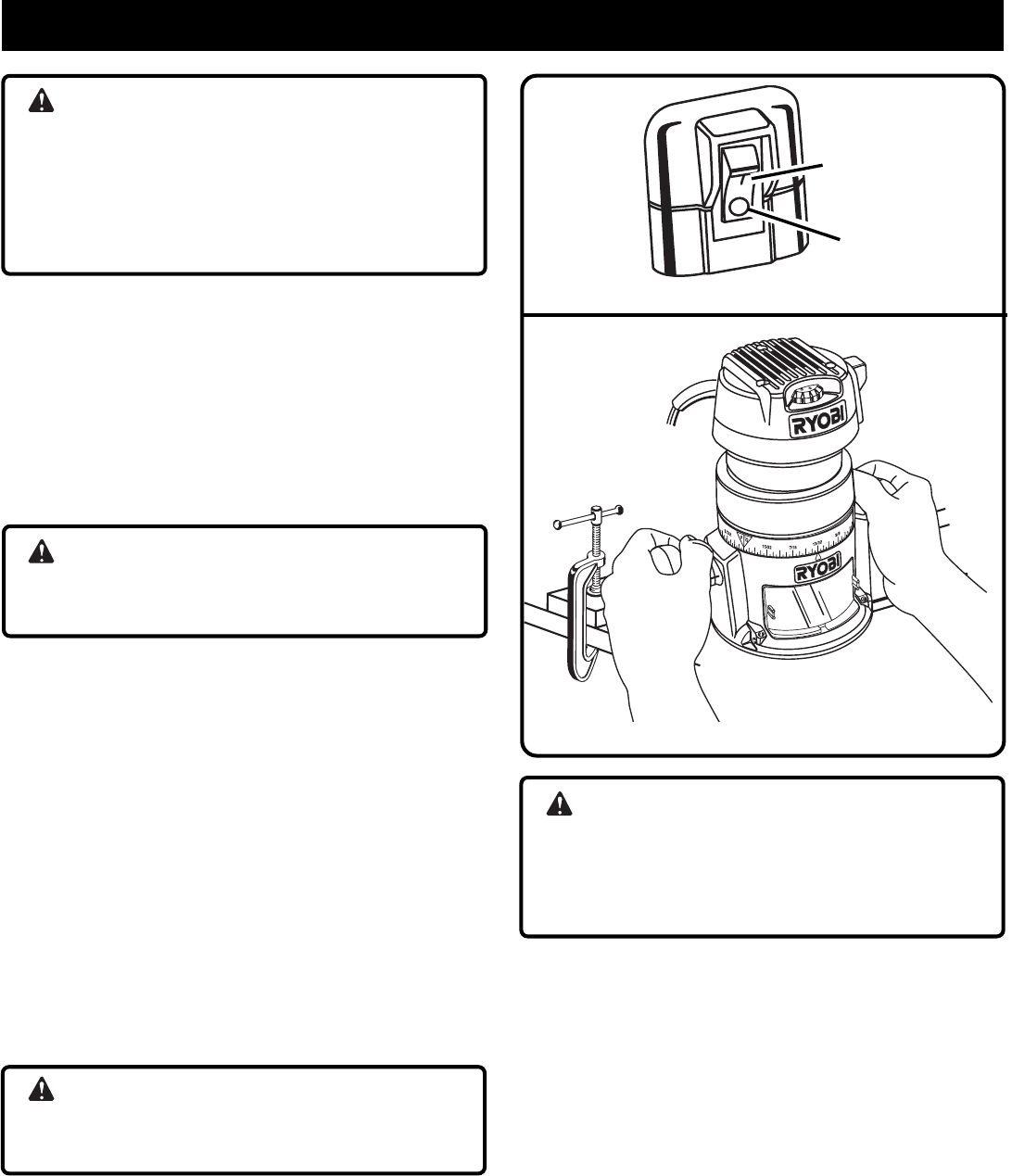
9
OPERATION
WARNING:
Always wear safety goggles or safety glasses with
side shields when using your router. Failure to do so
could result in dust, shavings, chips, loose particles,
or foreign objects being thrown in your eyes result-
ing in possible serious injury. If the operation is dusty,
also wear a face or dust mask.
TURNING THE ROUTER ON/OFF
See Figure 2.
■
To turn on the router:
Move the switch to the I position.
■
To turn off the router:
Move the switch to the O position.
OPERATING THE ROUTER
See Figure 3.
Follow these steps to operate the router.
1. Unplug the router.
WARNING:
Failure to unplug the tool could result in accidental
starting causing serious injury.
2. Securely tighten the cutter in the collet nut. Refer to
“Removing/Inserting Cutters” later in this manual.
3. Set the desired depth of cut. Refer to “Adjusting Depth
of Cut” later in this manual.
4. Secure the workpiece.
5. Plug the router into a power source.
6. Hold the router firmly with both hands.
7. Turn on the router and let the motor build to its full
speed.
8. Feed the cutter slowly into the workpiece.
NOTE: Do not let the cutter contact the workpiece
before starting the router and allowing it to develop full
speed.
9. Turn off the router upon completion of cut, and let the
motor come to a complete stop before removing the
router from the workpiece.
WARNING:
Never place the router down on a work surface be-
fore the cutter stops.
Fig. 2
Fig. 3
OFF
ON
WARNING:
Never attempt to use the router motor without first
installing it in one of the approved bases. Failure to
heed this warning could result in personal injury or
damage to the motor.


















