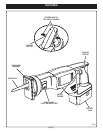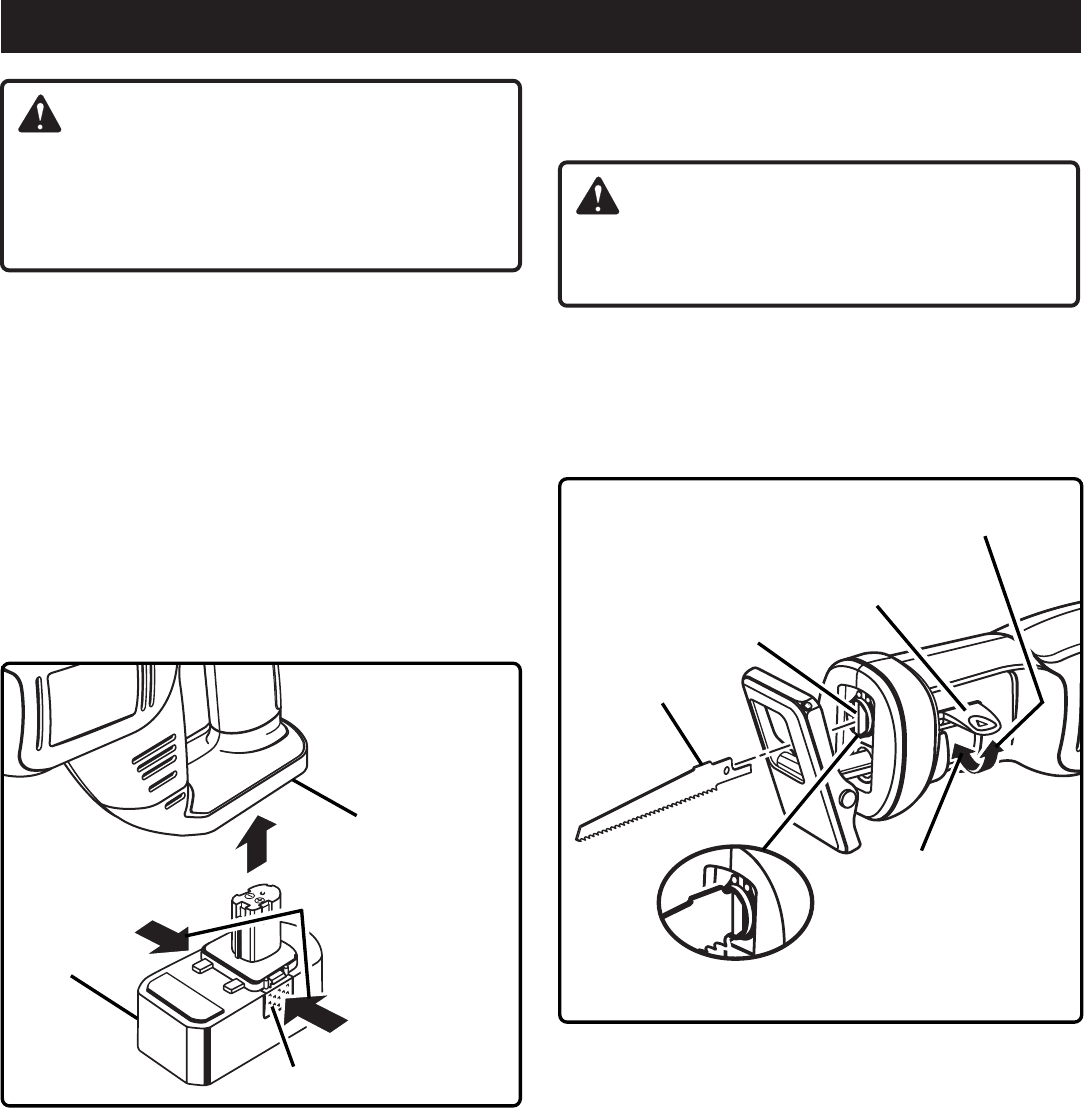
Page 8
Fig. 2
Fig. 3
BLADE SHOWN
CORRECT IN SAW BAR
BLADE
BLADE CLAMP
WARNING:
Always remove battery pack from your saw when you
are assembling parts, making adjustments, assembling
or removing blades, cleaning, or when not in use.
Removing battery pack will prevent accidental starting
that could cause serious personal injury.
TO REMOVE / ATTACH BATTERY PACK
See Figure 2.
TO REMOVE:
■ Locate latches on side of battery pack and depress both
sides to release battery pack from your saw.
■ Remove battery pack from your saw.
TO ATTACH:
■ Place the battery pack in your saw aligning raised rib on
battery pack with groove in saw's battery port.
See
Figure 2.
■ Make sure the latches on each side of the battery pack
snap into place and battery pack is secured to saw
before beginning operation.
TO INSTALL SAW BLADE
See Figure 3.
■ Remove battery pack.
See Figure 2.
WARNING:
Failure to remove battery pack from saw could result in
accidental starting causing possible serious personal
injury.
■ Lift blade clamp lock / release lever located on side of
saw.
■ Insert saw blade between blade clamp and saw bar.
■ Lock blade clamp lever.
■ Replace battery pack.
BATTERY
PACK
DEPRESS LATCH
TO RELEASE
BATTERY PACK
BATTERY PORT
LATCH
ASSEMBLY
BLADE CLAMP
LOCK / RELEASE LEVER
TO INSTALL /
TO RELEASE
TO LOCK