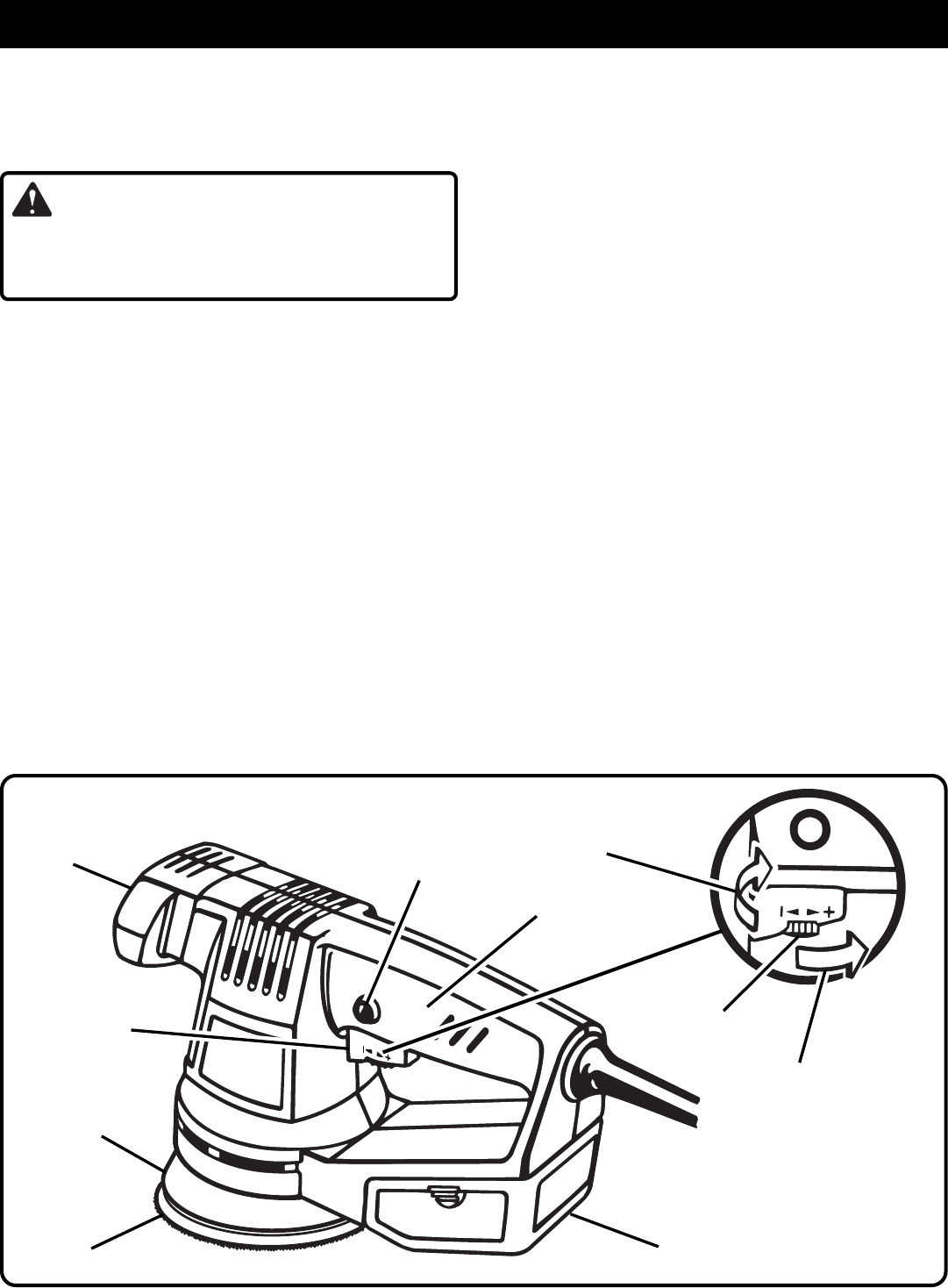
Page 6
VARIABLE SPEED
See figure 1.
Your sander has a variable speed control selector designed
to allow operator control and adjustment of speed. The
speed of your sander can be increased or decreased by
rotating the variable speed control selector in the direction of
the arrows shown in figure 1.
Note: Hold your sander in normal operating position and turn
the variable speed control selector counterclockwise to
increase speed. Turn clockwise to decrease speed.
If you desire to lock the switch on at a given speed, depress
the switch trigger, push in and hold the lock-on button, and
release the switch trigger. Next, adjust the variable speed
control selector until the desired speed is reached.
Note: If the variable speed control selector is fully
turned in the clockwise direction (zero setting) your
sander may not run.
Note: If you desire not to use the variable speed control
selector, turn it in the full counterclockwise direction.
This will allow the speed of your sander to be controlled
by the amount of switch trigger depression.
The following guidelines may be used in determining correct
speed for various applications.
Low speed is ideal when using tool as a buffer or polisher.
High speed should be used for sanding.
CONVERSION PAD
Converts the standard sanding pad from use with pressure
sensitive sanding discs for use with velcro type sanding discs.
Fig. 1
FEATURES
KNOW YOUR SANDER
See Figure 1.
Before attempting to use your sander, familiarize yourself
with all operating features and safety requirements.
WARNING:
If any parts are missing do not operate your sander until
the missing parts are replaced. Failure to do so could
result in possible serious injury.
Your sander is suitable for sanding with coarse, medium,
and fine grit sanding discs. It includes a dust box for dustless
sanding.
SWITCH
This tool is equipped with a simple switch control. To turn
your sander ON, depress the switch trigger.
See Figure 1.
Release the switch trigger to turn your sander OFF.
LOCK-ON-BUTTON
See figure 1.
Your sander is equipped with a "lock-on" feature, which is
convenient when continuous sanding for extended periods
of time is required. To lock-on, depress the switch trigger,
push in and hold the lock-on button located on the side of the
handle, then release switch trigger. Release lock-on button
and your sander will continue running. To release the lock,
depress switch trigger and release it.
If you have the "lock-on" feature engaged during use and
your sander becomes disconnected from power supply,
disengage the "lock-on" feature immediately.
FRONT
HANDLE
SWITCH
TRIGGER
BACKING
PAD
SANDING DISC
LOCK-ON
BUTTON
REAR HANDLE
VARIABLE
SPEED
CONTROL
SELECTOR
TO
DECREASE
SPEED
TO
INCREASE
SPEED
DUST BOX
















