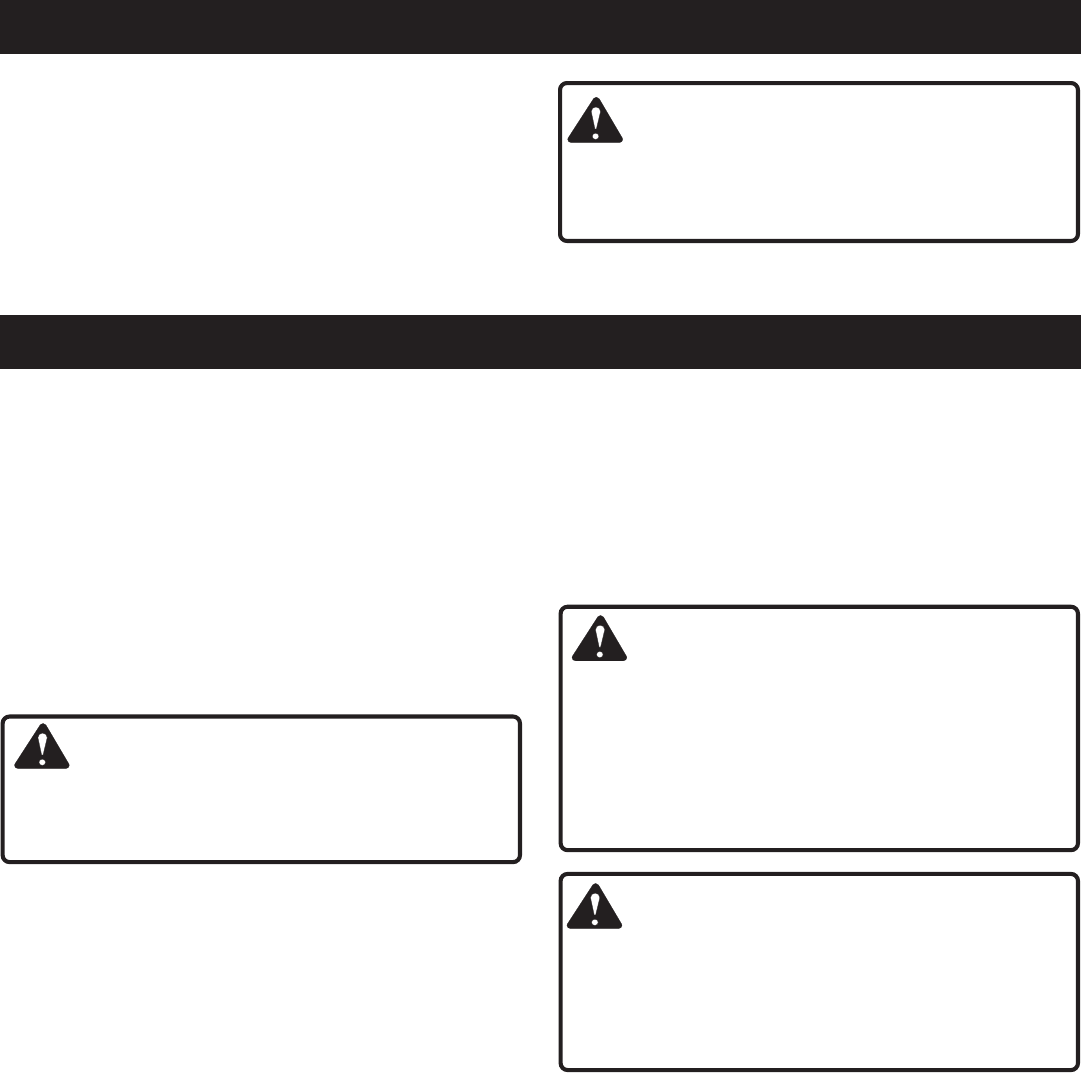
Page 6
KNOW YOUR TRIMMER
See Figure 2.
Before attempting to use your trimmer, familiarize yourself
with all operating features and safety requirements.
Your trimmer is a versatile woodworking tool which will give
you years of trouble-free performance. It is engineered with
the professional in mind, but its ease of operation allows the
amateur to produce work which is beautiful and precise.
As the name implies your trimmer can be used for trimming
laminates. When used with recommended accessories, such
as a straight guide, trimmer guide, template guide, or com-
bination panel bit, it becomes even more versatile.
WARNING:
Do not allow familiarity with your trimmer to make you
careless. Remember that a careless fraction of a second
is sufficient to inflict severe injury.
HEAVY DUTY MOTOR
Your trimmer has a powerful 3.8 amp motor with sufficient
power to handle many trimming jobs. It is capable of deliv-
ering 3/4 horsepower for heavy duty performance. The
motor also has removable brushes for ease of servicing.
SWITCH
To turn your trimmer ON, slide the switch on top of the
trimmer to ON position. Return the switch to OFF position
when finished.
DEPTH OF CUT SCALE
Your trimmer's cutting depth can be adjusted by using the
depth of cut scale. To adjust to desired depth of cut, loosen
the wing bolt and move the base until the tip of the cutter
touches work surface. The depth of cut is zero at this point.
Position your trimmer so that the cutter can extend below
the subbase for desired depth of cut setting. Move the base
further until the mark on the depth of cut scale corresponds
with your desired depth of cut. Then securely tighten the
wing bolt.
UNPACKING
Your trimmer has been shipped completely assembled and
ready for use. After removing it from the carton, inspect it
carefully to make sure no breakage or damage has occurred
during shipping. If any parts are damaged or missing, con-
tact your nearest Ryobi dealer to obtain replacement parts
before attempting to operate trimmer. A subbase accessory
with handles, operator's manual, warranty registration and
two wrenches are included in the carton.
FEATURES
WARNING:
If any parts are missing do not operate your trimmer until
the missing parts are replaced. Failure to do so could
result in possible serious injury.
ELECTRICAL CONNECTION
Your trimmer has a precision built electric motor. It should
be connected to a power supply that is 120 volts, 60 Hz,
AC only (normal household current). Do not operate this
tool on direct current (DC). A substantial voltage drop will
cause a loss of power and the motor will overheat. If your
tool does not operate when plugged into an outlet, double-
check the power supply.
WARNING:
The operation of any trimmer can result in foreign objects
being thrown into your eyes, which can result in severe
eye damage. Before starting power tool operation, always
wear safety goggles or safety glasses with side shields
and a full face shield when needed. We recommend wide
vision safety mask for use over eyeglasses or standard
safety glasses with side shields.
WARNING:
Do not attempt to modify this tool or create accessories
not recommended for use with this tool. Any such alter-
ation or modification is misuse and could result in a
hazardous condition leading to possible serious personal
injury.
APPLICATIONS
(Use only for the purpose listed below)
■ Smooth, professional trimming of laminates.
■ Cabinet making, trimming counter tops, and finishing
work.
■ Trimming wood and plastics.
BALL BEARING PILOTED CUTTER
See Figures 1 and 5.
Use of ball bearing piloted trimmer cutters provide a conve-
nient method of laminate trimming. Guide the ball bearing
surface along the edge of workpiece. Be careful to follow
instructions for correct direction of feed
.


















