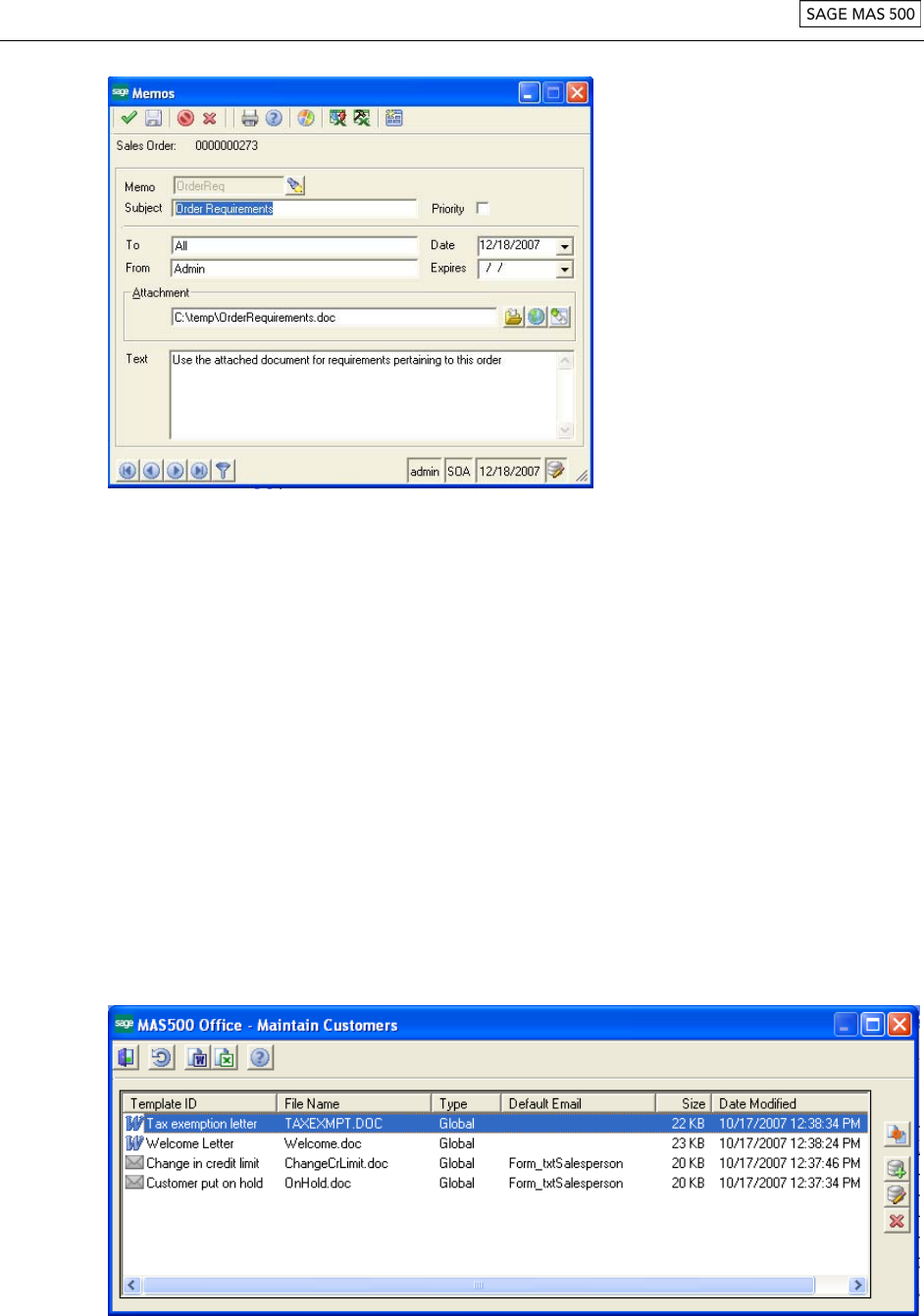
SAGE MAS 500 VERSION 7.2 PRE-RELEASE GUIDE
Business insights Explorer has been enhanced to include a new “Active Memos’ Preview for the
most common memos a user may need inquiry access to including Vouchers, Invoices, Work
Orders, Projects, Purchase Orders, and Sales Orders.
Office Templates
The Sage MAS 500 Office template creation and merge functionality has been completely
redesigned to leverage the powerful embedded features within Microsoft Office, while making it
easier for the user to understand the information contained with the Sage MAS 500 task. Users will
now drive the creation of the template from within Word instead of outside the application by
leveraging the built-in Word mail-merge wizard. Additionally, Sage MAS 500 Office has been
implemented as a generic feature and will be available in all data entry tasks.
When developing a new Word template, Sage MAS 500 office will provide the relevant information
contained within the Sage MAS 500 task and drop the user directly within the Word Merge wizard.
Users can then simply drag and drop fields within the document and generate the final document.
The template can then be saved for repetitive use in a predefined network share or local drive. For
Excel, the data will be exported directly to a blank source worksheet with defined named ranges.
Pivot tables and charts can then be constructed and saved as templates for continued use and
shared with others within the organization.
©
2007 Sage Software, Inc. All rights reserved
9


















