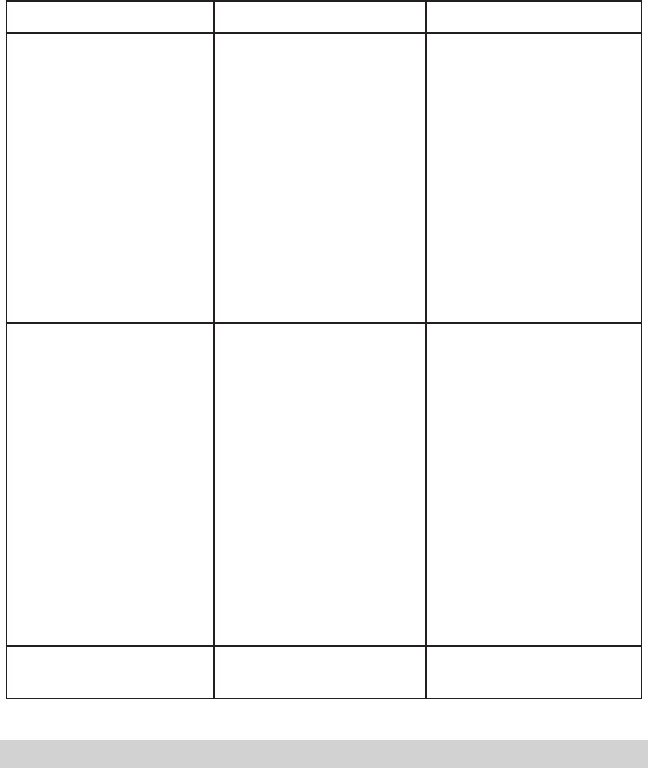
• 9 •
PROBLEM POSSIBLE CAUSE REASON/SOLUTION
The LCD display shows:
Nothing
The charger is not plugged
in.
No power at the receptacle.
Poor electrical connection.
Other
Plug the charger into an AC
outlet.
Check for open fuse or
circuit breaker supplying the
AC outlet.
Check the power cord or
extension cord for a loose
tting plug.
Have the battery charger
checked by a qualied ser-
vice person.
The charger is making an
audible clicking sound.
Circuit breaker is cycling.
Severely discharged battery,
but otherwise it is a good
battery.
The output clips are over-
loaded. Either due to a short-
ed cable or clip, or there is
too much power being drawn
from the AC line. Diagnose
and correct the shorted
condition, or unplug anything
else that is on the same AC
line as the INC-800A.
The battery may not want
to accept a charge due to a
run-down state. Allow charg-
ing to continue until battery
has a chance to recover suf-
ciently to accept a charge.
If more than 20 minutes,
stop charging and discard
the battery.
Charger makes a loud
buzz.
Transformer laminations
vibrate (buzz).
No problem, this is a normal
condition.
BEFORE RETURNING FOR REPAIRS15.
When a charging problem arises, make certain that the battery is capable 15.1
of accepting a normal charge. Use a good battery to double check all
connections, AC outlet for a full 120-volts, charger clips for correct polarity
and the quality of the connections from the cables to the clips and from the
clips to the battery system. The clips must be clean.
When a battery is very cold, partially charged or sulfated, it will not draw 15.2
the full rated amperes from the charger. It is both dangerous and damag-
ing to a battery to force higher amperage into it than it can effectively use
in recharging.
When an UNKNOWN OPERATING PROBLEM arises, please read the 15.3
complete manual and call the customer service number for information
that will usually eliminate the need for return.


















