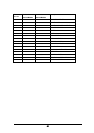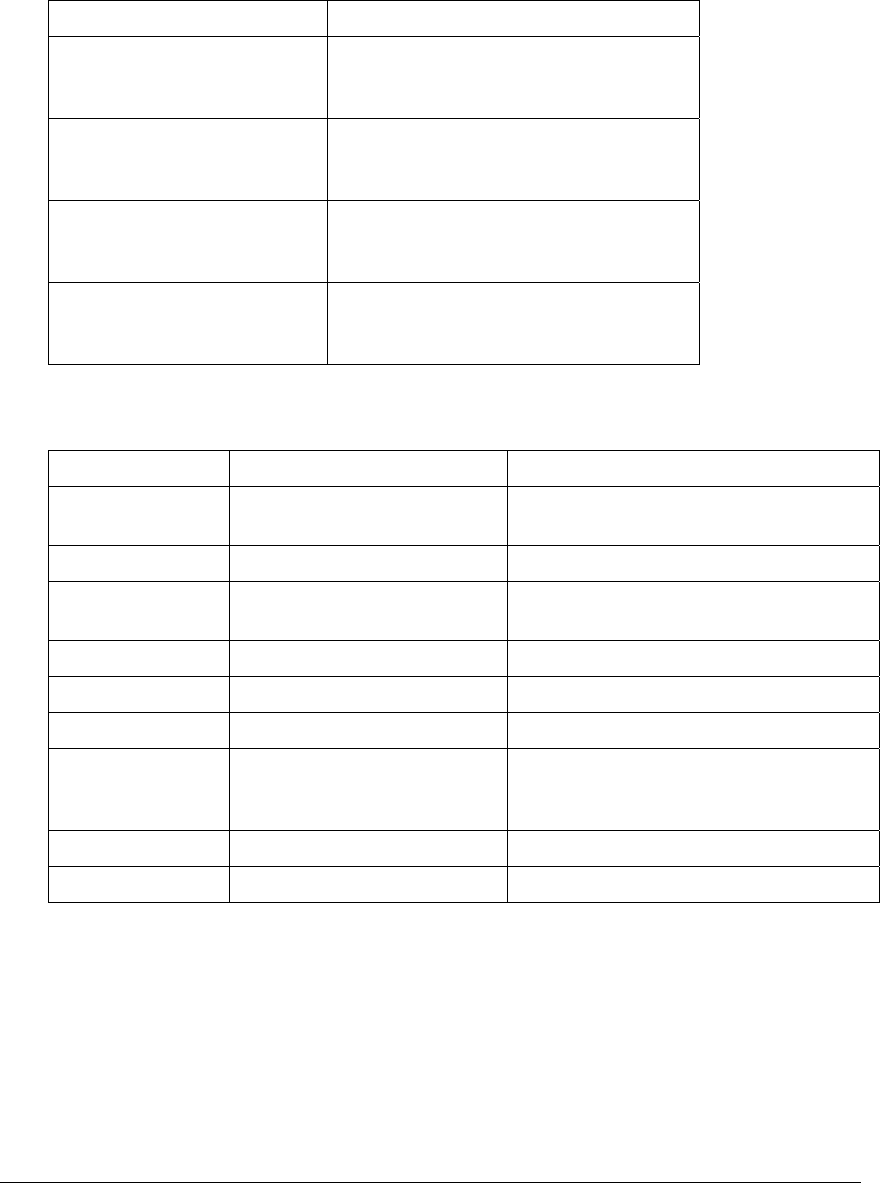
TROUBLESHOOTING
The following TROUBLESHOOTING information and tables are provided as a guide to help resolve
some of the more common problems that could be encountered. Should you or qualified repair
personnel be unable to resolve a problem or determine which of the possible solutions will remedy a
specific problem, contact WELDER SERVICE for over-the-phone diagnostic assistance at: (800) 458-
6447.
FRONT PANEL – TROUBLESHOOTING ERROR CODES
In some cases, error codes may appear on the digital display. The table below indicates the type of
error. Record these error codes when calling Technical Service.
DISPLAY CORRECTION/RESET
F14
Make sure that the nozzle cap is properly
installed and tightened firmly. Switch the
power OFF and then ON again.
F10 - F11 - F12 -F13
Switch the power OFF and then ON
again. If the failure code persists call
WELDER SERVICE.
F 15
Make sure that the torch trigger is not
pressed when switching the unit ON.
Switch the unit OFF and then ON again.
F20 - F30 - F51 - F52 - F53 -
F54 -F55 - F56
Switch the power OFF and then ON
again. If the failure code persists call
WELDER SERVICE.
GENERAL CUTTING PROBLEMS – TROUBLESHOOTING
Symptom Possible Causes Corrective Action
Difficult to
maintain arc
Worn consumables Replace consumables
Moist air Add water trap to incoming air supply line
Build up of dross
underneath cut
Torch angle wrong Hold torch perpendicular to workpiece
Worn consumables Replace consumables
Travel rate too slow Increase speed of torch travel
Cutting power set too high Reduce amperage
Difficulty
penetrating
workpiece
Worn consumables Replace consumables
Travel rate too fast Decrease speed of torch travel
Cutting power set too low Increase amperage
19