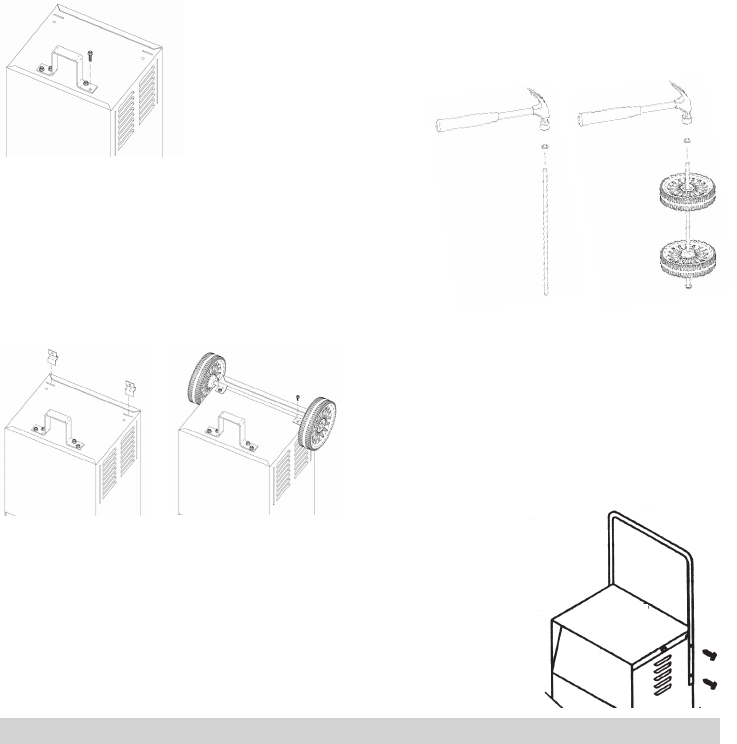
• 5 •
Attach the Foot:9.2 Remove the charger from the packing materials
and place upside down on a at surface. Attach the foot and secure it with
the four ¼-20 thread cutting screws provided.
Assemble the Wheels and Axle9.3 : Hold the axle
upright on the oor or work surface. Then, using a
hammer, tap one of the axle caps onto the top end
of the axle. Be sure to tap the axle cap on straight.
Slide both wheels onto the axle with the recessed
hubs facing out as shown. Install the second axle cap.
Mount the Axle to the Charger9.4 : Place
one end of each bracket into the slot on the
bottom of the charger. Place the axle assembly
under each bracket. Attach the brackets using
the two, 10-32 thread cutting screws provided.
NOTE: Be careful not to drop the brackets inside
of the charger case.
Attach the Handle9.5 : Turn the charger right side up onto its foot
and wheels. Remove the two top screws from each side of the
charger. Align the handle so the screw holes are aligned with
the screw holes on each side of the charger. Attach the handle
using the same screws you previously removed.
CONTROL PANEL10.
Ammeter
The Ammeter indicates the amount of current, measured in amps, that is being drawn
by the battery. As a battery takes on a charge, it draws less current from the charger.
Correspondingly, the meter will show less current being drawn by the battery. When the
current stops decreasing, the battery is charged. The start area of the meter indicates a
high rate of current being drawn from the charger. When cranking an engine, the meter
needle will be at the extreme right side of the start area. The 2 amp charge rate may
indicate some activity on the meter, although the meter does not have the resolution to
display this low rate.
Charge Rate Selector Switch
Use the Charge Rate selector switch to select the charge rate or engine starting setting
you require.
Switch #1 - • Use this switch to select the 55 Amp Charge Rate ↔ 140 Amp Engine
Start and the 20 Amp Charge Rate. Switch #2 must be in the down position (Select
Position) when using Switch #1.
Switch #2• - Use this switch to select the 2 amp Charge Rate and the OFF position.
Also, use to select use of Switch #1. Note that Switch #1 is only effective when
Switch #2 is set to “Select Position.”
2A Slow Charge Rate• – Intended for charging small batteries such as those
commonly used in garden tractors, snowmobiles and motorcycles.















