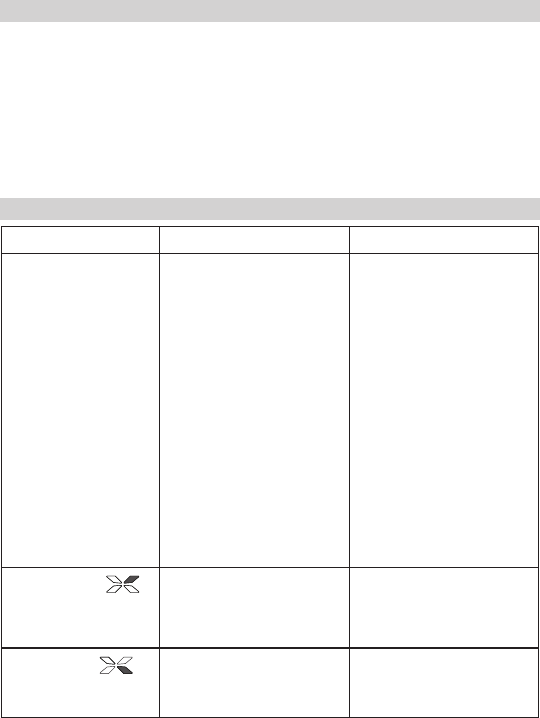
• 13 •
14. MOVING AND STORAGE INSTRUCTIONS
14.1 Store the charger unplugged, in an upright position. The cord will
still conduct electricity until it is unplugged from the outlet.
14.2 Store inside, in a cool, dry place.
14.3 Do not store the clips clipped together, on or around metal, or
clipped to cables.
14.4 If the charger is moved around the shop or transported to another
location, take care to avoid/prevent damage to the cords, clips
and charger. Failure to do so could result in personal injury or
property damage.
15. TROUBLESHOOTING
PROBLEM POSSIBLE CAUSE REASON/SOLUTION
Charger will
not turn on
when properly
connected.
AC outlet is dead.
Poor electrical
connection.
Battery is sulfated.
The cable assembly
inline fuse may be
blown. Reversing the
connections at the
battery will cause this.
Battery is defective.
Check for open fuse
or circuit breaker
supplying AC outlet.
Check power cord and
extension cord for a
loose tting plug.
Have battery checked.
Check the fuse. If it is
blown, replace it with
one of the same size
and rating.
Check the battery.
CHARGING
(yellow) LED is
ashing.
Indicates the charger
is in abort mode.
See “Aborted Charge”
in the OPERATING
INSTRUCTIONS
section.
CHARGED
(green) LED is
blinking.
Battery has 80% of
charge or more.
No problem; this is a
normal condition.


















