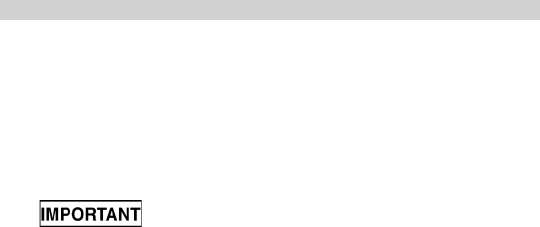
• 9 •
4. The case temperature becomes hot (exceeds 145°F). The
Green and Red LEDs are on, with a buzzer. Solution: Allow
the converter to cool. Do not block the cooling slots or air
ow over and through the converter. Reduce the load on the
converter to the continuous rated output.
RESET: To reset after shutdown occurs:
1. Disconnect the converter from the 12V power source.
2. Check the source of the problem and correct.
3. Reconnect the converter to the 12V power source.
NOTE: If the red LED is lit and the green LED is not, see the
Troubleshooting section.
8. IF THE CONVERTER FUSE BLOWS
Your power converter is tted with a fuse, which should not have
to be replaced under normal operating conditions. A blown fuse
is usually caused by reverse polarity or a short circuit within the
device or equipment being operated.
If the fuse does blow:
1. Disconnect the device or equipment immediately.
2. Find the source of the problem and repair it.
3. Install a new fuse (25A). The fuse can be found on the back of
the converter.
Do not install a fuse with a higher amp rating than
the original fuse, as this may damage the converter and any
product you use with the converter. Make sure to correct the
cause of the blown fuse before using the converter again.


















