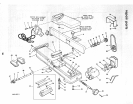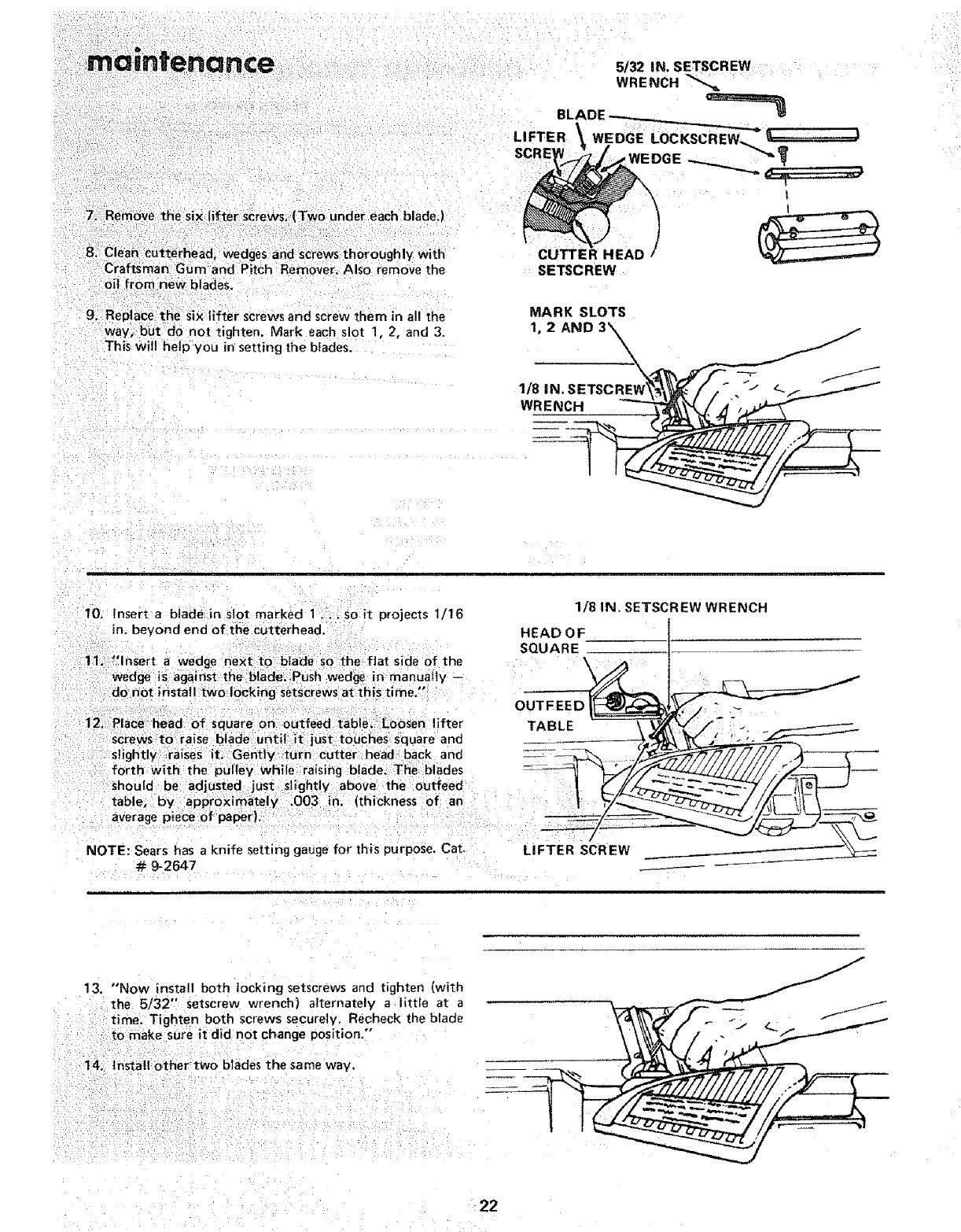
7. RemOve the six lifter screws, (Two under each blade.}
.... : _: :
8. Clean cutterhead, wedges and screws thoroughly w th
Craftsman Gum and Pitch Remover. Also remove the
oil from new blades.
9,: Replace the six lifter screws and screw them in all the
way, but do not tighten. Mark each slot 1, 2, and 3.
This wil! help you in setting the blades.
5/32 IN. SETSCREW
WRENCH
BLADE ---.-...
LIFTER WEDGE LOCKSL;REW
WEDGE
CUTTE
SETSCREW
MARK SLOTS
1, 2 AND
1/8 IN, SETSCF
WRENCH
IOL Insert a blade in slot marked 1 ... So it projects 1/16
in. beyond end of the cutterhead,
11. "Insert a wedge next to blade so the flat side of the
wedge is against theblade. F'ush wedge in manually
do not install two locking setscrews at this time. "
1/8 IN. SETSCREW WRENCH
HEADOF ISQUARE
\
12, Place head of square on outfeed table+ LoOsen lifter TABLE
- screws to raise blade until it just touches square and
slightly raises it. Gently turn cutter head back and
forth with the pulley while raising blade. The blades
should be adjusted just slightly above the outfeed
table, by approximately +003 in. (thickness of an
average piece of paper).
NOTE: Sears has a knife setting gauge for this purpose. Cat. LIFTER SCREW
# 9-2647 _
13. "Now install both locking setscrews and tighten (with
the 5/32" setscrew wrench) alternately a little at a
time. Tighten both screws securely. Recheck the btade
tO make sure it did not change position,"
14. Install Other two blades the same way.
22