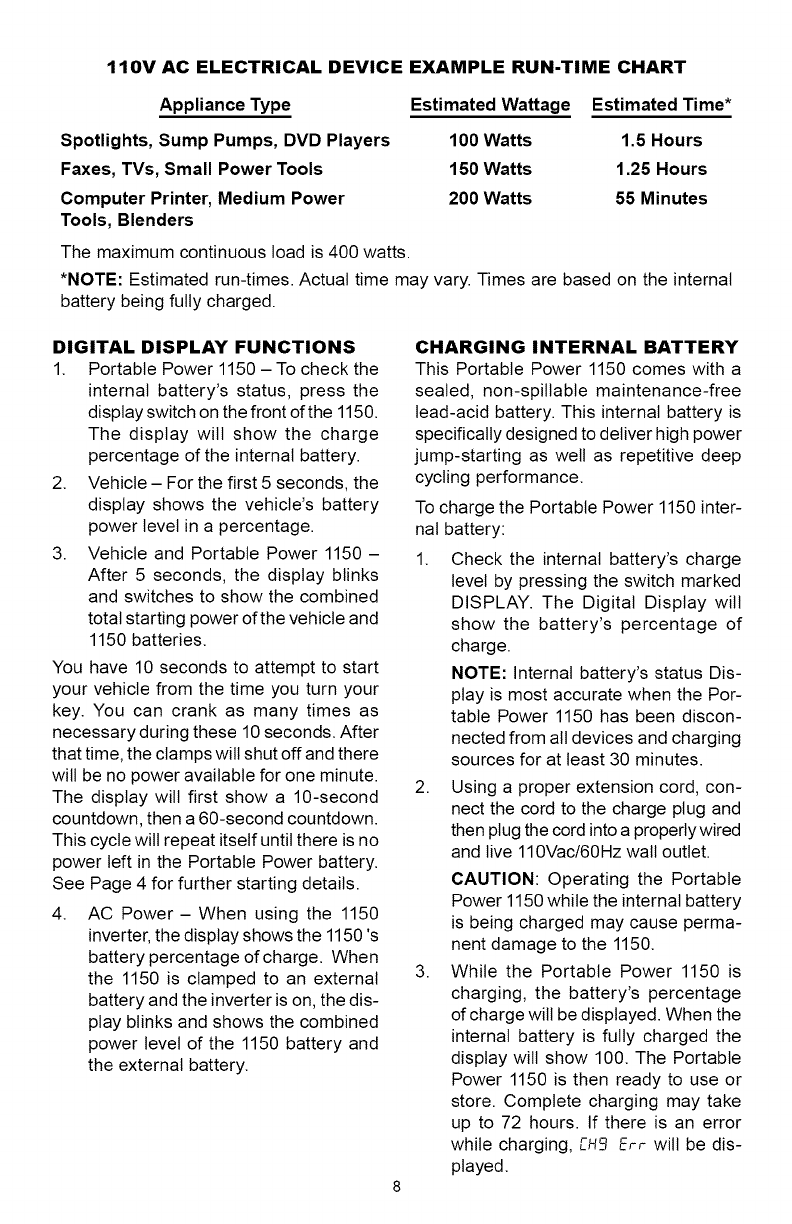
110V AC ELECTRICAL DEVICE EXAMPLE RUN-TIME CHART
Appliance Type Estimated Wattage Estimated Time*
Spotlights, Sump Pumps, DVD Players 100 Watts 1.5 Hours
Faxes, TVs, Small Power Tools 150 Watts 1.25 Hours
Computer Printer, Medium Power 200 Watts 55 Minutes
Tools, Blenders
The maximum continuous load is 400 watts.
*NOTE: Estimated run-times. Actual time may vary. Times are based on the internal
battery being fully charged.
DIGITAL DISPLAY FUNCTIONS
1. Portable Power 1150 - To check the
internal battery's status, press the
display switch on the front of the 1150.
The display will show the charge
percentage of the internal battery.
2. Vehicle- For the first 5 seconds, the
display shows the vehicle's battery
power level in a percentage.
3. Vehicle and Portable Power 1150 -
After 5 seconds, the display blinks
and switches to show the combined
total starting power of the vehicle and
1150 batteries.
You have 10 seconds to attempt to start
your vehicle from the time you turn your
key. You can crank as many times as
necessary during these 10 seconds. After
that time, the clamps will shut off and there
will be no power available for one minute.
The display will first show a 10-second
countdown, then a 60-second countdown.
This cycle will repeat itself until there is no
power left in the Portable Power battery.
See Page 4 for further starting details.
4. AC Power- When using the 1150
inverter, the display shows the 1150 's
battery percentage of charge. When
the 1150 is clamped to an external
battery and the inverter is on, the dis-
play blinks and shows the combined
power level of the 1150 battery and
the external battery.
CHARGING INTERNAL BATTERY
This Portable Power 1150 comes with a
sealed, non-spillable maintenance-free
lead-acid battery. This internal battery is
specifically designed to deliver high power
jump-starting as well as repetitive deep
cycling performance.
To charge the Portable Power 1150 inter-
nal battery:
1. Check the internal battery's charge
level by pressing the switch marked
DISPLAY. The Digital Display will
show the battery's percentage of
charge.
NOTE: Internal battery's status Dis-
play is most accurate when the Por-
table Power 1150 has been discon-
nected from all devices and charging
sources for at least 30 minutes.
2. Using a proper extension cord, con-
nect the cord to the charge plug and
then plug the cord into aproperly wired
and live 110Vac/60Hz wall outlet.
CAUTION: Operating the Portable
Power 1150 while the internal battery
is being charged may cause perma-
nent damage to the 1150.
3. While the Portable Power 1150 is
charging, the battery's percentage
of charge will be displayed. When the
internal battery is fully charged the
display will show 100. The Portable
Power 1150 is then ready to use or
store. Complete charging may take
up to 72 hours. If there is an error
while charging, £x9 Err will be dis-
played.













