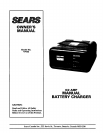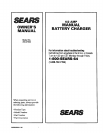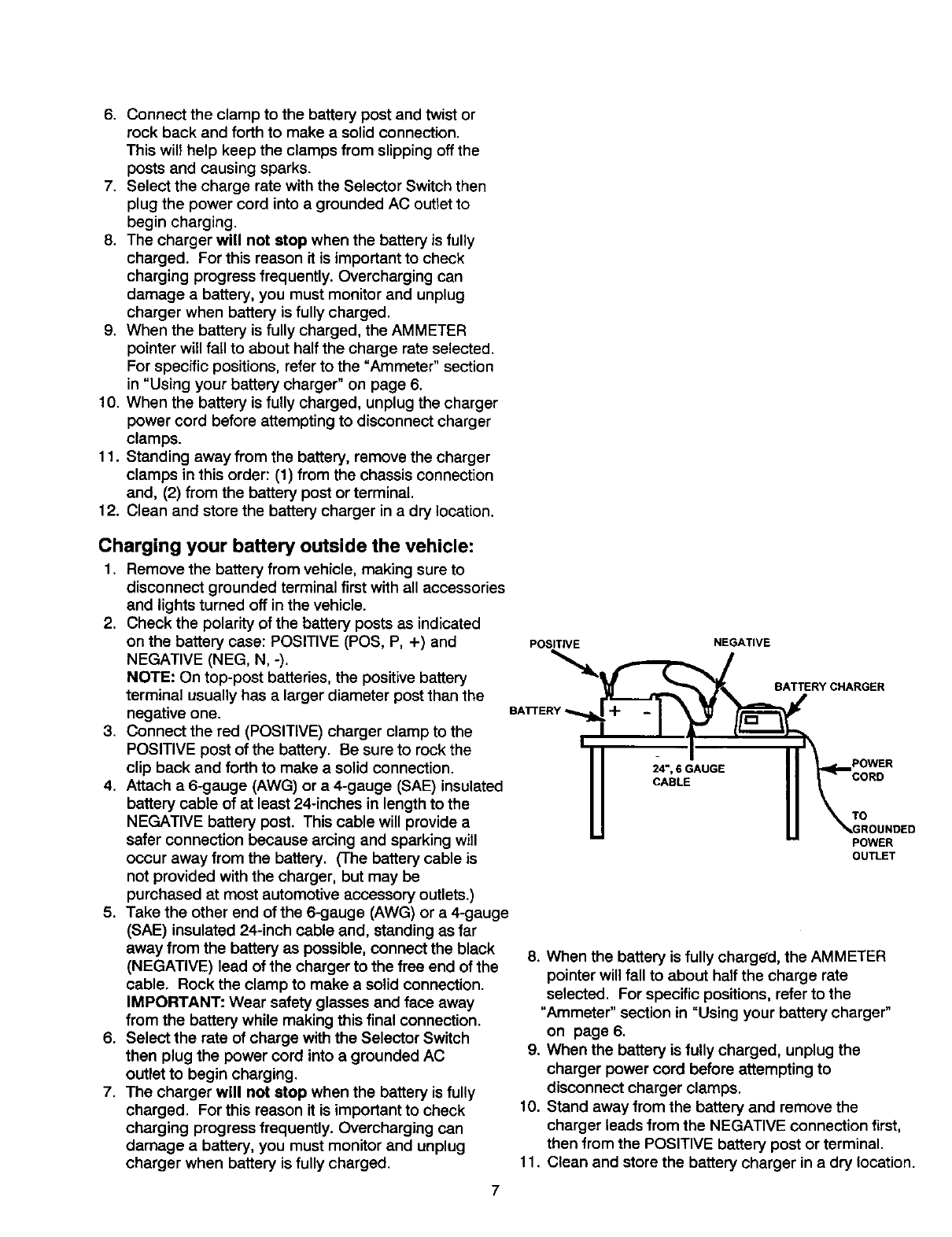
6. Connect the clamp to the battery post and twist or
rock back and forth to make a solid connection.
This will help keep the clamps from slipping off the
posts and causing sparks.
7. Select the charge rate with the Selector Switch then
plug the power cord into a grounded AC outlet to
begin charging.
8. The charger will not stop when the battery is fully
charged. For this reason it is important to check
charging progress frequently. Overcharging can
damage a battery, you must monitor and unplug
charger when battery is fully charged.
9. When the battery is fully charged, the AMMETER
pointer will fall to about half the charge rate selected.
For specific positions, refer to the "Ammeter" section
in "Using your battery charger" on page 6.
10. When the battery is fully charged, unplug the charger
power cord before attempting to disconnect charger
clamps.
11. Standing away from the battery, remove the charger
clamps in this order: (1) from the chassis connection
and, (2) from the battery post or terminal.
12. Clean and store the battery charger in a dry location.
Charging your battery outside the vehicle:
1. Remove the battery from vehicle, making sure to
disconnect grounded terminal first with all accessories
and lights turned off in the vehicle.
2. Check the polarity ofthe battery posts as indicated
on the battery case: POSITIVE (POS, P, +) and
NEGATIVE (NEG, N, -).
NOTE: On top-post batteries, the positive battery
terminal usually has a larger diameter post than the
negative one.
3. Connect the red (POSITIVE) charger clamp to the
POSITIVE post of the battery. Be sure to rock the
clip back and forth to make a solid connection.
4. Attach a 6-gauge (AWG) or a 4-gauge (SAE) insulated
battery cable of at least 24-inches in length to the
NEGATIVE battery post. This cable will provide a
safer connection because arcing and sparking will
occur away from the battery. (The battery cable is
not provided with the charger, but may be
purchased at most automotive accessory outlets.)
5. Take the other end of the 6-gauge (AWG) or a 4-gauge
(SAE) insulated 24-inch cable and, standing as far
away from the battery as possible, connect the black
(NEGATIVE) lead of the charger to the free end of the
cable. Rock the clamp to make a solid connection.
IMPORTANT: Wear safety glasses and face away
from the battery while making this final connection.
6. Select the rate of charge with the Selector Switch
then plug the power cord into a grounded AC
outlet to begin charging.
7. The charger will not stop when the battery is fully
charged. For this reason it is important to check
charging progress frequently. Overcharging can
damage a battery, you must monitor and unplug
charger when battery is fully charged.
POSITIVE
NEGATIVE
BATTERY CHARGER
24",6GAUGE
CABLE
CORD
TO
POWER
OUTLET
8. When the battery is fully charged, the AMMETER
pointer will fall to about half the charge rate
selected. For specific positions, refer to the
"Ammeter" section in "Using your battery charger"
on page 6.
9. When the battery is fully charged, unplug the
charger power cord before attempting to
disconnect charger clamps.
10. Stand away from the battery and remove the
charger leads from the NEGATIVE connection first,
then from the POSITIVE battery post or terminal.
11. Clean and store the battery charger in a dry location.
7