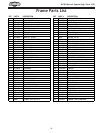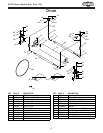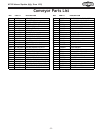-3-
W1740 Manual Update (Mfg. Since 1/10)
Conveyor Replacement
We have added new instructions to the conveyor
replacement procedure, since the conveyor feed motor
has changed to a direct drive, non-chain driven model.
Perform Steps 1–17 before doing the revised steps.
The following Steps replace Steps 18–21 on Page 35:
18. Lay the conveyor table on the edge of a workbench
so the conveyor motor can hang freely.
19. (A) Remove the set screw shown in Figure 3, (B)
remove the conveyor motor cover from the left rear
roller bracket (3 cap screws and 3 flat washers),
then (C) remove the conveyor motor (4 cap screws)
from the conveyor motor cover (Figure 3).
20. Remove the rear left roller bracket (2 cap screws).
Proceed with Step 22 in your manual.
Figure 3. Removing conveyor motor and
rear roller bracket (not all components
shown for clarity).
:fem\pfi
Dfkfi
:fm\i
:fem\pfi
Dfkfi
=cXk
NXj_\i
=cXkNXj_\i
C\]k
I\Xi
Ifcc\i
9iXZb\k
:XgJZi\n
:Xg
JZi\n
J\k
JZi\n
:XgJZi\nj
KXYc\
8
9
:
Figure 4. Motor brush components
removed (one of two brushes shown).
Motor Brush
Cover
Motor Brush
Changing Motor Brushes
If the motor fails to develop full power or otherwise
appears to run sluggishly, the motor brushes may need to
be replaced.
To replace the motor brushes, do these steps:
1. DISCONNECT POWER TO THE SANDER!
2. Remove each brush cover with a flat head
screwdriver and remove the brushes from the motor,
as shown in Figure 4.
3. Insert the new carbon brushes into the holes in the
motor housing.
4. Re-install the brush covers.