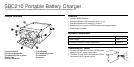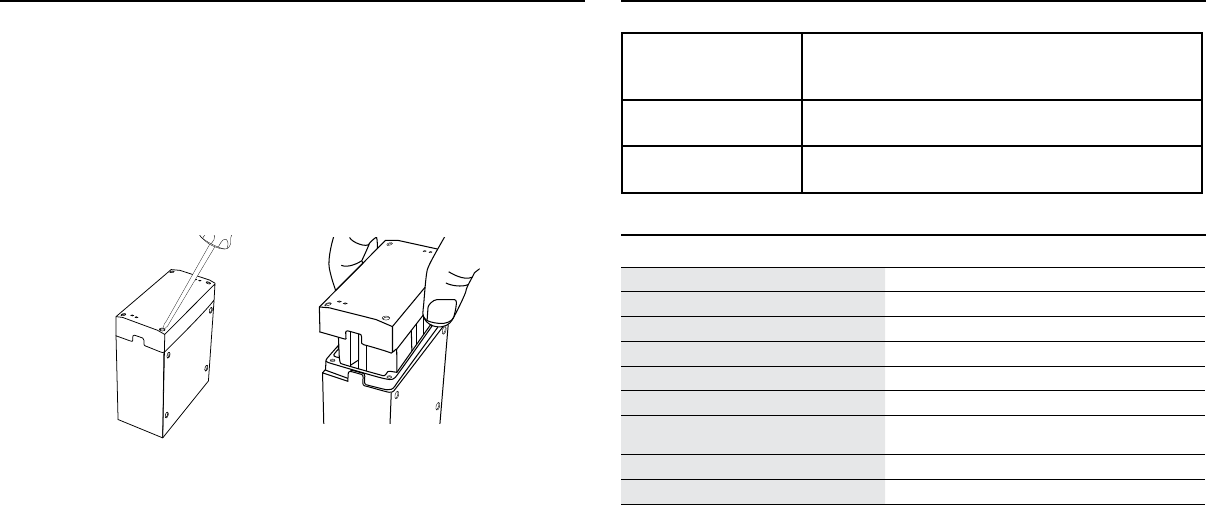
3
Changing the Charger Module
Caution! Remove DC power and remove batteries when installing the charging
module.
1. Remove the 4 mounting screws that secure the charging module.
2. Pull the charger module to remove it from the housing.
3. Insert the replacement charger module into the housing (note the orientation of
the guide rails).
4. Insert the mounting screws (4 pieces) and tighten them to secure the charging
module.
Specifications
Battery Type Up to 2 rechargeable Li-Ion batteries (SB900)
Charge Time
50%=1 hour; 100%=3 hours
Operating Temperature Range -18°C (0°F) to +40°C (104°F)
Battery Charging Temperature Range 0°C (32°F) to 60°C (140°F)
Storage Temperature Range -29°C (-20°F) to 74°C (165°F), without batteries
Dimensions
44 x 86 x 116 mm (1.8 x 3.4 x 4.5 in.), H x W x D
Weight
425 g (15.0 oz.), without batteries or PS50 External
Power Supply
Housing Cast and extruded aluminum
Power Requirements
5.5 V DC, 2.72 A
Troubleshooting
Power LED off. DC power fault - check connection to power supply.
Ensure PS50 power supply is connected to an AC
power source.
Charge status LED
does not illuminate.
Battery is not fully inserted.
Battery does not
charge
Battery discharged below 3.0 volts. Try another
battery.