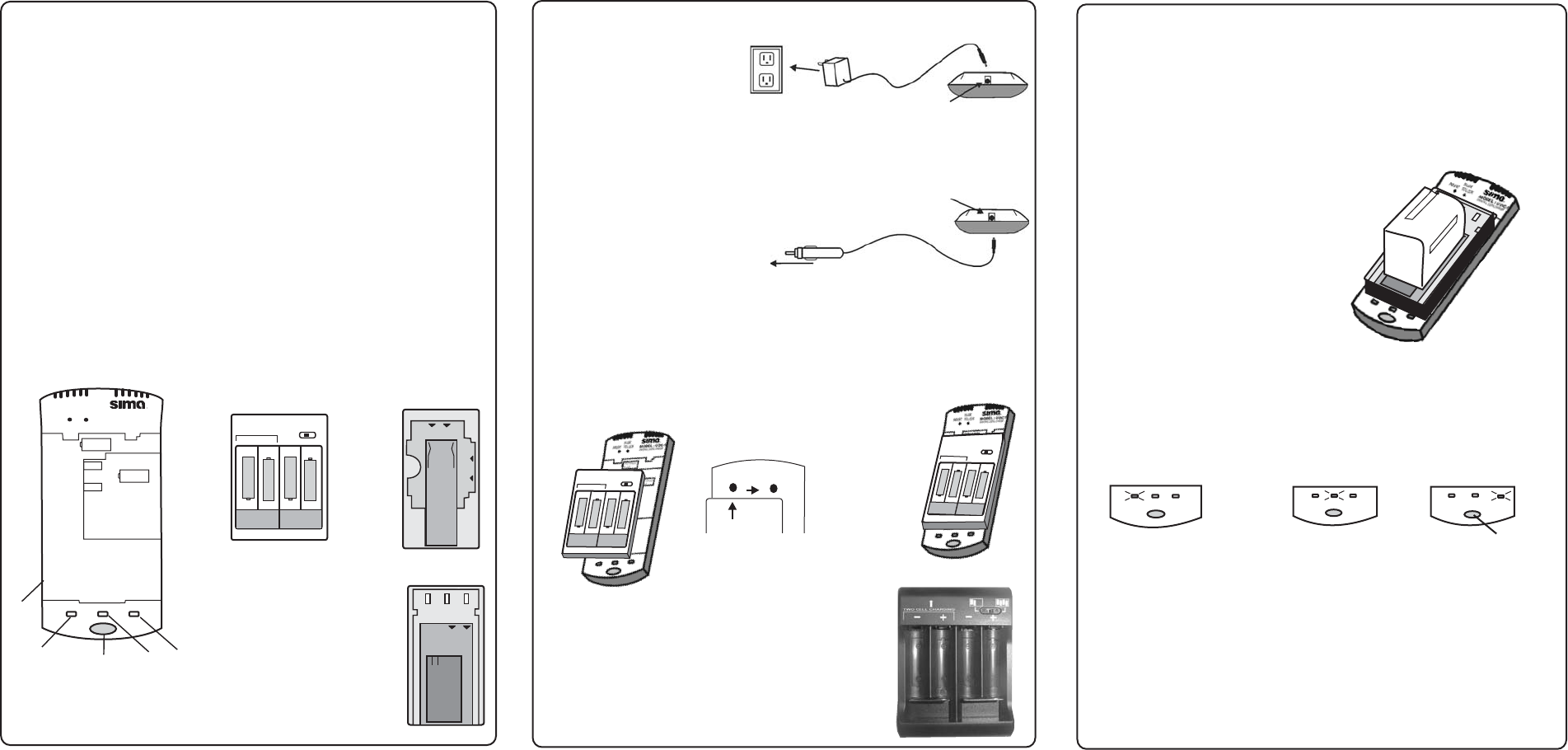
Mounting the Adapter Plates
Some battery models will require the use of an adapter plate (AA/AAA, 1 or 2).
Consult the battery chart in this manual to determine which adapter plate your
camera or camcorder battery requires.
Connect the 12V DC car cord plug
to the power input jack on the rear
of the UDC base. Plug the cigarette
lighter adapter into the cigarette
lighter socket of the vehicle. (See
diagram at right.) The green Full
indicator light will blink once.
To car cigarette lighter
How to Connect 120V AC Power Supply
Connect the AC adapter plug to
the Power Input jack on the rear
of the UDC base. Plug the AC
adapter into any standard 120V
AC household outlet. ( See
diagram at right.) The green Full
indicator light will blink once.
To 120V AC outlet
Power Input jack
How to Connect 12V DC Car Power Supply
Power Input jack
For AA/AAA
NEVER CHARGE ANY TYPE OF ALKALINE BATTERIES!
- The AA/AAA tray hasa2or4battery switch
located on the top right corner. When set for 2, it only
charges the 2 slots on the left hand side. Always charge
AA/AAA batteries in matched pairs (either 2 or 4 of the
same kind.) Be sure to follow polarity markings on the tray.
Charge NiCad, NiMH & AA/AAA batteries only.
TW
O
C
ELL
CH
A
RG
ING
-
+
-
+
-
+
-
+
+
-
+
-
To remove the tray, slide it to the left.
To install the adapter trays
Step 1. Place the adapter tray onto the base unit.
Step 2. Align the arrow on the tray to
the INSERT dot on the base unit.
INSERT
SLIDE
TO LOCK
Step 3. Slide the tray to the right.
It will snap firmly in place.
1
2
T
W
O
C
E
L
L
C
H
A
R
G
IN
G
-
+
-
+
-
+
-
+
+
-
+
-
3
Mounting the Batteries
To install the battery - Typically, you can install the battery onto the
charger plate the same way you install the battery onto your
camcorder.
Follow the guides on the battery and the
charger. The battery should slide easily into place. If it does not, do
not force the battery into place. Realign the guides and try
again.
Align the contacts on your battery with the appropriate
contacts on the charger.
The UDC-1 will automatically detect the battery type and
voltage from the tray.
Charging the Battery
As soon as the battery is properly mounted, charging begins as indicated
by the steady red light on the Charge Status indicator.(Fig. 1 below) If the
battery is dead, it may take up to 30 min for the Charge indicator to light up.
When charging is complete, the green Full Status indicator will turn on (fig. 2).
At this point, the battery can be removed for use. It is recommended that you
leave the battery connected to the charger for another 30 minutes to ensure a
full or “topped off” charge
Discharging the Battery
To maximize the full power of your NiCad and NiMH batteries, we
recommend discharging before recharging. To discharge, mount the battery on
the tray and press the Discharge button. (Fig. 3 above). The yellow Discharge
Status indicator will turn on. When discharging is complete, the
red Charge Status indicator will turn
on (Fig. 1).Depending on the amount of charge left in the battery, this may take
several hours. Note: Lith-ion batteries do not require discharging.
battery will
automatically begin to recharge and the
Charge
Full
Discharge
Charge
Full
Discharge
Charge
Full
Discharge
Fig. 2 Fig. 3
Fig. 1
Press to
discharge
Technical Specs
Input: 12V DC
Standby Current: 30mA
Charge Current: 800mA @ constant current mode
Charge Termination: Fixed voltage Lithium (4.2V for 3.6V, 8.4V for 7.2V)
NiCad/NIMH (delta V)
Size & Weight 5.25” x 2.75” x .75” 3.1 oz.
Features
j
j
j
j
j
Precision end-of-charge detection assures a full charge
”Top-off” function trickle charges to maintain a full charge.
LED indicator displays charger mode.
Defective battery detection.
Overcharge protection.
1.
2.
UDC Base Unit
Charge Status indicator
4 Full Indicator
5. Discharge status light
Discharge button
.
3.
Plate 2
Base Unit and Trays
Plate AA/AAA
Plate 1
TWO CELL CHARGING
-+
-+
-
+
-
+
+
-
+
-
4
1
3
2
SLIDE
TO LOCK
INSERT
MODEL : UDC
UNIVERSAL DIGITALCHARGER
For Canon
6 volt
For Hitachi
6 volt
5
Introduction
Congratulations on buying the Sima UDC-1, a universal battery charger for
digital camera batteries. Using the AC or DC adapters included, you can quickly
and easily charge your AA/AAA, Nicad, NiMH or lithium ion batteries at home or
in the car. This package includes: UDC base unit, AA/AAA tray, Tray 1 &
Tray 2, 120V AC adapter, 12V DC car adapter and this instruction manual.




