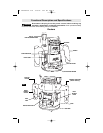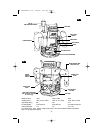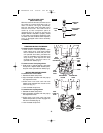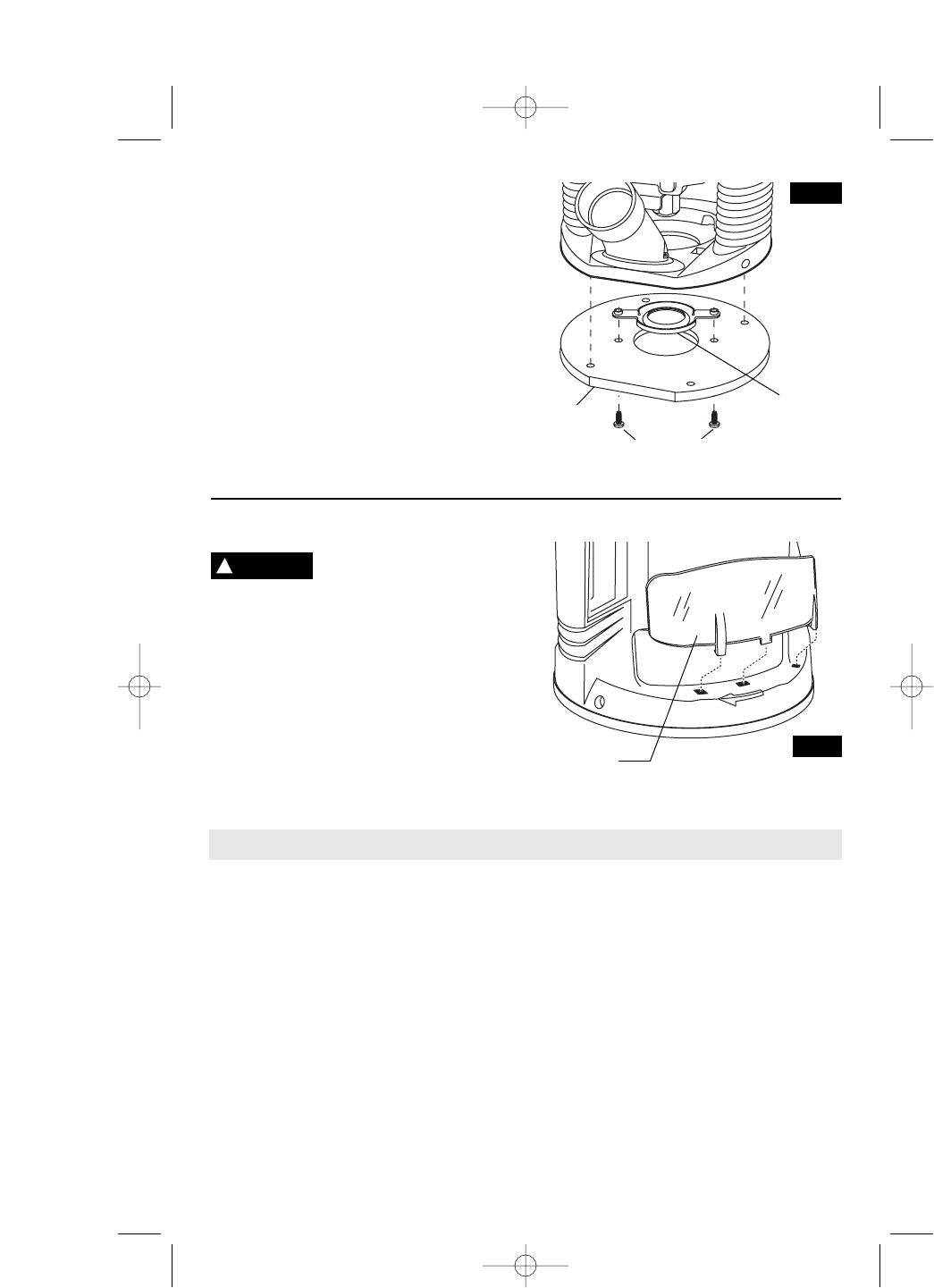
Skil routers are designed for speed,
accuracy and convenience in performing
cabinet work, routing, fluting, beading, cove-
cutting, dove tails, etc. They will enable you
to accomplish inlay work, decorative edges
and many types of special carving.
DEPTH ADJUSTMENT WITH FIXED BASE
FINE ADJUSTMENT KNOB
The pop up fine depth adjustment knob
allows precise bit height adjustments on your
router.
To use the fine adjustment feature, release
the base clamp lever, pull up the fine
adjustment knob and turn the knob clockwise
to lower, or counterclockwise to raise the bit
(Fig. 2).
(Note that one full turn of the knob will raise or
lower the bit approximately 1/16"of an inch.)
After making depth adjustments, re-clamp
the motor.
NOTE: All depth adjustments must be made
with the base clamp lever released.
DEEP CUTS
For deeper cuts, make several progressively
deeper cuts by starting at one depth and
then make several subsequent passes,
increasing the cutting depth with each pass.
To be certain that your depth settings are as
desired, you may want to make test cuts in
scrap material before beginning work.
Operating Instructions
CHIP DEFLECTOR
Always wear eye
protection. The chip
deflector is not intended as a safety
guard.
The chip deflectors help keep dust and chips
out of your face, it will not stop objects
larger than dust thrown from the bit.
To remove chip shield from bases, press
inward on deflector until it releases from
base and remove. To attach, place deflector
into position as shown in (Fig. 10). Then flex
sides of deflector while pushing until it snaps
into place.
INSTALLING RAS140
TEMPLATE GUIDE ADAPTER
(Not included, available as accessory)
Place template guide adapter over the holes
in the center of the sub-base, align the two
threaded holes in the bottom of adapter with
the countersunk holes in sub-base. Fasten
adapter with the screws provided (Fig. 9).
-10-
TEMPLATE
GUIDE
ADAPTER
MOUNTING
SCREWS
ROUTER
BASE
!
WARNING
CHIP
DEFLECTOR
FIG. 9
FIG. 10
BM 1619X00324 3-04 3/16/04 2:13 PM Page 10