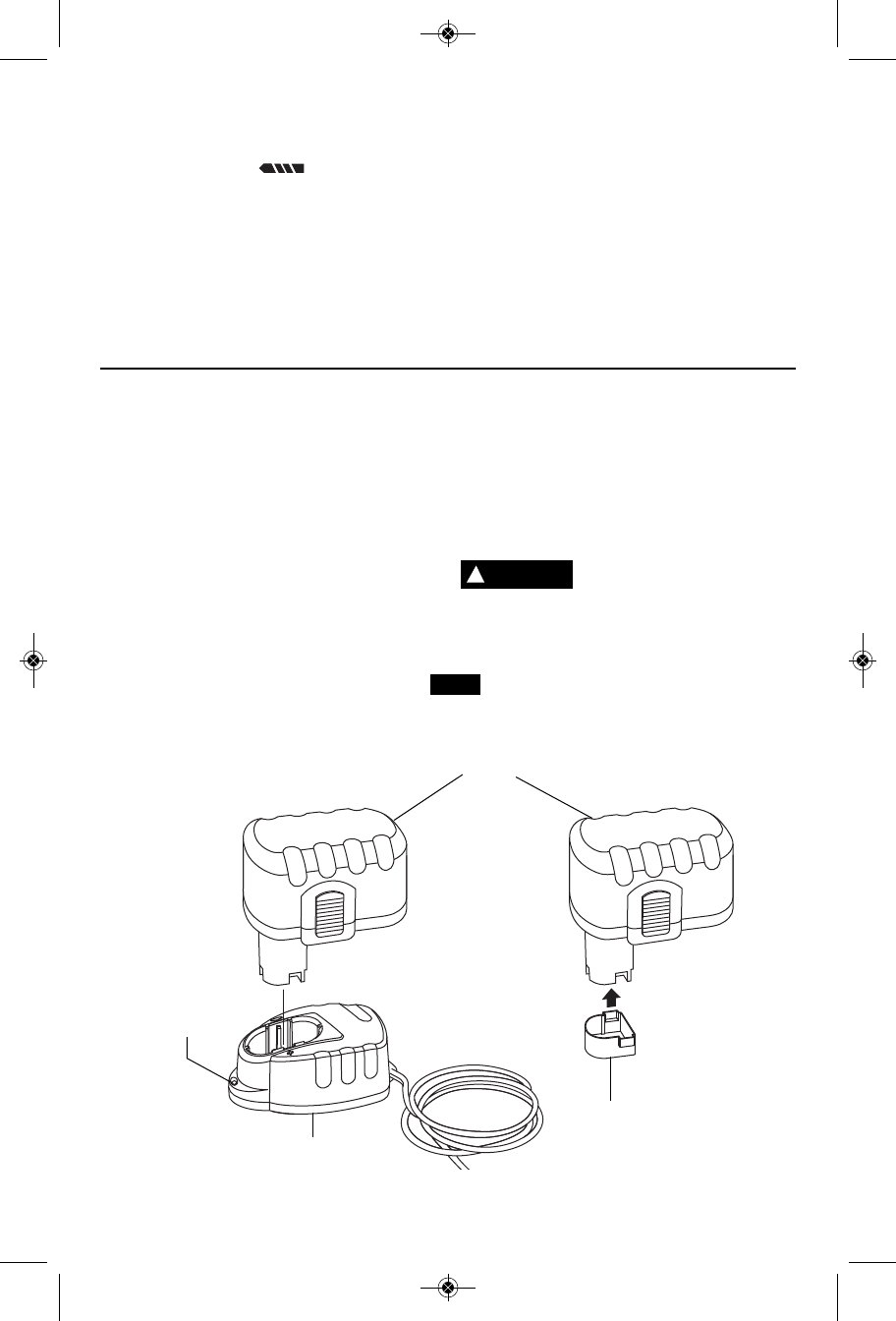
Plug charger cord into your standard power
outlet. Before inserting battery pack, remove
protective cap, then insert battery pack into
charger (Fig. 3).
The charger’s green light (Fig. 3), will turn
“ON”. The green light remains ‘‘ON’’ as long as
charger is plugged in, and does not shut off.
After normal usage, the battery pack requires
approximately 3-5 hours or less charging
time to become fully charged. If the battery
pack is run-down completely, it may require
up to 5 hours charging time to become fully
charged.
When the battery pack is fully charged,
unplug the charger (unless you're charging
another battery pack) and slip the battery
pack back into the tool handle.
$9:</@/8>03</9<384?<C
A2/8,+>>/<3/=+</89>38
>9969<-2+<1/<+6A+C=:6+-/:<9>/->3@/
-+:98>9/8.90,+>>/<C:+-5Protective
cap, guards against terminal shorting.
"$$")!
!
WARNING
-10-
%#$%$
Your tool features 16 clutch settings. Output
torque will increase as the clutch ring, is rotated
from 1 to 15. The drill “ ” position will lock
up the clutch to permit drilling and driving for
heavyduty work (Fig. 1).
"
When the trigger switch is released it activates
the brake to stop the chuck quickly. This is
especially useful in the repetitive driving and
removal of screws.
"
##"$
$$")!
Release battery pack from tool by pressing on
both sides of the battery release tabs and pull
downwards. Before inserting battery pack,
remove protective cap from battery pack. To
insert battery, align battery and slide battery
pack into tool until it locks into position. Do
not force.
PROTECTIVE
CAP
INDICATOR
LIGHT
BATTERY
PACK
CHARGER
FIG. 3
SM 1619X04086 04-09:SM 1619X04086 04-09 5/5/09 9:40 AM Page 10


















