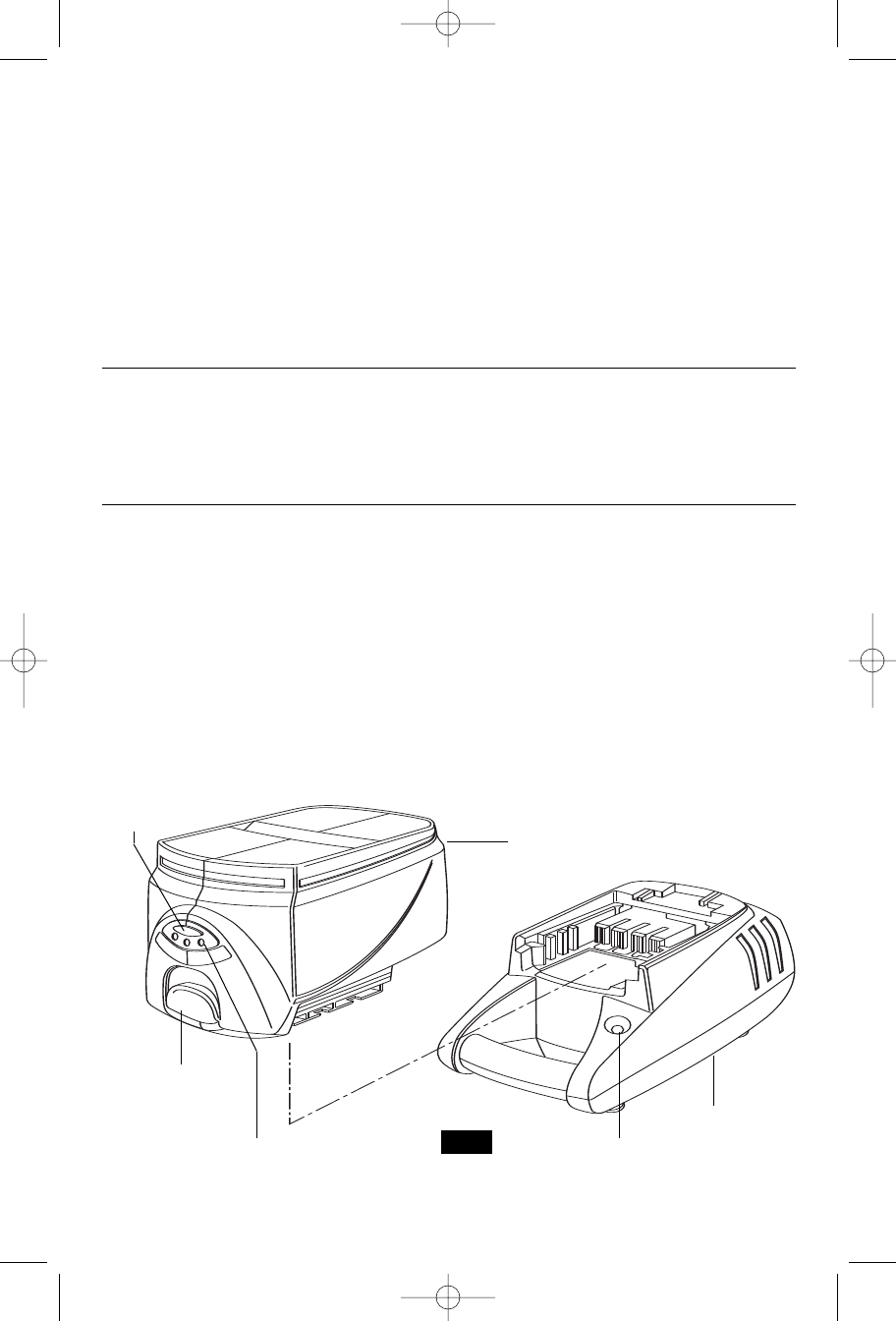
The battery is equipped with a charged
condition indicator (Fig. 15). The indicator
l
ights shows the charged condition of the
b
attery during the working process.
By pressing the button ON, the charged
condition can also be checked when the
battery is removed or when the machine is not
in use.
• • • When all three lights are illuminated, this
indicates the battery pack is fully charged.
• • When only two lights illuminate, this
indicates the battery pack is partially charged.
• When only one light illuminates, this
indicates the battery pack is slightly charged.
When no lights illuminate, this indicates the
battery pack is completely discharged.
-13-
Release battery pack from tool by pressing
the battery release button and sliding pack
out of handle base (Fig. 1). To insert battery,
align battery and slide battery pack into tool
until it locks into position. Do not force.
CHARGING BATTERY PACK (FAST CHARGER)
RELEASING AND INSERTING BATTERY PACK
INDICATOR
LIGHT
CHARGER
BATTERY
PACK
FIG. 15
BATTERY CHARGED CONDITION INDICATOR
Plug charger cord into your standard power
outlet, then slide the battery pack into charger
(Fig. 15).
The charger’s green indicator will begin to
“BLINK”. This indicates that the battery is
receiving a fast charge. Fast-charging will
automatically stop when the battery pack is
fully charged.
When the indicator light stops “BLINKING”
(and becomes a steady green light) fast
charging is complete.
When you begin the charging process of the
battery pack, a steady green light could also
mean the battery pack is too hot or too cold.
The purpose of the light is to indicate that the
battery pack is fast-charging. It does not
indicate the exact point of full charge. The
light will stop blinking in less time if the
battery pack was not completely discharged.
When the battery pack is fully charged,
unplug the charger (unless you're charging
another battery pack) and slip the battery
pack back into the tool handle.
BATTERY
RELEASE
BUTTON
CHARGED CONDITION
INDICATOR LIGHTS
BUTTON
SM 1619X02227 01-07 1/12/07 3:22 PM Page 13


















