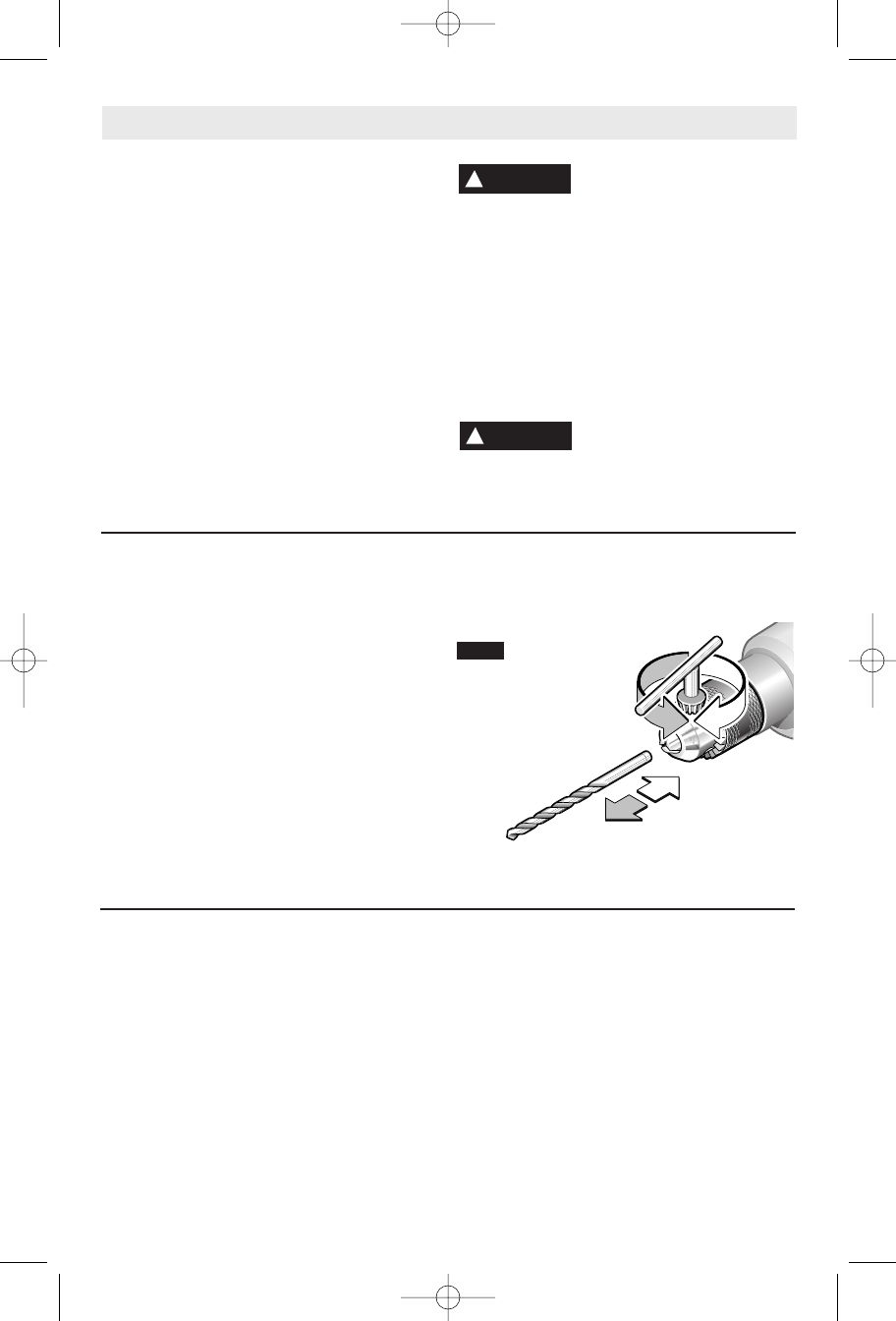
-7-
Operating Instructions
VARIABLE SPEED CONTROLLED
TRIGGER SWITCH
Your tool is equipped with a variable speed trigger
switch. The tool can be turned "ON" or "OFF" by
squeezing or releasing the trigger. The speed can
be adjusted from the minimum to maximum
nameplate RPM by the pressure you apply to the
trigger. Apply more pressure to increase the
speed and release pressure to decrease speed
(Fig. 1).
"LOCK-ON" BUTTON
The "Lock-ON" button, located in the handle of
your tool allows for continuous operation at
maximum RPM without holding the trigger (Fig.
1).
TO LOCK TRIGGER "ON": squeeze trigger,
depress button and release trigger.
TO UNLOCK THE TRIGGER:
squeeze trigger and release it
without depressing the "Lock-ON" button.
If the “Lock-ON” button is
continuously being
depressed,
the trigger can not be released.
REVERSING SWITCH BUTTON
The reversing switch button is located above
the trigger switch and is used to reverse
rotation of the bit. For forward rotation, (with the
chuck pointed away from you) move button to
the far left. For reverse rotation move the button
to the far right.
Do not change direction of
rotation until the tool comes to
a complete stop. Shifting during rotation of the
chuck can cause damage to the tool.
!
WARNING
CHUCK KEY & STORAGE AREA
Your tool is equipped with a chuck key that is
conveniently located on the cord protector
where it is always handy and unlikely to get lost
or misplaced (Fig. 1).
INSERTING BIT
For small bits, open jaws enough to insert the
bit up to the flutes. For large bits, insert the bit
as far as it will go. Center the bit as you close
the jaws by hand. This positions the bit
properly, giving maximum contact between the
chuck jaws and the bit shank.
To tighten chuck, insert key into each of the
three key holes in succession and tighten
clockwise firmly. The chuck can be released by
using one hole only (Fig. 2).
!
CAUTION
FIG. 2
Counter
Clockwise
Clockwise
AUXILIARY HANDLE
The auxiliary handle will provide additional
control, support and guidance for the tool. The
handle is adjustable to any position around the
360° front housing collar.
To mount, rotate lower portion of hand grip
counter-clockwise to loosen, push upward on
thumb grip provided and slide handle
completely over the front housing collar.
To adjust, push upward on thumb grip, move
handle to desired position and securely tighten
the lower portion of hand grip clockwise
(Fig. 1).
DEPTH GAUGE
Your drilling depth can be pre-set and/or
repeated by using the depth gauge.
Setting depth: After the auxiliary handle is
installed, make sure the accessory has been
fully inserted into the chuck before setting the
depth gauge (Fig. 1).
To adjust depth, rotate lower portion of hand
grip counter-clockwise to loosen depth gauge,
slide depth gauge to desired position and
securely tighten hand grip clockwise
(Fig. 1).
SM 2610958551 09-08 9/18/08 8:33 AM Page 7


















