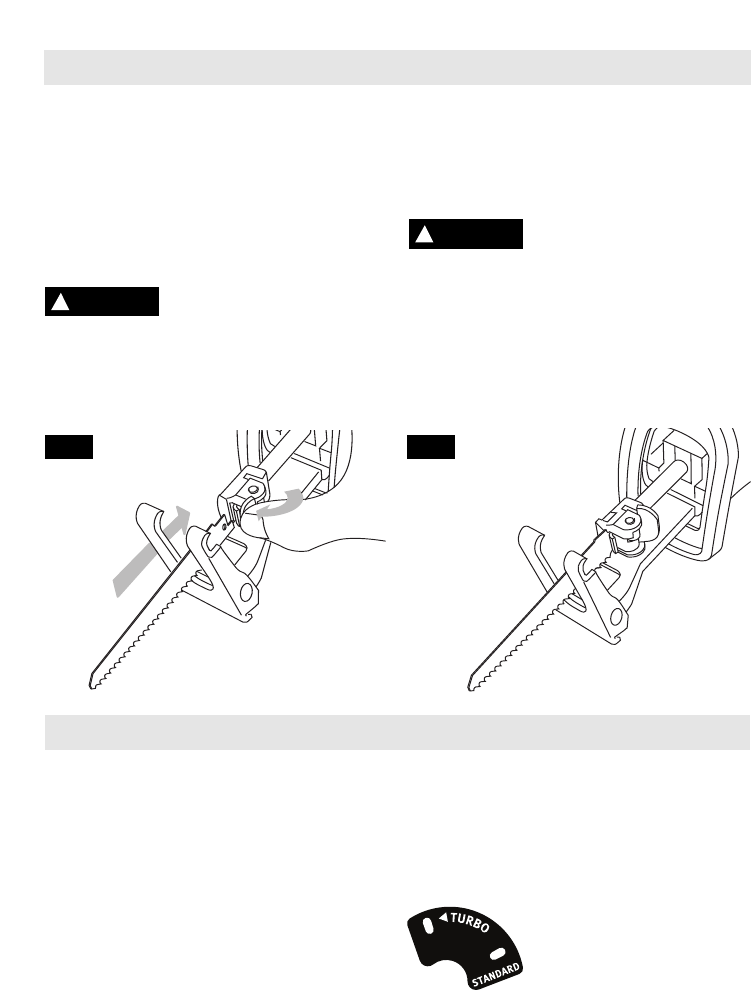
-
8
-
Operating Instructions
Preparing the Saw
BLADE SELECTION
No one blade can be efficient on all cutting
jobs. Different materials require specially
designed blades. Since your reciprocating saw
can cut so many materials, many types of SKIL
blades are available. Be sure to use the proper
blade to insure proper cutting performance.
INSTALLING A BLADE
Unplug tool from power
source before changing blade
or making any adjustments.
INSTALLING A BLADE
Simply press the release lever forward to
open the tool-less clamp; insert the blade until
it stops and release the lever (Fig. 2). The
spring-loaded mechanism will lock the clamp
against the blade (Fig. 3). Push in and pull out
on the blade to be sure the pin in the clamp
housing goes through the hole in the blade to
hold the blade securely. The blade may be
inserted with the teeth facing down or up.
Make sure that the front end
of the blade extends through
the footplate for the entire stroke length. Do
not use specialty blades that are very short or
those with a significant cant. Blade must not
contact footplate. A blade which is too short or
canted could jam inside the foot and snap.
SAFETY SWITCH
The safety switch is designed to prevent
accidental starts. To operate safety switch,
press the release button with your thumb on
either side of handle to disengage the lock,
then pull the trigger (Fig. 1). When the trigger
is released the button will engage the safety
switch automatically, and the trigger will no
longer operate.
VARIABLE SPEED CONTROLLED
TRIGGER SWITCH
Your tool is equipped with a variable speed
controlled trigger switch. The tool can be
turned "ON" or "OFF" by squeezing or
releasing the trigger. The blade plunger stroke
rate can be adjusted from the minimum to
maximum nameplate stroke rate by the
pressure you apply to the trigger. Apply more
pressure to increase the speed and release
pressure to decrease speed.
ORBIT SELECTOR
To obtain the best cutting advance in various
types of materials, your saw has a blade orbit
selector to adjust the swing of the saw blade.
When cutting into wood and plastic, as well as
other soft materials, a larger swing of the blade
is desired.
There are two orbit selector
positions. The non-orbit
position (metal), move the
orbit selector lever toward the
word STANDARD and for a
full orbit (wood), move the selector lever toward
the word TURBO.
The non-orbit gives the best cutting advance
and extends blade life when cutting steel and
similar hard materials which have more
resistance to cut. For materials that have less
resistance to cut, the orbit position can be
Assembly
!
WARNING
!
WARNING
FIG. 2 FIG. 3


















