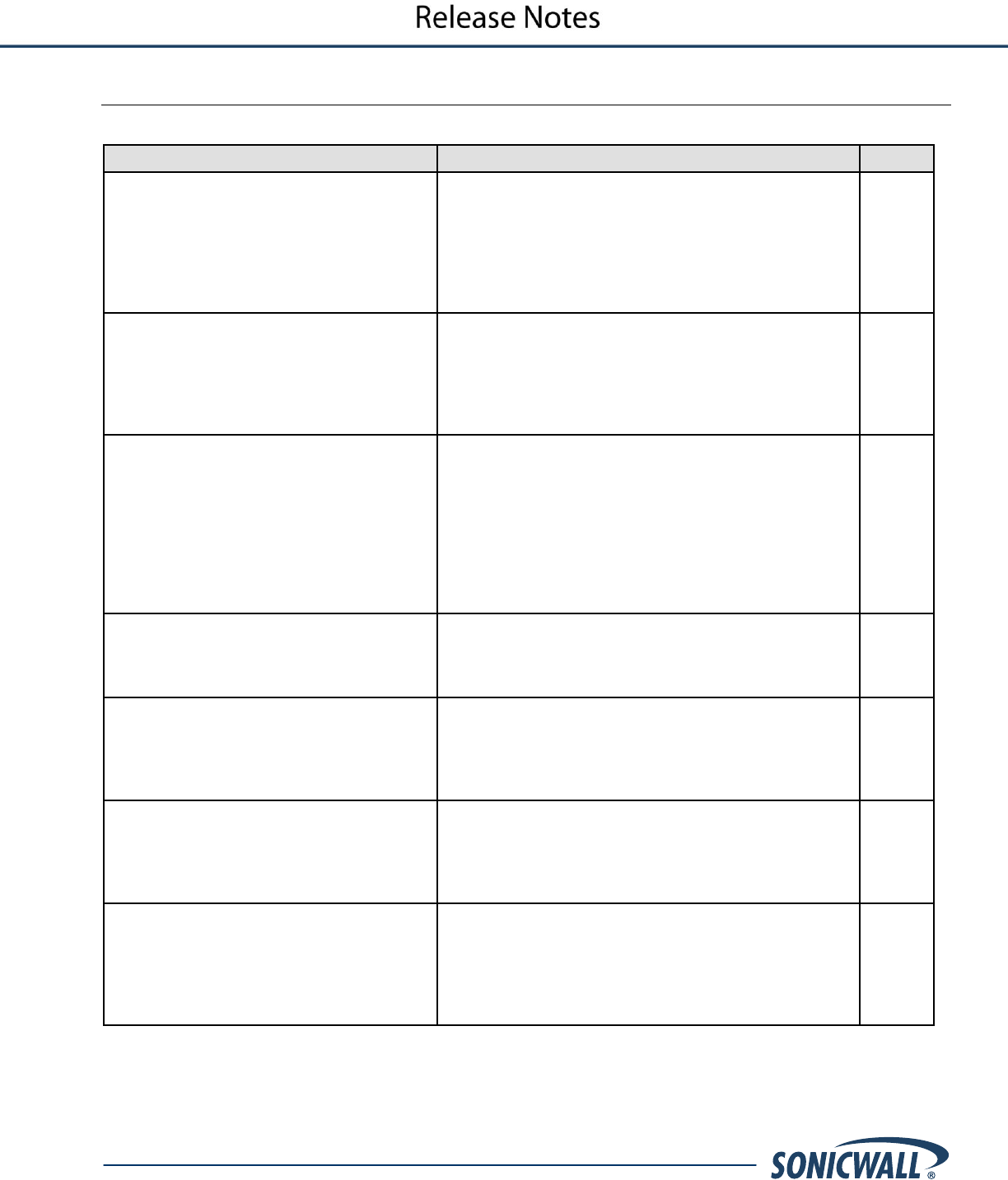
5
SonicOS Enhanced 5.6.5.1 Release Notes
P/N 232-002002-00 Rev B
Known Issues
This section contains a list of known issues in the SonicOS 5.6.5.1 release.
Symptom
Condition / Workaround
Issue
In Active/Active clustering, a node cannot
access MySonicWALL for license
synchronization, and diagnostic tests to the
Default Gateway and DNS server fail.
Occurs when the node does not own a Virtual Group,
which can occur when it is configured with factory
defaults and not aware of its A/A Clustering license, or
when the license is activated, but the unit is not yet
configured to own a Virtual Group. Workaround:
Before connecting the node to the A/A Cluster, register
the units and synchronize with MySonicWALL.
97905
The redundant port for the X1 WAN
interface does not pass traffic after X1 is
disconnected.
Occurs when High Availability is enabled for
Active/Passive mode, and X4 or another interface is
configured as a redundant port for X1, and then the X1
interface is physically disconnected. Workaround:
Disable High Availability and then traffic is passed on
the redundant port.
97883
The gateway IP address is wrong for
default routes received from OSPF.
Occurs when a remote router or firewall is connected to
a SonicWALL appliance (X1 on router is connected to
a DMZ zone port (X2) on the appliance). OSPF is
enabled on both devices, the router advertises a
default route to the appliance, and the appliance adds
the default route to its routing table. However, the
gateway IP address for the default route is set to the IP
address of the router’s X1 interface, rather than to the
router’s gateway IP address.
97409
In Active/Active clustering, the IP address
for interface X1, Virtual Group 2 reverts to
the IP address for X1, Virtual Group 1.
Occurs when verifying NAT policies after running the
Public Server Wizard. The IP address for X1-Virtual
Group 2 incorrectly displays the address for X1-Virtual
Group 1 instead.
95327
In a two-node Active/Active cluster, an
active Manual Key VPN policy tunnel does
not appear in the VPN settings of a backup
unit in Node 2, although traffic continues to
pass and the active unit shows the tunnel.
Occurs when the policy is bound to Virtual Group 1 and
a node-level failover occurs while the tunnel is in active
use on Node 1.
93392
When Active/Active clustering is enabled,
settings for the Packet Monitor filter are
copied to the Display filter. The Display
filter settings cannot be removed.
Occurs when the Packet Monitor filter settings are
added before enabling Active/Active clustering. The
Display filter contains these settings even after
manually clearing them and then restarting the
SonicWALL appliance.
93188
When using Active/Active Clustering with
four nodes where each node is part of HA
pair, traffic from the HA idle units cannot
go out and they cannot connect to the
License manager.
Occurs on Active/Active clusters with four nodes
configured as HA pairs. Multiple WAN interfaces are
configured and probing/probe target is enabled. When
one of the WAN interfaces is down, the default route of
the idle units remain pointed to the down WAN
interface.
90256















