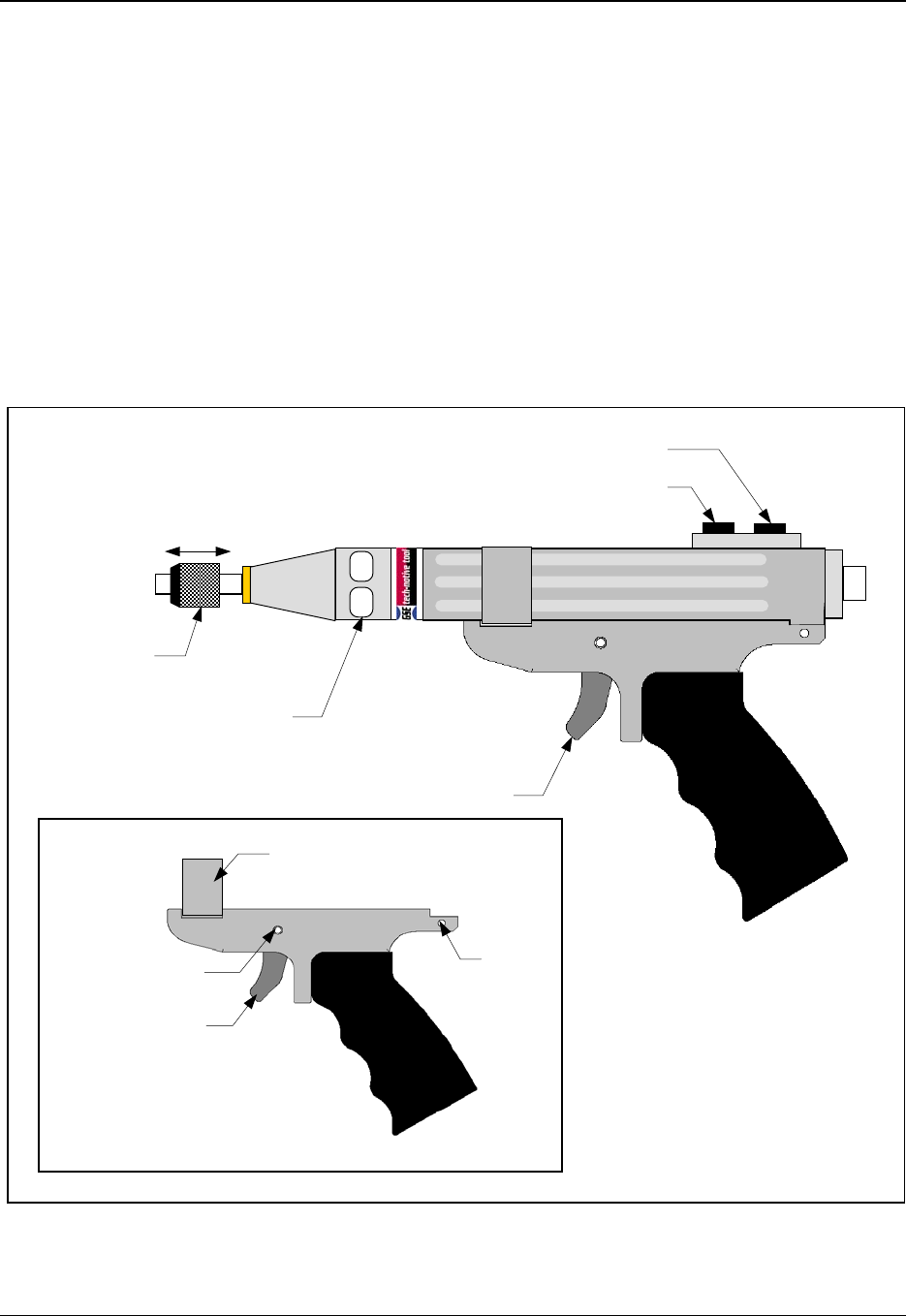
SD25 Series Screwdrivers
Page 12 T-40409-A 39-30-40409
Reversing the Screwdriver
When the screwdriver is put into reverse, by sliding the forward/reverse switch into the reverse setting
or remotely activating the FWD/REV input, the screwdriver turns in the opposite direction to the
normal fastening direction. Reverse is indicated by the yellow, green and red LEDs chasing in a
counterclockwise direction while the headlights remain lit. For most fastening operations, the
screwdriver turns in a counterclockwise direction when in reverse, but for left-hand fastening
applications it is clockwise.
Attaching a Pistol Grip Handle
The diagram below shows the SD25 Series In-line screwdriver with the throttle/trigger lever and
spring removed and the Pistol Grip handle (part number 49-SD-10111) slid into place.
Multi-purpose (auxiliary) button
Forward/reverse switch
Throttle/trigger leve
r
LED illumination ring
Push-to-start
Left inset: The pistol grip handle
(part number 49-SD-10111) in detail.
Throttle/trigger leve
r
Holds the In-line screwdriver
horizontally in the handle
Pin
5/32-in scre
w


















