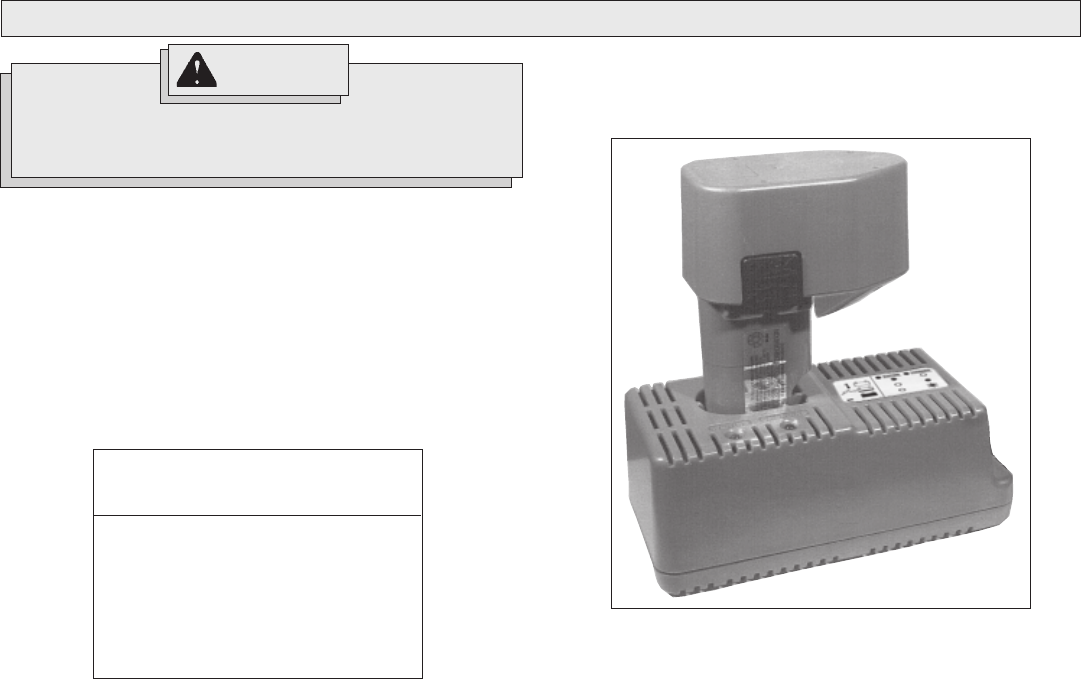
Page 4
OPERATION
Charge only MILWAUKEE 7.2, 9.6 and 12 V battery packs in this
charger. Other types of batteries may explode causing per-
sonal injury and damage.
WARNING!
When to charge the battery pack
Charge your battery pack before you use your tool for the first time and when
your tool no longer performs with the power and torque needed for the job.
Never completely discharge the battery pack.
Standard charging times
Standard charging time is approximately 1/2 hour. Charging time varies
depending on the charge needed and the battery pack capacity. For
example, if the battery pack does not require a full charge, the charging time
will be less than one and one-half hour. For nominal charge times, see chart
below.
Charging (Fig. 1)
1. Plug the charger into a 120 volt AC outlet. Place the charger upright,
being careful not to block the vents.
Fig. 1
2. Insert the battery pack into the charger as far as possible.
If the battery pack is too warm, the charger will wait for it to cool
before charging the battery pack. While the charger is waiting for the
battery pack to cool the amber waiting light will glow and the red
charging light will be off.
In rare cases when the battery pack voltage is very low, the charger
will precondition the battery pack (bring the voltage up to an accept-
able level) and automatically begin charging the battery. While the
charger is preconditioning the battery pack, the amber waiting light
will glow. When charging begins, the amber waiting light will be off
and the red charging light will glow.
If the battery pack is cool enough and has an acceptable voltage level,
the charger will begin charging the battery pack. While the charger is
charging the battery pack, the amber waiting light will be off and the
red charging light will glow.
3. When charging is finished, the red charging light will blink
indicating that the charger is maintaining the battery pack at full charge.
If you have followed the steps above and the charger does not work as
described:
Check the electrical contacts between the battery pack and charger.
If the contacts are dirty, clean them with a pencil eraser.
Check that the charger is plugged into the outlet.
Some obsolete battery packs will not charge in this charger. If one of
these battery packs is inserted in the charger, the amber waiting light
will remain on and the battery will not be charged. These obsolete
battery packs may still be charged in older chargers.
If the charger still does not work, return the charger and battery pack to a
MILWAUKEE service facility.
Effects of temperature on charging
Battery packs are affected by temperature. Your battery pack will perform
best and have the longest life if it is charged when the air temperature is
between 60°F - 80°F (15°C-27°C). Do not charge in temperatures below
40°F (5°C) or above 105°F (40°C). Under these conditions, the capacity will
be reduced.
Automatic Start
If a hot battery pack is inserted into the charger, charging will begin
automatically once the battery pack cools to the appropriate
temperature.
Maintenance Charge
Nickel-cadmium batteries discharge at a rate of about 1% per day. The
Maintenance Charge feature will keep the battery pack fully charged while
the battery pack is stored in the plugged-in charger. The maintenance
charge mode automatically begins after the battery pack is fully charged.
During maintenance charging, the amber light will be off and the red light will
blink.
Battery
Pack
48-11-0130
48-11-0080
48-11-0140
48-11-0200
48-11-0250
48-11-0300
Type
1.2 A/h
1.2 A/h
1.2 A/h
1.7 A/h
2.0 A/h
2.5 A/h
Voltage
7.2
9.6
12
12
12
12
Nominal
Charge
Times
30 min.
30 min.
30 min.
45 min.
50 min.
70 min.














