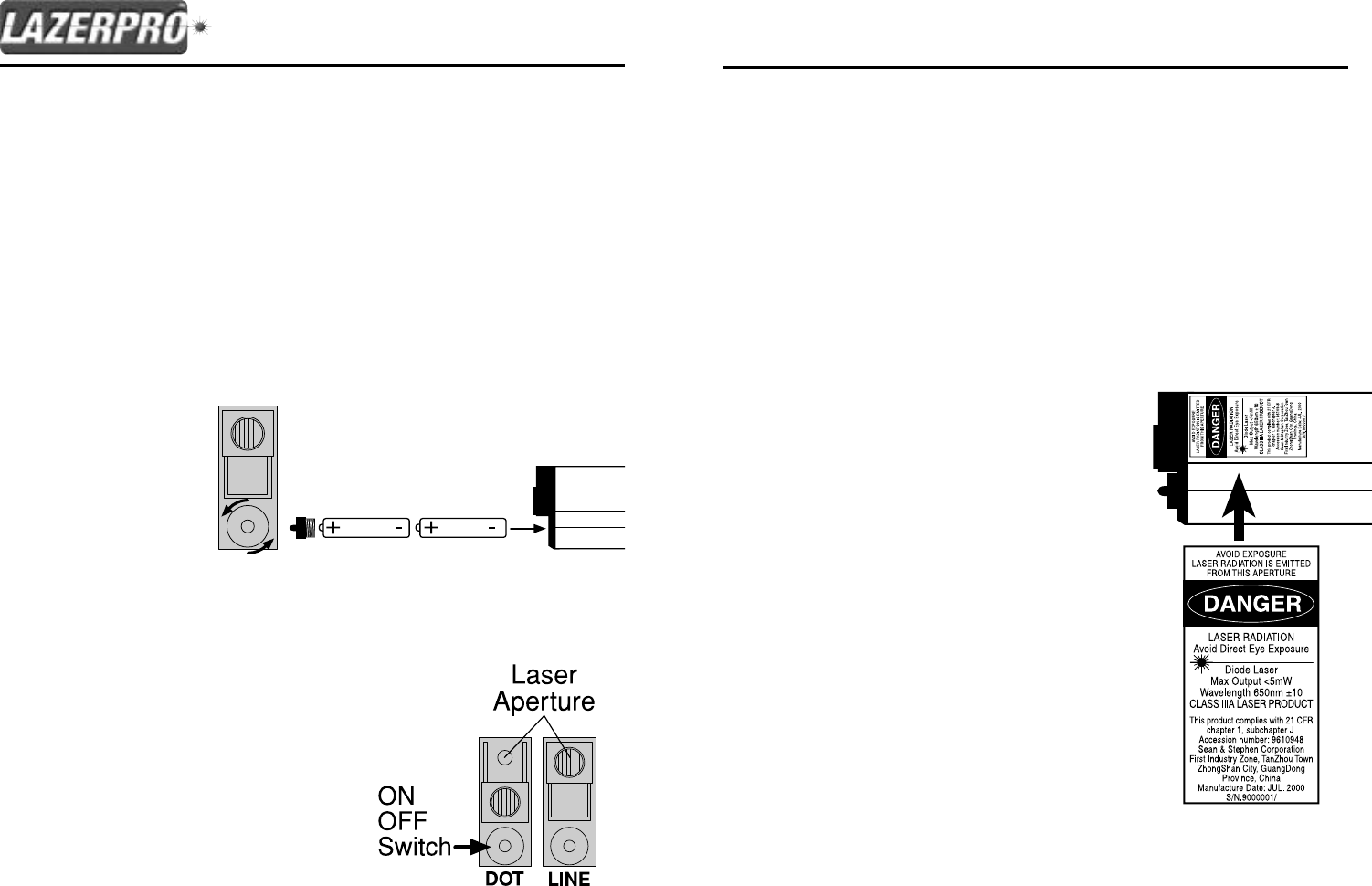
CL2060 Owner’s Manual
Welcome.
Thank you for purchasing the LazerPro™ CL2060 Laser Level.
This manual will provide you with directions for the safe and efficient operation
of this laser device. Please read the manual carefully before using the unit
and keep the manual on file for future reference.
Failure to operate the CL2060 in accordance with the instructions and pre-
cautions in this manual may cause damage to the unit, property or persons.
About The CL2060 Laser Level.
The LazerPro™ CL2060 is a high quality laser level, incorporating advanced
laser optics and microelectronics that can project a laser dot or a laser line
over 1,500 feet away. The machined aluminum body is equipped with two
high quality bubble levels - one horizontal and one vertical. Every laser level
must pass a critical vibration test before leaving the factory. This test assures
accuracy of the laser within 0.2 inch at a distance of 30 feet.
Installing The Batteries.
1. Your CL2060 Laser
Level uses two AAA
batteries. One set
of batteries should
provide you with
approximately 20
hours of laser usage.
We strongly recommend alkaline batteries for longer battery life.
2. To change the batteries: remove battery compartment cover using a flat
screwdriver as shown in the figure. Install the batteries with the negative (–)
pole of the battery inserted first. Replace the battery compartment cover.
Operation.
Press the button on the battery cover to
turn the laser ON.
Slide the plate up to the top position to
project a laser LINE.
Slide the plate to the down position to
project a laser DOT.
How to Use the CL2060
Make sure that the laser level unit is level before you work from the laser beam
reference point. To do this, place the CL2060 on the surface you will reference
from. Level is achieved when the bubble floats exactly between the black lines
marked on the bubble tube. Out of level will show the bubble floating to the left
or right side of the tube; the bubble indicating the “high” end.
NOTE: The laser aperture is 0.85 inch higher than the surface on which the level
is resting. Be sure to include this factor into any measurements/calculations.
Care and Maintenance.
1. If the CL2060 Laser Level is to be stored for longer than a month without
use, remove the batteries to prevent corrosion.
2. Do not expose the laser level to extreme temperatures: below 32°F or
above 110°F.
3. Your laser level should be protected from water, dust , heat and sunlight.
Do not submerge the laser level.
4. Like all electronic equipment, the pointer should be handled with care.
Do not drop the laser level or subject it to stress, as this will cause damage
to the unit.
5. Remember that the CL2060 is a laser device and can be harmful if used
improperly. Refer to the Safety Precautions.
6. The CL2060 Laser Level carries a limited warranty. If a failure occurs, DO
NOT try to open the laser unit. The CL2060 Laser level contains no user
serviceable parts. Doing so will void the warranty.
Warning Label is located on product as shown.
Safety Precautions.
1. The CL2060 Laser Level emits an output
power that is less than 5mW. It is a Class IIIA
laser according to CDRH standards.
2. Since a laser beam can be harmful to the eyes,
avoid direct eye exposure. Do not look directly into
the laser beam output aperture during operation.
3. The laser level is not a toy. Keep out of reach of
children. The laser light emitted from this device
should not be directed towards any person, for
any reason.
4. Be aware that laser light, when reflected off a
mirrorlike surface, can also be dangerous.
5. CAUTION: Use of controls, adjustments, or perfor-
mance of procedures other than those described
herein may result in hazardous radiation exposure.
Do not attempt to modify the performance of your laser device in any
way as this may result in dangerous exposure to laser radiation.
6. For further safety information regarding lasers, refer to ANSI-Z136.1 The
STANDARD FOR THE SAFE USE OF LASERS, available from the Laser Institute
of America, (407)380-1553.
Questions?
If you have any questions about the CL2060 Laser Level, please contact
our Customer Service Department at (887) 227-5832, Monday through
Friday, 9 AM to 4 PM EST, or visit our web site: www.teamproducts.com.
CL20600204-104




