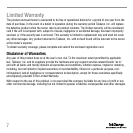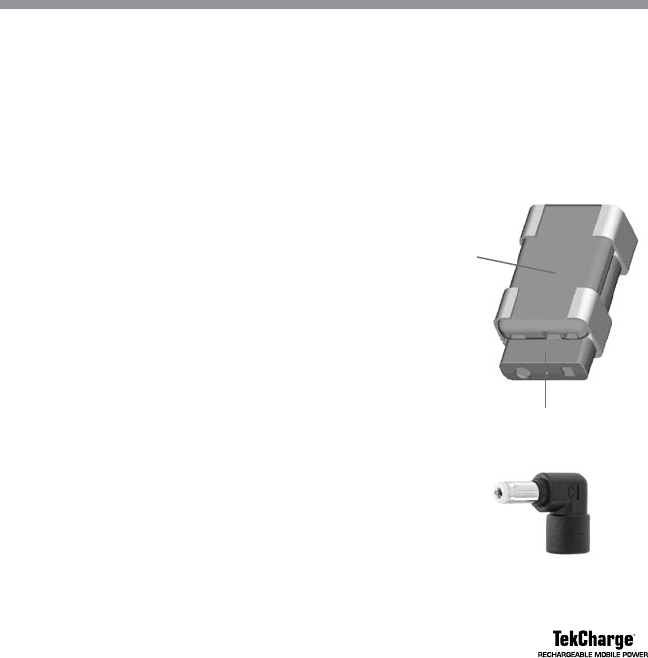
4
Using TekCharge MP2250
Charging TekCharge MP2250
1. Plug the CradlePoint power adapter into the DC IN 5V adapter jack. While TekCharge MP2250 is charging
the charging lamp will be red, turning to green when more than 80% charged.
2. When the battery is fully charged, unplug the power adapter.
Connecting TekCharge MP2250 to Your CradlePoint Router
1. Place the CradlePoint router on top of TekCharge MP2250.
2. Slide one of the provided brackets onto each end to hold the
battery in place, as shown.
Powering/Charging Your CradlePoint Router
1. Connect the provided adapter tip (“C”) to the output cord.
2. Insert the output cord into the DC OUT 5V jack on TekCharge MP2250.
The green Power/Charging Indicator will light to indicate the battery
power is on while the output cord is connected.
3. Connect the adapter plug into the power jack on your router.
4. Turn on the router and use it as you would normally. While connected,
TekCharge MP2250 will power and/or charge your router.
5. When finished, unplug the power output cord from TekCharge MP2250
to turn off the battery.
Adapter tip “C”
CradlePoint
router
TekCharge 2250