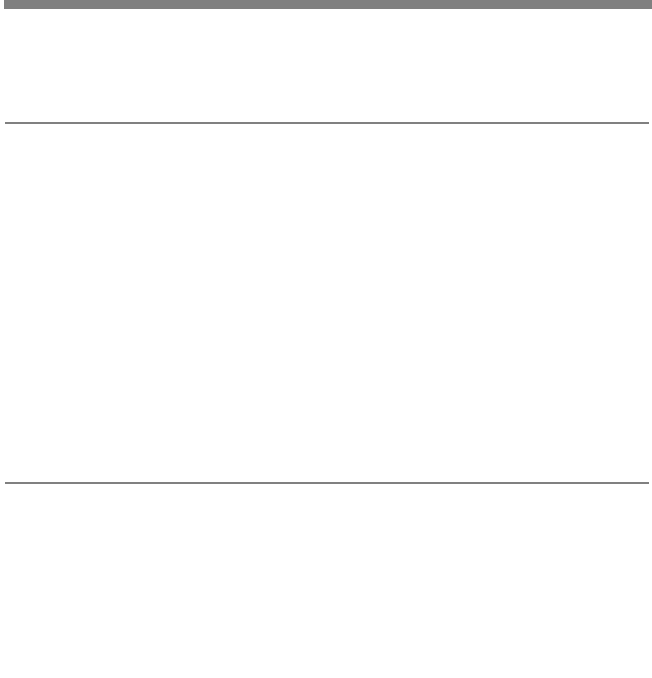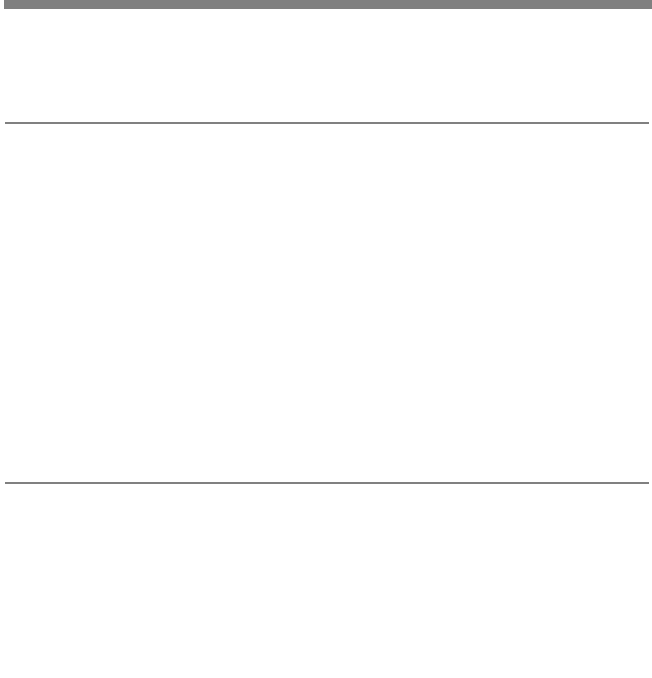
7
USER GUIDE
3. Slide the voltage lock to the locked position (switched left to LOCK). This will prevent you from
accidentally selecting a different voltage while your device is connected.
4. To change the voltage, slide the voltage lock to the unlocked position (VOLTAGE), and select a new
voltage. Be sure to relock the voltage.
TIP: You can optimize the use of myPower ALL with your notebook computer or portable DVD player by
setting the voltage on myPower ALL to less than the required voltage shown on the notebook computer
power supply. This prevents myPower ALL from charging the device, thus extending the amount of time
you can use myPower ALL to power your notebook computer.
Most notebook computers have a battery voltage of 11.1V or 14.8V, allowing them to be powered with
12V or 14V. Therefore, it is recommended that you set the voltage to 12V first, and then test to see if it
will power your notebook. If not, increase the voltage to 14V, and retest. For MP3400 repeat this process
until you reach the voltage that will power your notebook.
Even though myPower ALL MP3300 provides only up to 14V, it may be used to power notebooks.
To determine if MP3300 can power your notebook, verify that the total output power provided by the
device power adapter is not more than 64W. To do this, multiply the voltage by the amps shown on the
power adapter (Watt=Voltage x Amps). If the output power is greater than 64W, myPower ALL will not
power or charge the device. If it is less than 64W, set the voltage on MP3300 to 12V and test to see if it
will power your notebook at this setting. If not, increase the voltage to 14V and retest.
Most portable DVD players require 9 or 12 volts. Set the voltage to 7.5V and test to see if myPower ALL
will power your device at this setting. If not, increase the voltage by one level and retest.
mpALL_33_3400_ug_fnl 3/12/07 3:28 PM Page 7