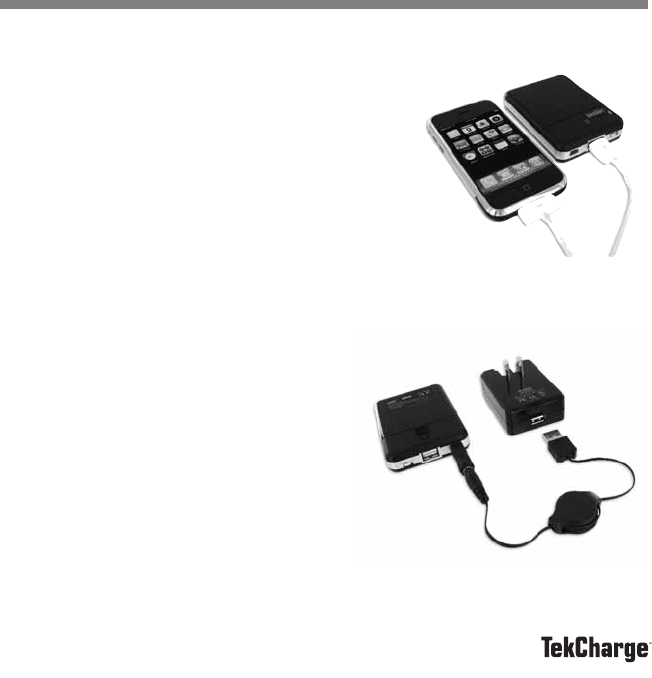
Charging batteries using the
Tekkeon USB Power Adapter.
6
Charging a Device Using Your Device USB Cable
1. Insert the USB plug on the device cable into the USB port on TekCharge.
2. Connect the USB cable into the power jack on your
portable device.
3. Move the power switch to ON to provide power through the
USB port.
4. Turn on the portable device and use it as you would normally.
While connected, TekCharge will power and/or charge your device.
or
Leave the portable device turned off and TekCharge will charge the
device battery.
5. When finished, unplug the USB cable from TekCharge and your device.
Charging Batteries
1. With two or four rechargeable AA batteries installed
in TekCharge, plug the included mini USB adapter tip
into the input/output cord.
2. Plug the mini USB tip into the mini USB port (5V IN).
Charging a device
using its USB cable.
MP1550_UG_1107_fnl 12/4/07 10:36 AM Page 6


















