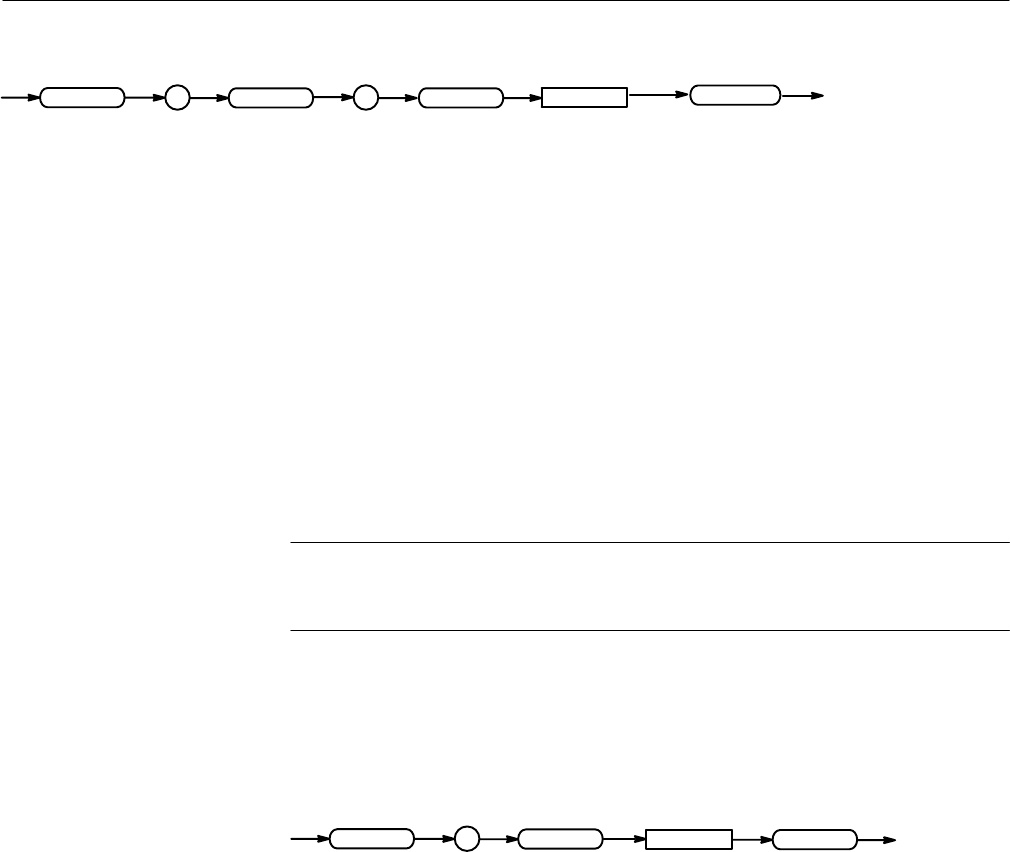
Command Descriptions
2–112
TDS Family Oscilloscope Programmer Manual
:
SELect
DIAg : <Space>
FPAnel
ALL
ALL selects self diagnostic tests.
DIAg:STATE (No Query Form)
Executes the diagnostic tests that have been specified with the DIAg:SELect
commands.
When the test sequence has completed, any of the modules or module interfaces
that failed diagnostics are displayed on the screen and stored in an internal log
file. The pass/fail status will be returned by the DIAg:RESUlt:FLAg? query, and
the internal log will be returned by the DIAg:RESUlt:LOG? query. This
command is equivalent to running Extended Diagnostics by selecting Execute in
the Utility menu when System is set to Diag/Err.
NOTE. The DIAg:STATE EXECute command can take 30 seconds or more to
respond. This command performs a warm boot and does not return control to the
instrument controller until diagnostics are complete.
Calibration and Diagnostic
DIAg:STATE EXECute
:
STATE
DIAg
<Space>
EXECute
EXECute runs the diagnostic test sequences specified by the DIAg:SELect
commands. When complete, the digitizing oscilloscope will return to the state it
was in just prior to the test. If the PON event was enabled before running the
tests, a Service Request will be generated. When the Service Request has been
received, the pass/fail status of the tests can be returned by executing the
DIAg:RESUlt:FLAg? query.
The DIAg:STATE EXECute command clears the following locations:
H the Event Queue
H the Input Queue
H the Status Registers (SESR and SBR)
To enable a power-on event to generate a Service Request, send the following
commands before running diagnostics:
Arguments
Group
Syntax
Arguments


















