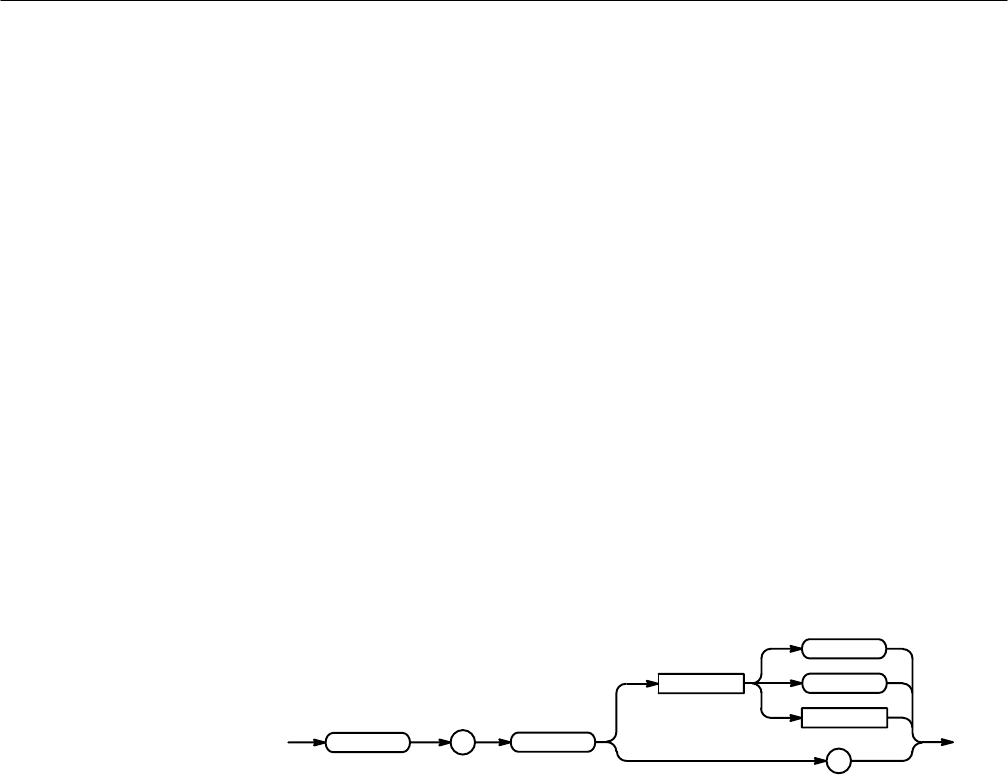
Command Descriptions
2–132
TDS Family Oscilloscope Programmer Manual
LONG displays, as the indicator, a horizontal line in the center of the graticule for
each displayed trigger signal.
DISPLAY:TRIGBAR LONG
sets the display to show a long trigger indicator bar (or bars).
DISplay:TRIGT
Controls the display of the trigger point indicator. This is equivalent to setting
the Display ‘T’ @ Trigger Point in the Readout Options side menu. The query
form returns an ON (1) or an OFF (0).
Display
DISplay:TRIGT { ON | OFF | <NR1> }
DISplay:TRIGT?
OFF
DISplay
:
TRIGT
<Space>
?
<NR1>
ON
<OFF> or <NR1> = 0 removes the trigger indicator from the display.
<ON> or <NR1> 0 displays a trigger indicator on each of the displayed
waveforms. The trigger indicator is in reverse video for the selected waveform.
DISPLAY:TRIGT ON
sets the display to show trigger indicators.
DISPLAY:TRIGT?
might return 1 indicating that the display shows trigger indicators.
*ESE
Sets and queries the bits in the Event Status Enable Register (ESER). The ESER
prevents events from being reported to the Status Byte Register (STB). For a
more detailed discussion of the use of these registers, see page 3–1.
Examples
Group
Syntax
Arguments
Examples


















