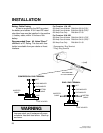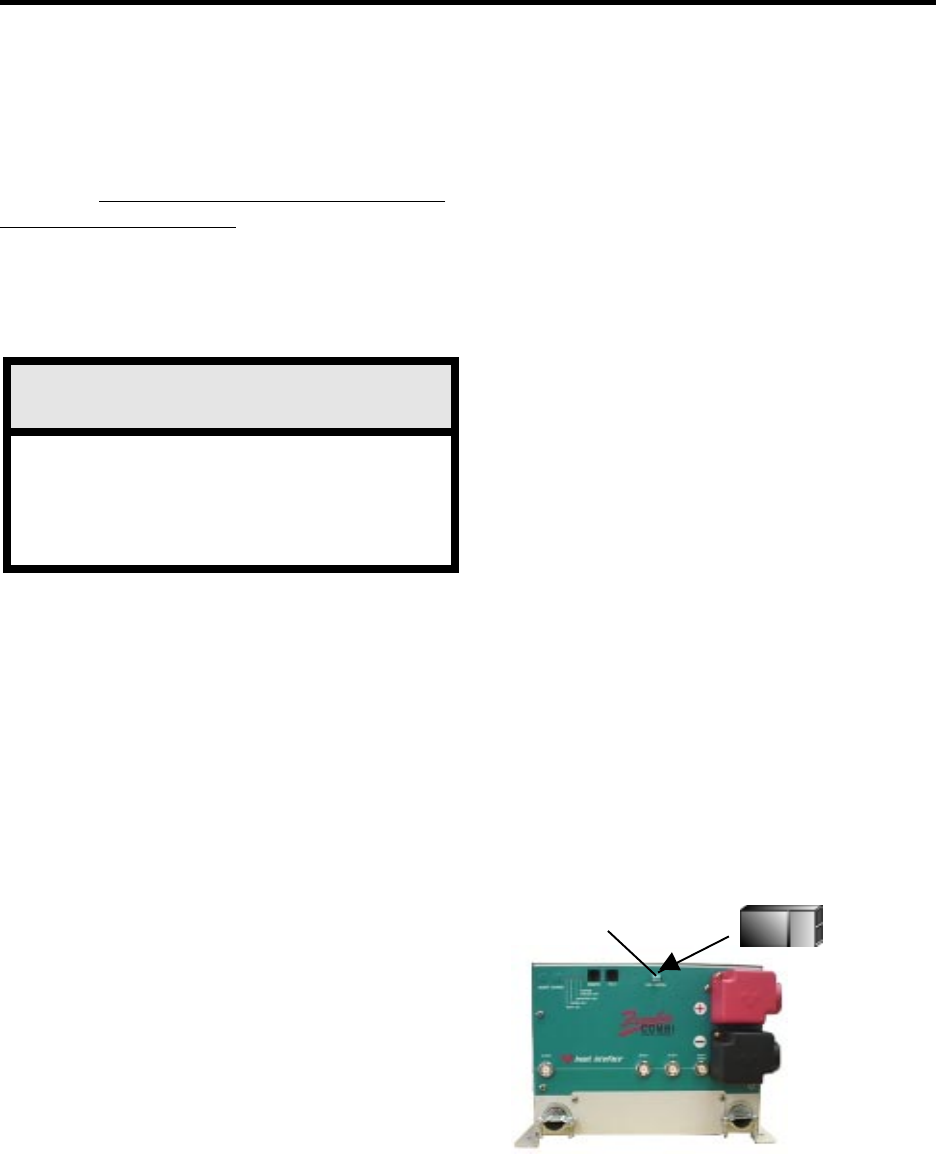
Part No. 90-0123-00
Libertycombi.p65 10/26/98
23
9. Do not back-feed the AC output of the
inverter with incoming AC power. A
back-feed occurs when AC power from shore
power or generator is connected to the output
of the inverter. This will damage the inverter
and void the warranty. Remember that
incoming
AC must be fed only to the AC input
and never the AC output. Always check for AC
voltage before connecting wires to the AC
output. Do NOT turn the inverter ON until all
AC connections have been made. Back-
feeding the inverter voids the warranty.
10. Do not connect the AC input to the AC
output. This would be equivalent to plugging
the battery charger into the inverter. This could
occur if the unit’s AC output is connected to
the entire leg of a circuit breaker panel, then a
circuit breaker on that leg is used to feed the
battery charger input. This will cause the unit
to oscillate ON and OFF when the unit is in
inverter mode.
11. Always use proper wire and
connectors. The proper battery cable size is
critical. Considerable amperage flows in the
DC circuit. Use 2/0 UL Listed Welding Cable
terminated on each end with UL Listed or UL
Recognized ring terminal connectors. For the
terminal, use Thomas & Betts (T&B) part
number BAL 2038. Be sure the connectors are
attached to the cable using a method approved
by the connector manufacturer. For the
connections to meet all requirements, T&B
recommends that each terminal be crimped in
INSTALLATION
two places with a pressure of 15 tons using a
hexagonal die. The T&B die has a code
number of 54. After the crimp is made, the
barrel of the terminal and the first inch of the
cable needs to be covered in UL Listed or UL
Recognized heat shrink tubing. Heart Interface
recommends a 2-inch length of 3M HDT 0800
tubing. Other heat shrink may be used if it is
UL Listed or UL Recognized as long as the
manufacturer’s directions are followed.
12. If installing in a system which includes an
existing battery charger or AC to DC converter,
make sure these do not operate from the
inverter output AC power. This sets up a
power loop which, due to inefficiencies, will
quickly drain the batteries.
13. An Auxiliary Switch port is located on the
front panel of the unit, covered by a flap. When
installing the unit for operation without a
Remote Control Panel or Link Instrument, a
jumper must be installed in the Aux Switch
port. The jumper is shipped in a plastic bag
with other installation parts. DO NOT install
the jumper until all cable connections have
been made.
When using a Remote Control Panel or
Link Instrument, the jumper is not used.
Do not connect incoming AC from any
source to the AC output of the inverter.
This is known as back-feeding and will
damage the unit and void the warranty.
WARNING
Auxiliary Switch Port
Freedom 20D
Jumper
Actual size 3/8”L x 3/16”W