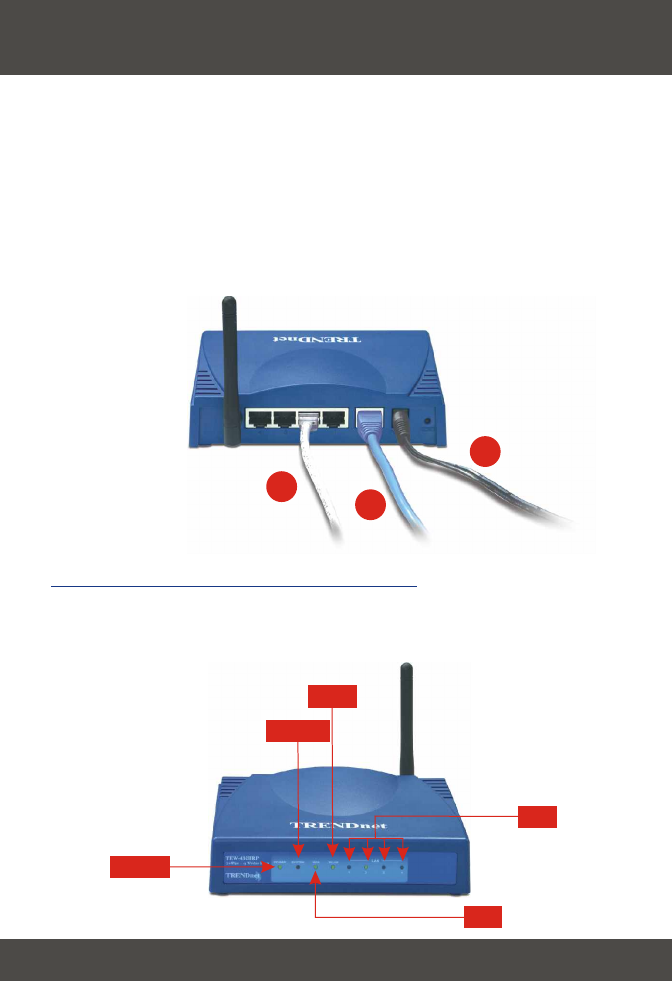
3
2. Install Hardware
1. Connect one RJ-45 network cable from the Cable/DSL Modem's Ethernet
port to the WAN port on the AP/Router.
2. Connect a different RJ-45 network cable from one of the AP/Router's LAN
ports to your computer's network port.
3. Turn on your Cable/DSL modem.
4. Connect the included Power Adapter from your AP/Router to a power outlet;
your AP/Router should turn on.
5. Turn on your computer
3
2
1
Verify Hardware Installation
Verify that the following front panel lights are on: Power, WAN, WLAN, and one
LAN port LED for each wired computer connected to the AP/Router.
English
SYSTEM
POWER
WAN
WLAN
TEW-432BRP
LAN


















