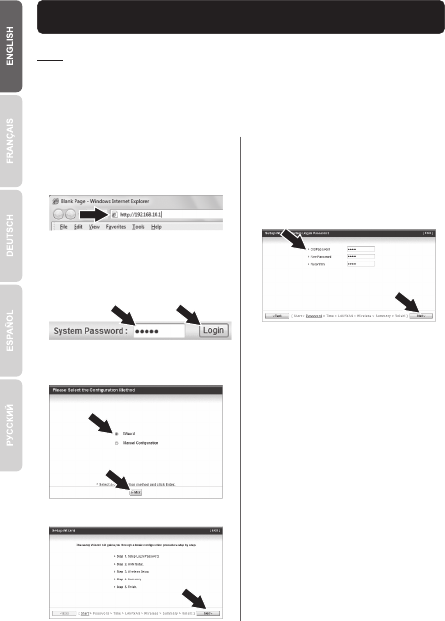
3
3. Configure the Wireless Router
Note:
1. It is recommended that you configure the Wireless Router from a wired
computer.
2. For VPN configuration instructions please refer to the User's Guide. The
User's Guide is located on the provided CD-ROM.
1. Open your web browser, type
http://192.168.10.1 in the Address
Bar, and then press Enter.
2. Enter the System Password, and
then click Login. By default:
System Password: admin
3. Select Wizard and then click Enter.
4. Click Next.
5. Enter the Old password (By default,
the Password is admin), enter a
New Password, reconfirm the
New Password and then click
Next.
Note:
1. Setting a password prevents other
users from accessing the
TEW-659BRV configuration.
2. It is recommended that you enter a
new password. If you decide to
change this setting, please write
down the new password.
3. Password is limited to up to 9
characters.
















