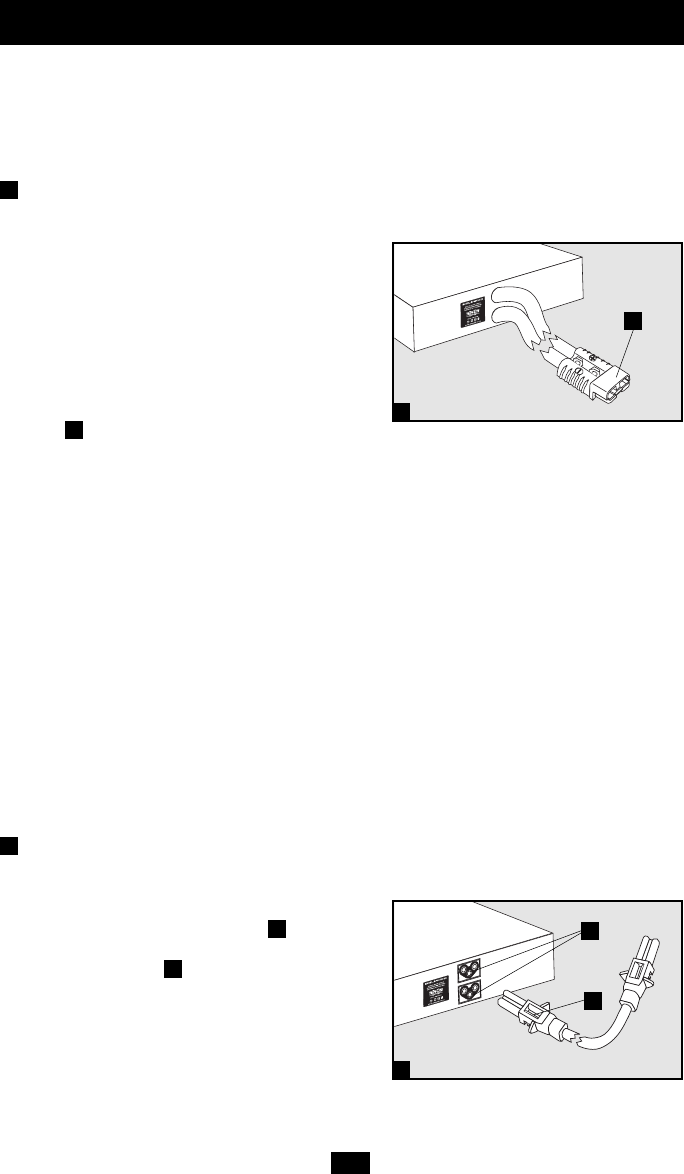
4
Installation
Tower Mounting
Order optional adjustable tower stands, sold separately (Tripp Lite model: 3-9USTAND) to
tower mount UPS system and battery pack.
Battery Pack Connection for
Battery Packs with Attached Cable
Connect the rack shelves to the shelf exten-
sions using the included hardware. Leave the
screws slightly loose so that the shelves can
be adjusted in the next step.
Adjust each shelf to fit your rack, then mount
them in the lowest available space of your
rack with the hardware provided.
Select battery packs have a 175-amp polarized
plug on an output cord permanently connected
to the rear panel. Simply plug the output cord
directly into the external battery connector of
your UPS. (See your UPS manual for external
battery connector description and location.)
Additional battery packs can be added if an
output jack is present.
To connect multiple Battery Packs to a single
UPS for greatly increased runtime, connect
the output of the first Battery Pack to the
UPS’s external battery connector, then “daisy
chain” the others: connect an input/output
plug on the second Battery Pack to an
input/output plug on the first, a plug on third
to a plug on the second and so on. Note that
multiple Battery Pack arrays will provide
longer runtimes, but will also require longer
recharge times.
Battery Pack Connection for Battery
Packs with Detachable Cable
Battery Packs feature dual input/output
receptacles on their rear panels . To con-
nect to a UPS, insert one end of the detach-
able power cable into either plug on the
rear of the Battery Pack and the cable’s other
end into the external battery connector of
your UPS. (See your UPS manual for external
battery connector description and location.)
C
B
A
1
2
1
2
A
B
C
200306132 93-2164 BP2 & 3U Owner’s Manual.qxd 8/22/2003 1:51 PM Page 4









